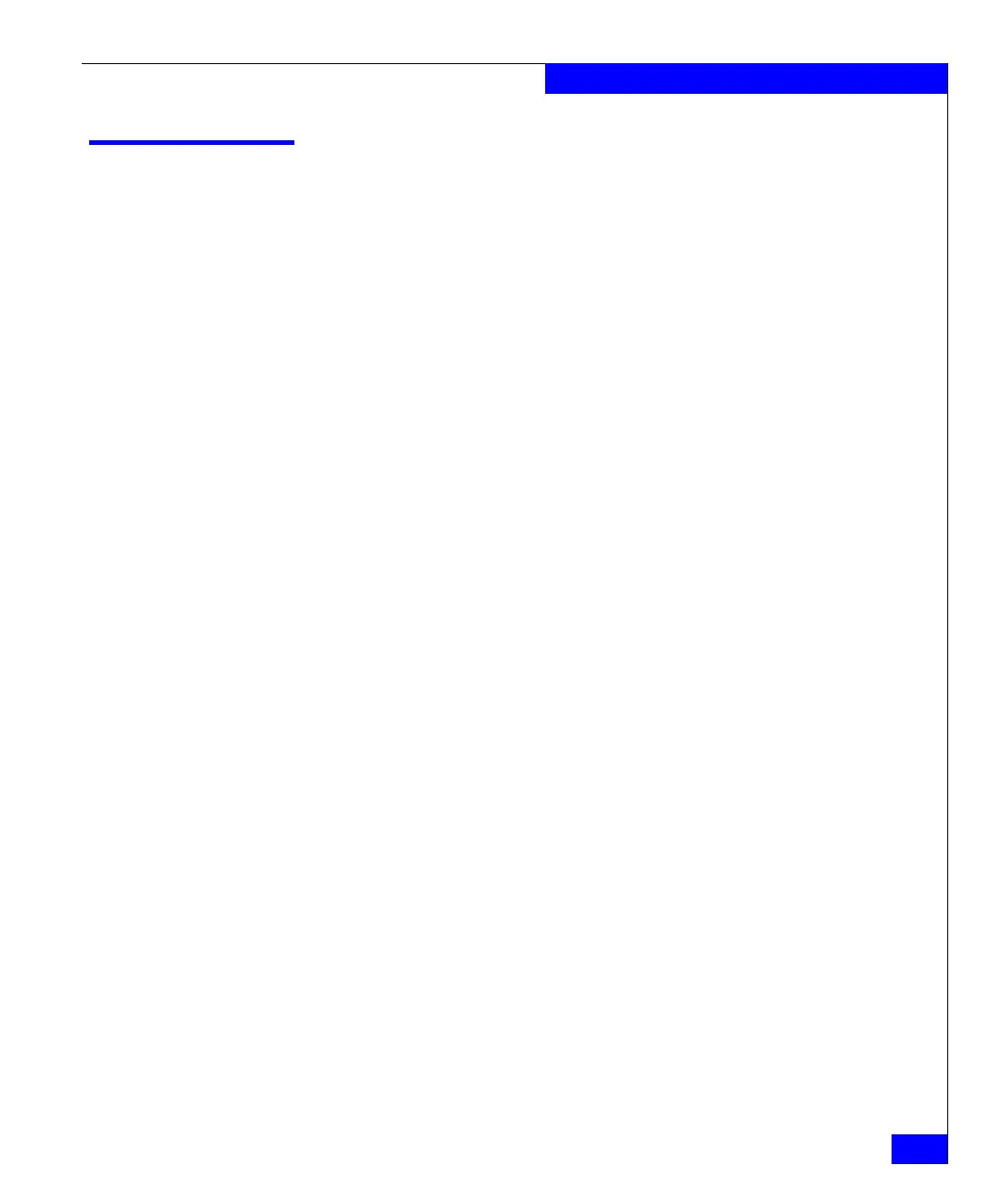Installing a DS-5300B into an EIA cabinet
25
Installing and Configuring the DS-5300B
Installing a DS-5300B into an EIA cabinet
The rack mount kit can be installed in two ways:
• To allow the port side of the switch to slide out of the
exhaust-air side of the cabinet.
In this installation, the port side of the switch is flush with the
edge of the cabinet.
• To allow the nonport side of the switch to slide out the cool-air
side of the cabinet.
In this installation, the port side of the switch is set 3 in. (7.62
cm) back from the edge of the cabinet, allowing a more
gradual bend in the fiber optic cables.
Whichever mounting method you choose, follow the installation
instructions shipped with the appropriate rack mount kit.