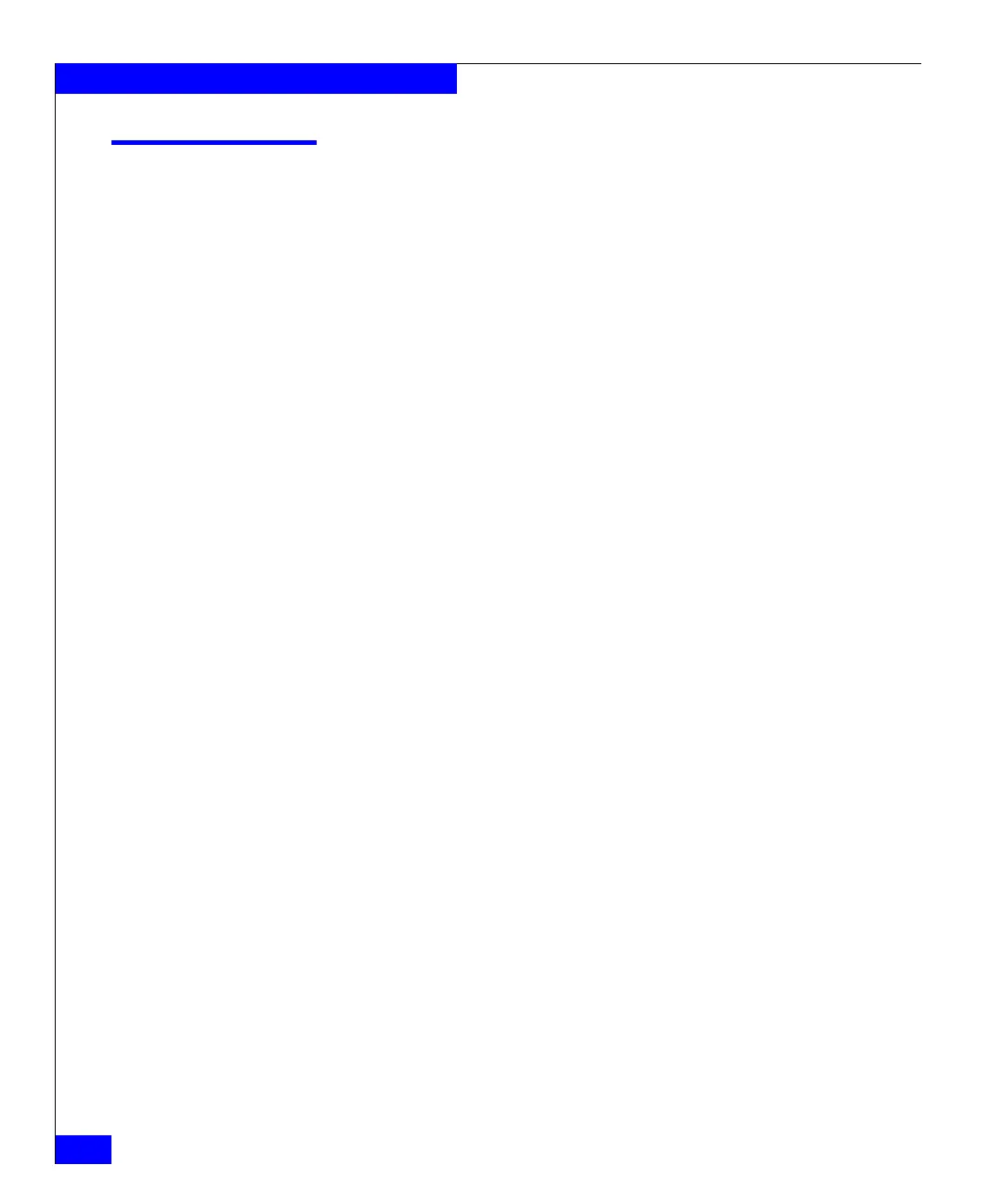34
EMC Connectrix B Series DS-5300B Hardware Reference Manual
Operating the DS-5300B
Powering the DS-5300B on and off
To power the DS-5300B on, connect one or both power cords to the
power connectors on the power supplies and to a power source; then,
set the AC power switches to “I”. Power is supplied to the switch as
soon as the first power supply is connected and powered on.
The switch runs POST by default each time it is powered on; it
requires a minimum of three minutes to boot and complete POST.
To power the DS-5300B off, power off both power supplies by setting
each AC power switch to “O”. All devices are returned to their initial
state the next time the switch is powered on.