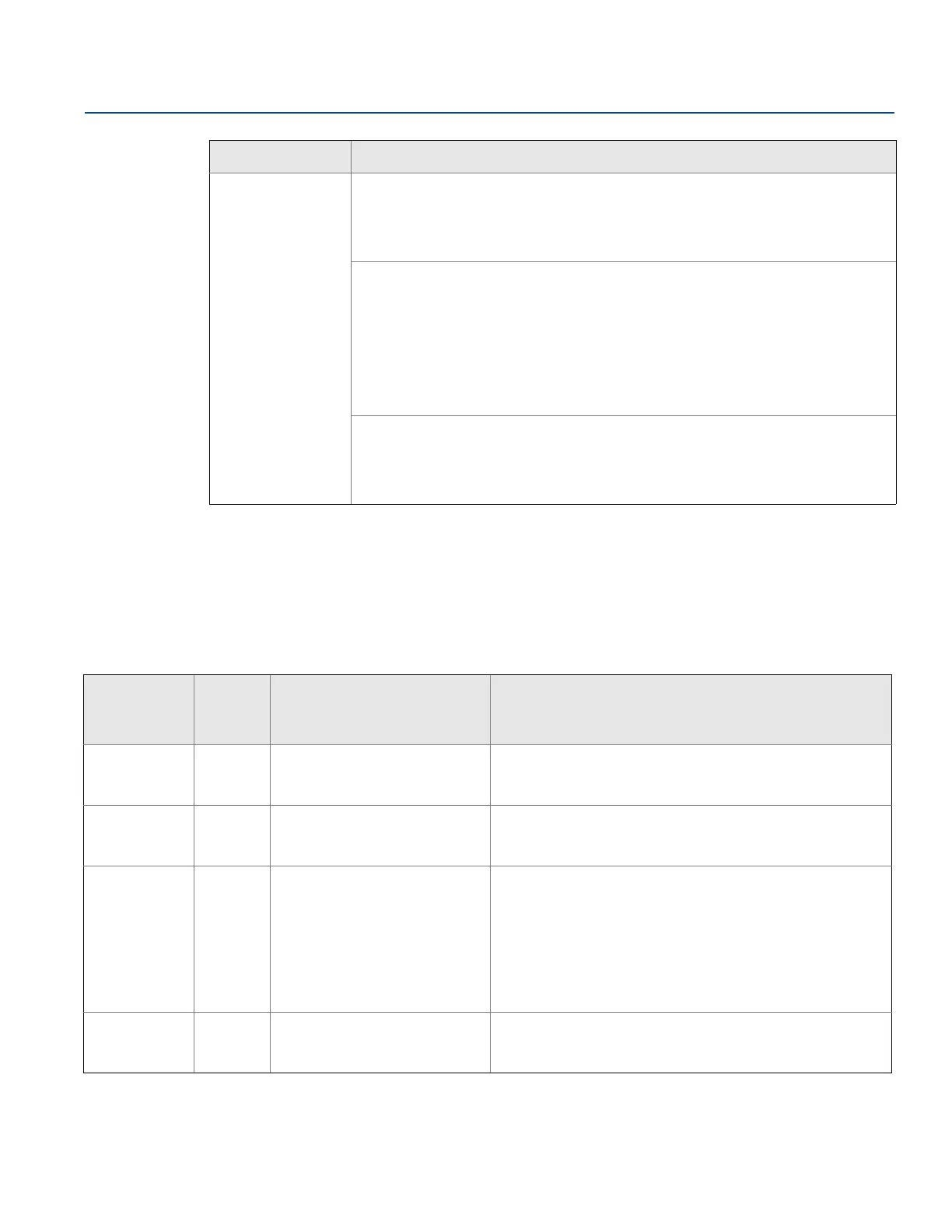50
Reference Manual
00809-0100-4853, Rev AB
Troubleshooting
January 2017
Troubleshooting
5.4.1 Alarms and conditions
Detailed tables of the possible messages that will appear on either the LCD display, a Field
Communicator, or a PC-based configuration and maintenance system are listed in the section below. Use
the table below to diagnose particular status messages.
Device does not stay
on segment
Signal levels
(2)
1. Check for two terminators.
2. Check for excess cable length.
3. Check for bad power supply or conditioner.
Segment noise
(2)
1. Check for incorrect grounding.
2. Check for correct shielded wire.
3. Tighten all wiring and shield connections on the affected part of the segment.
4. Check for corrosion or moisture on terminals.
5. Check for bad power supply.
6. Check for electrically noisy equipment attached to the instrument ground.
Electronics failure
1. Check for loose electronics board in housing.
2. Replace electronics.
3. Check for water in the terminal housing.
1. The corrective actions should be done with consultation of the system integrator.
2. Refer to wiring and installation 31.25 knit/s, voltage mode, wire medium application guide AG-140 available from the FieldComm Group.
Table 5-3. Failed–Fix Now
Alert label
LCD
display
message
Description Recommended action
Electronic
Circuit Board
Failure
FAIL
BOARD
ERROR
Failure has been detected in the
electronic circuit board
1. Replace the electronic circuit board.
Sensor Module
Failure
FAIL
SENSOR
ERROR
Failure has been detected in the
sensor module
1. Replace the sensor module.
Sensor Module
Communication
Failure
SNSR
COMM
ERROR
Electronic circuit board has
stopped receiving updates from
the sensor module
1. Verify the device is receiving adequate supply voltage.
2. Remove front housing cover (considering hazardous location
requirements) and check the cable and cable connection
between sensor module and electronic circuit board.
3. Replace LCD display.
4. Replace the sensor module.
5. Replace the electronic circuit board.
Sensor Module
Incompatibility
SNSR
INCOMP
ERROR
Sensor module is not compatible
with the electronic circuit board
1. Replace the sensor with a multivariable sensor module.
Symptom Recommended actions
(1)
