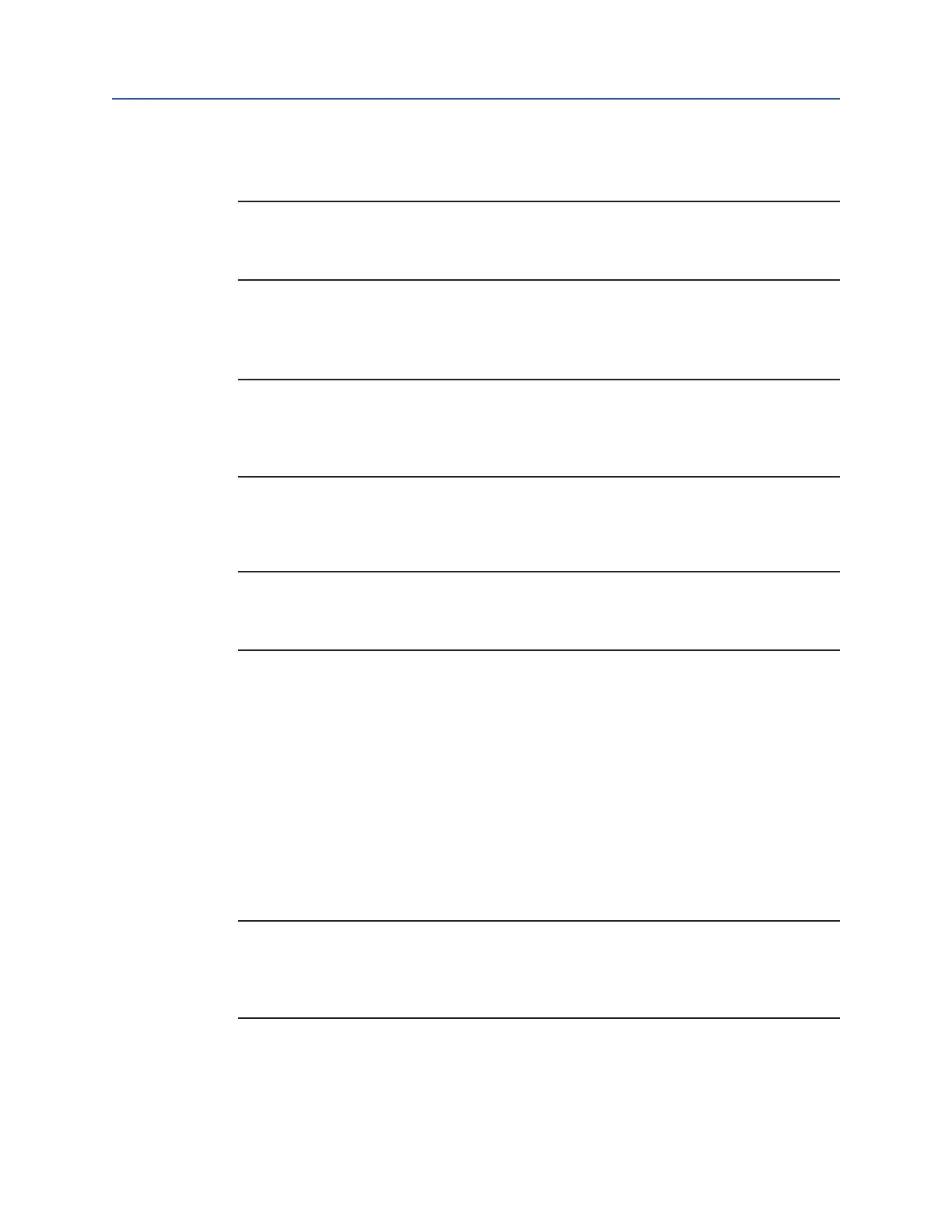July 2020
Installation, Operation and Maintenance Manual
VA-DC-000-1803 Rev. 2
10
Section 2: Actuator Disassembly
Actuator Disassembly
2.3 Drive Module Disassembly
NOTE:
Review Section 2 steps 2.1.1 through 2.1.3 General Disassembly before proceeding with
drive module disassembly. Refer to dwg. VA115680 for details.
2.3.1 If not already removed remove piston rod (3 - 40) from drive module.
2.3.2 Mark stop screws (1 - 180) left and right.
NOTE:
The setting of stop screws (1 - 180) should be checked and setting recorded before stop
screws are loosened or removed. Stop screws will be removed later in this procedure. For
steps 2.3.3 through 2.3.10 refer to assembly drawing sheet 2 Section A-A and Detail “J”.
2.3.3 Before removing position indicator (1 - 220), record or mark its position. Remove
position indicator (1 - 220).
NOTE:
Step 2.3.4 is used only on G01, G2 and G3 drive modules. Drive modules G4 through G10
will skip steps 2.3.4 and continue with step 2.3.5.
2.3.4 Remove one vent check assembly (13) from top of housing cover (1 - 20).
2.3.5 Unscrew and remove hex cap screws (1 - 160) with lock washers (1 - 170) from
yoke cover (1 - 150).
2.3.6 Remove yoke cover (1 - 150) from housing cover (1 - 20).
2.3.7 Mark and record the orientation of the position indicator assembly (1 - 140) in
relation to the top of yoke (1 - 70).
2.3.8 Remove position indicator assembly (1 - 140) from top of yoke (1 - 70).
2.3.9 Remove spring pin (1 - 100) from top of yoke (1 - 70).
2.3.10 Remove hex cap screws (1 - 110), with lock washers (1 - 115) from housing
cover (1 - 20).
NOTE:
Steps 2.3.11 and 2.3.12 are used only on G5, G7, G8 and G10 drive modules. Drive
modules G01, G2, G3, and G4 will skip steps 2.3.11 and 2.3.12 and continue with
step 2.3.13.
