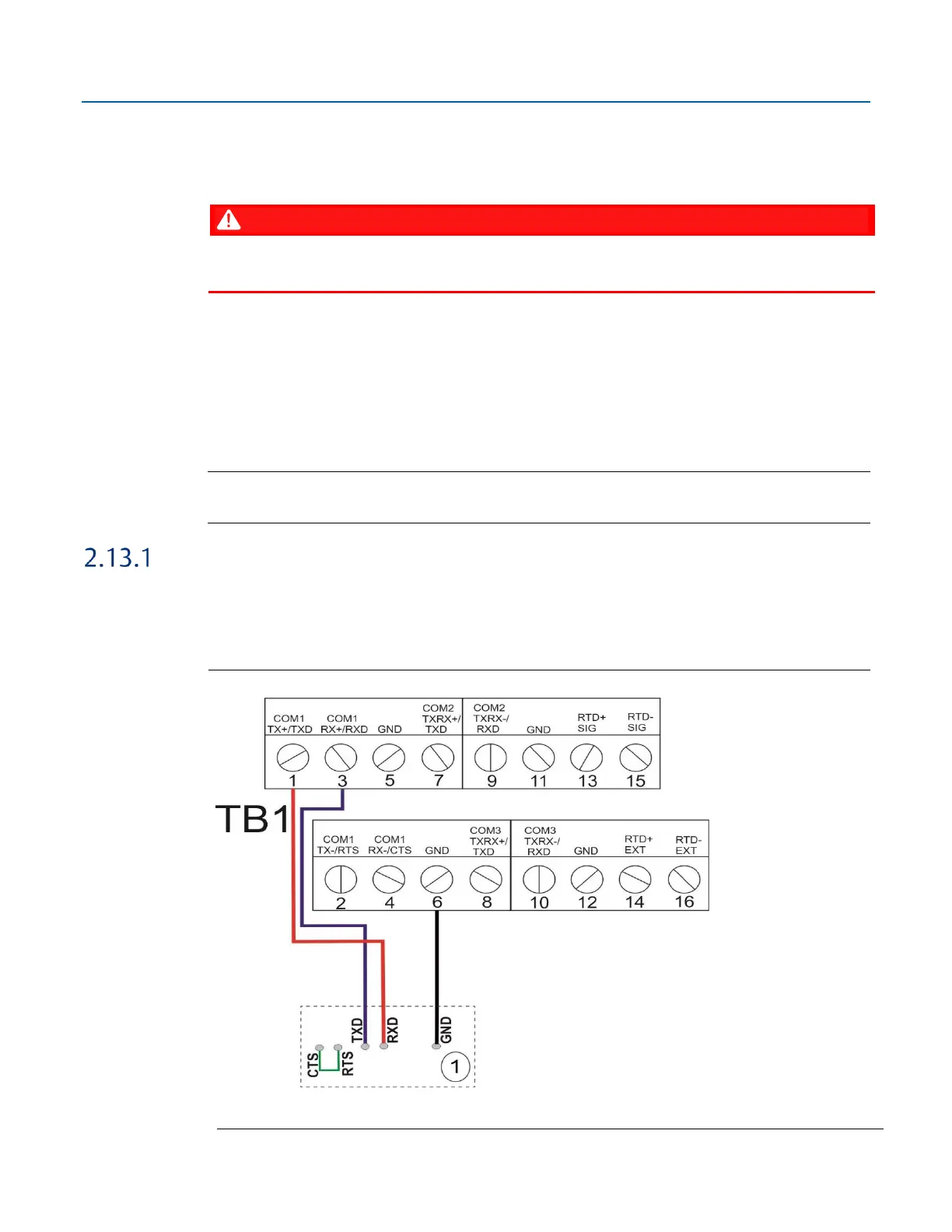Emerson FB2200 Flow Computer Instruction Manual
D301784X012
March 2019
Installation 55
The mounting brackets allow you to adjust the solar panel for maximum solar exposure.
2.13 Connecting Communication Ports
EXPLOSION HAZARD: Never remove end cap(s) in a hazardous location. Removing end cap(s) in a
hazardous location could result in an explosion.
The communication ports allow you either to connect to a PC or laptop running FBxConnect
software or to other devices.
Open the enclosure door to access the terminal blocks for the three serial communication ports
and the Ethernet port.
You route communication cables through the conduit fittings and connect the cables to the
terminal blocks.
Note
The optional local serial port connector on the base of the enclosure is hard-wired to COM2.
Connecting to COM1
COM1 can be configured for RS-232, RS-422, or RS-485 communications.
When connecting COM1 to another device using RS-232, use a cable with configurations as shown
in Figure 2-43:
Figure 2-43. Connecting a Device to COM1 Using RS-232