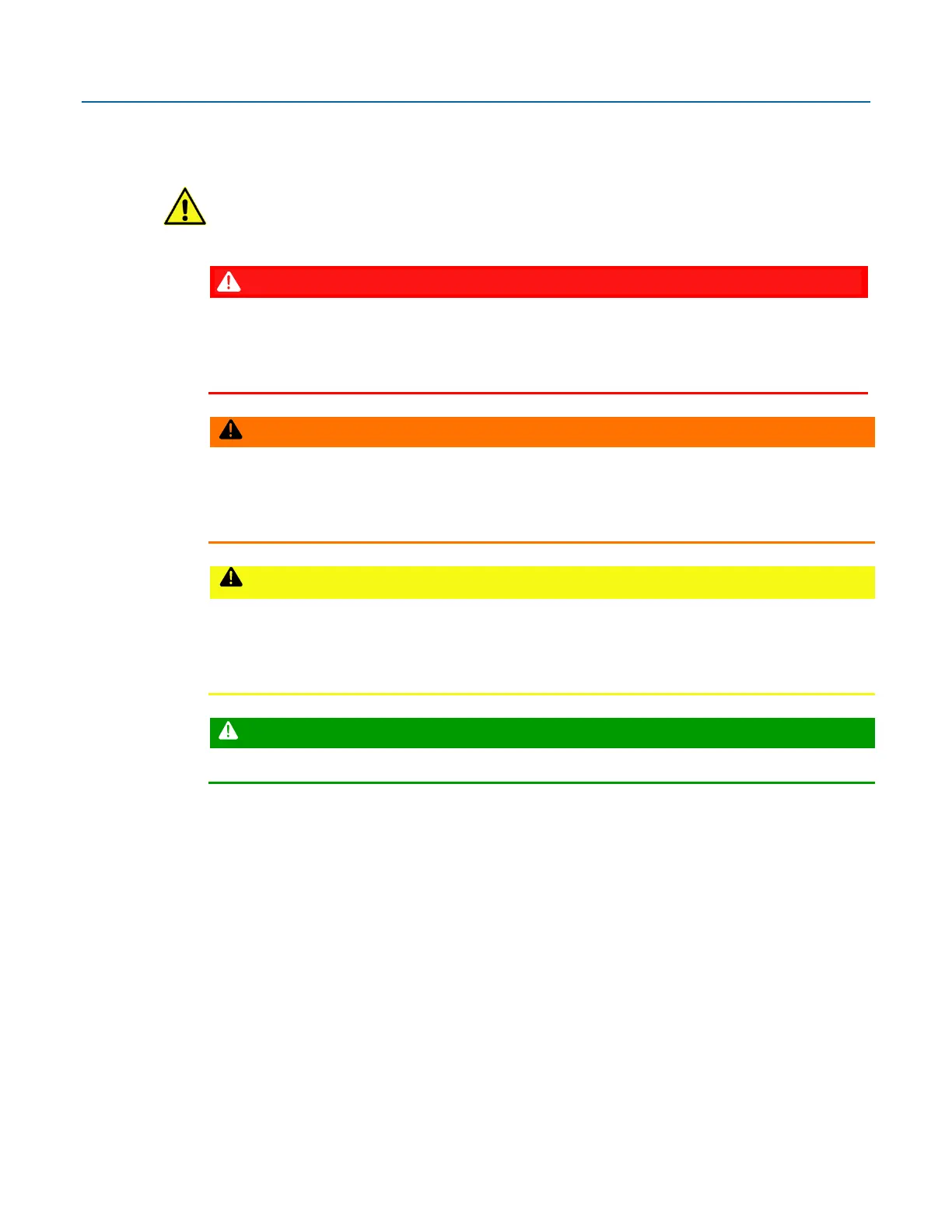Emerson FB2200 Flow Computer Instruction Manual
D301784X012
March 2019
Introduction 3
1.1 Safety Labels
This product may display safety label(s) to identify potential hazards. The same types of notices
appear within the documentation. Whenever you see an exclamation point (!) enclosed within a
triangle (shown to the left), consult the documentation for additional safety information about the
hazard and how to avoid it. The labels used are:
MAY CAUSE DEATH
Observe all precautionary signs posted on the equipment.
Failure to do so may result in death or serious injury to personnel.
DANGER TO PERSONNEL AND EQUIPMENT
Observed all precautionary signs posted on the equipment.
Failure to do so may result in injury to personnel or cause damage to the equipment.
DANGER TO PERSONNEL AND EQUIPMENT
Observed all precautionary signs posted on the equipment.
Failure to do so may result in injury to personnel or cause damage to the equipment.
General instructions and safety reminders.
1.2 Features
The FB2200 flow computer includes the following key features:
▪
Enclosure suitable for use in Class I Division 2 non-incendive and Ex nA Zone 2 non- sparking
environments. Enclosure available in either aluminum or compression-molded fiberglass
▪
Optional Integral multi-variable sensor for measurement of Pressure (P) and Differential
Pressure (DP)
▪
Optional static pressure sensor, typically used with linear meters
▪
Connections for customer-supplied resistance temperature detector (RTD) for measurement
of temperature (T)
▪
Base I/O consists of two on-board channels you can individually configure as digital input
(DI), digital output (DO), or pulse input (PI) and two on-board I/O channels you can