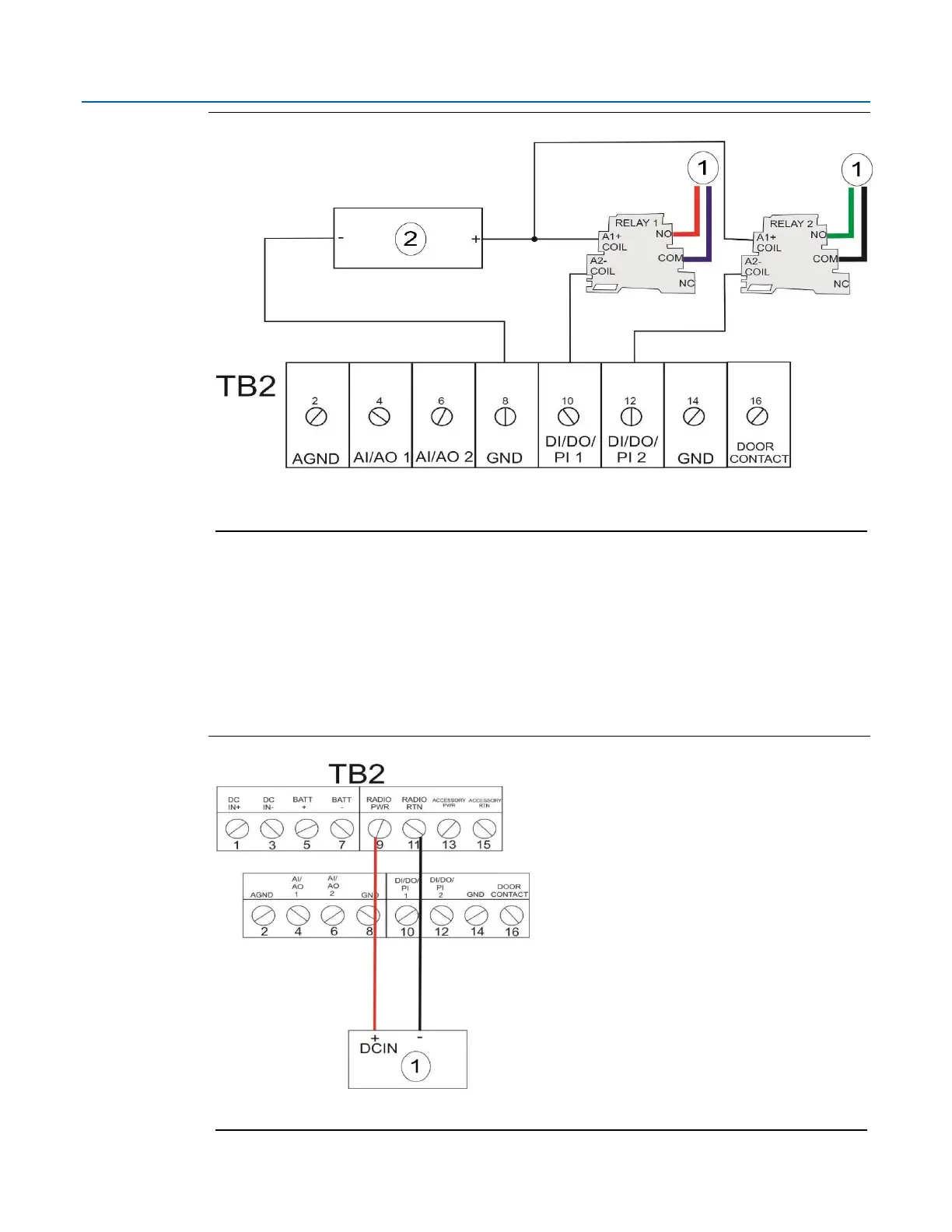Emerson FB2200 Flow Computer Instruction Manual
D301784X012
March 2019
I/O Configuration and Wiring 81
Figure 3-18. Relay Wired to Non-Isolated DO
3.9 Radio Wiring
To power a radio, you wire it to the RADIO PWR and RADIO RTN terminals. These follow whatever
the power supply provides the flow computer at the DCIN+ terminal.
Rating: DCIN @ 1A.
You must enable radio power In FBxConnect. Select Configure > System to bring up the System
screen from which you enable radio power.
Figure 3-19. Radio Wiring