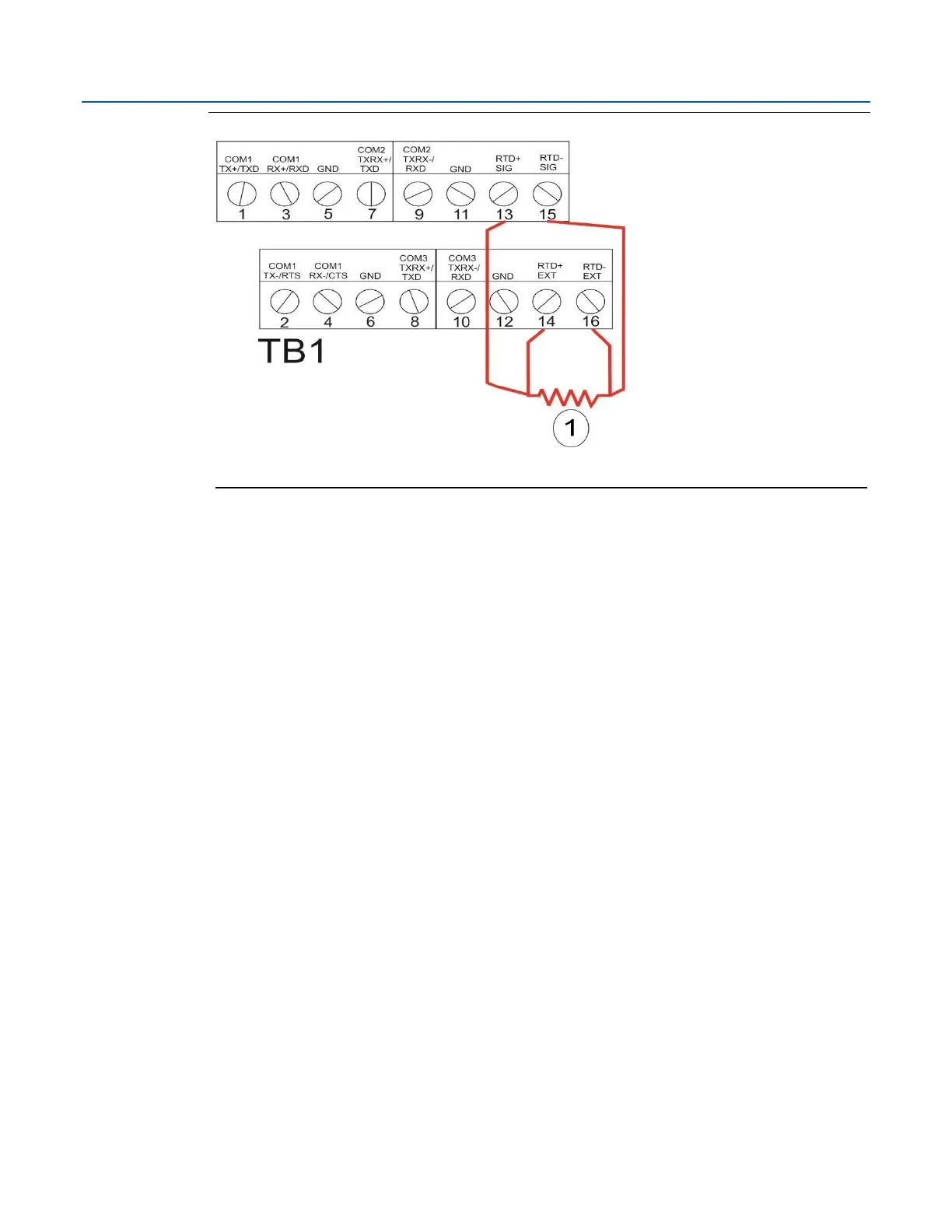Emerson FB2200 Flow Computer Instruction Manual
D301784X012
March 2019
78 I/O Configuration and Wiring
Figure 3-15. RTD/PRT Wiring for 4-Wire
3.7 Connecting a Rosemount 4088B in a Second Meter
Run
The flow computer supports two optional electro-mechanical relays for switching on/off external
circuits or devices. If you order this option, the relays ship from the factory mounted to the top of
the battery compartment inside the flow computer enclosure. .
Data for the second run comes from an external transmitter such as the Rosemount 4088B.
See the Rosemount™ 4088 Multivariable™ Transmitter Reference Manual (00809-0100-488, Rev. CB,
Feb. 2017) for details on installing the 4088B.
1.
Connect the RS-485 terminals for COM3 to the RS-485 terminals on the 4088B using twisted
pair wire, as show in the following graphic.