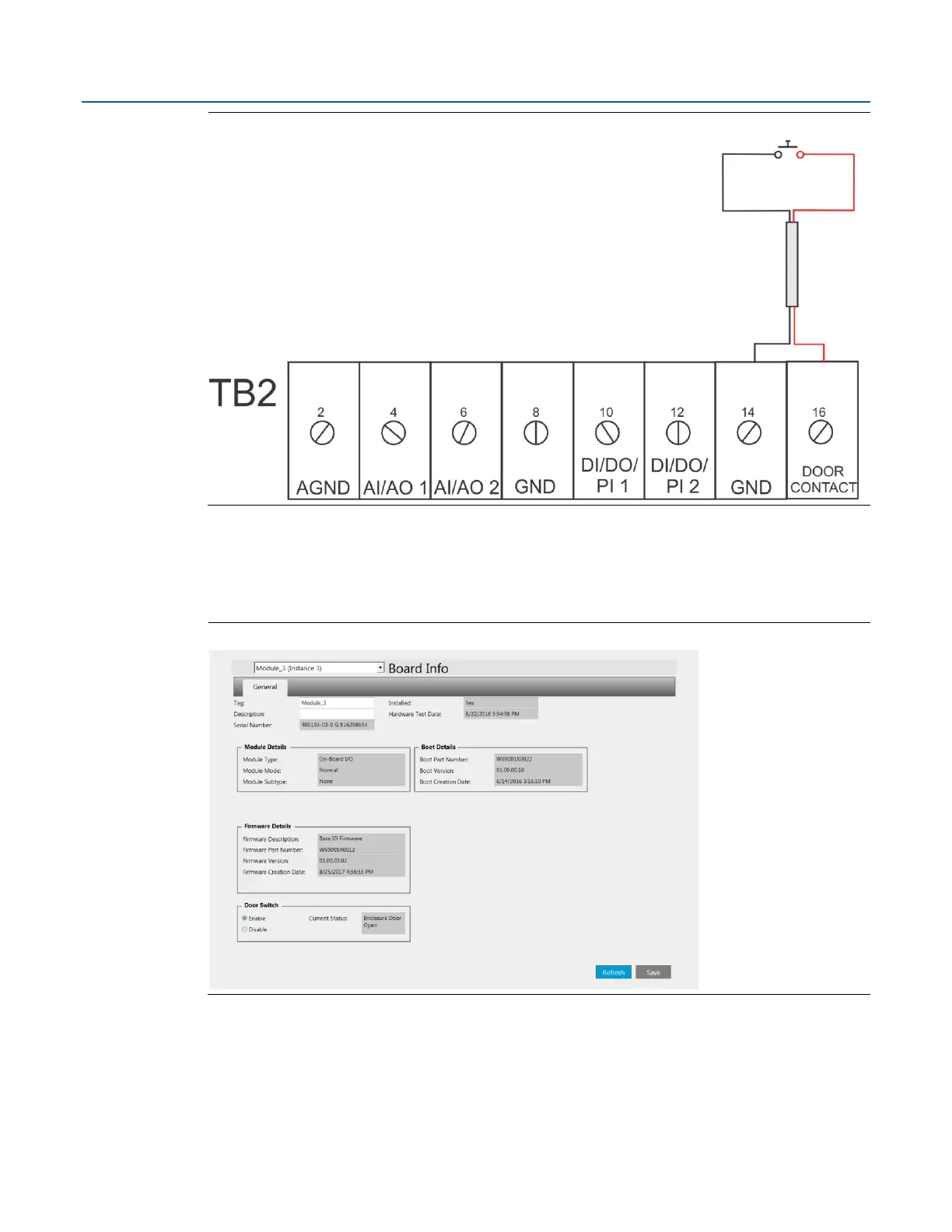Emerson FB2200 Flow Computer Instruction Manual
D301784X012
March 2019
62 Installation
Figure 2-50. Wiring the Door Contact Terminal to a Momentary Switch
If you order the optional security intrusion switch, the flow computer ships from the factory with
the door switch option enabled. To verify this, you can run FBxConnect software and select Services
> Board Info. This allows you to view/modify the enable/disable setting for the Door Switch. The
door switch is always on Module_3.
Figure 2-51. Board Info Screen in FBxConnect