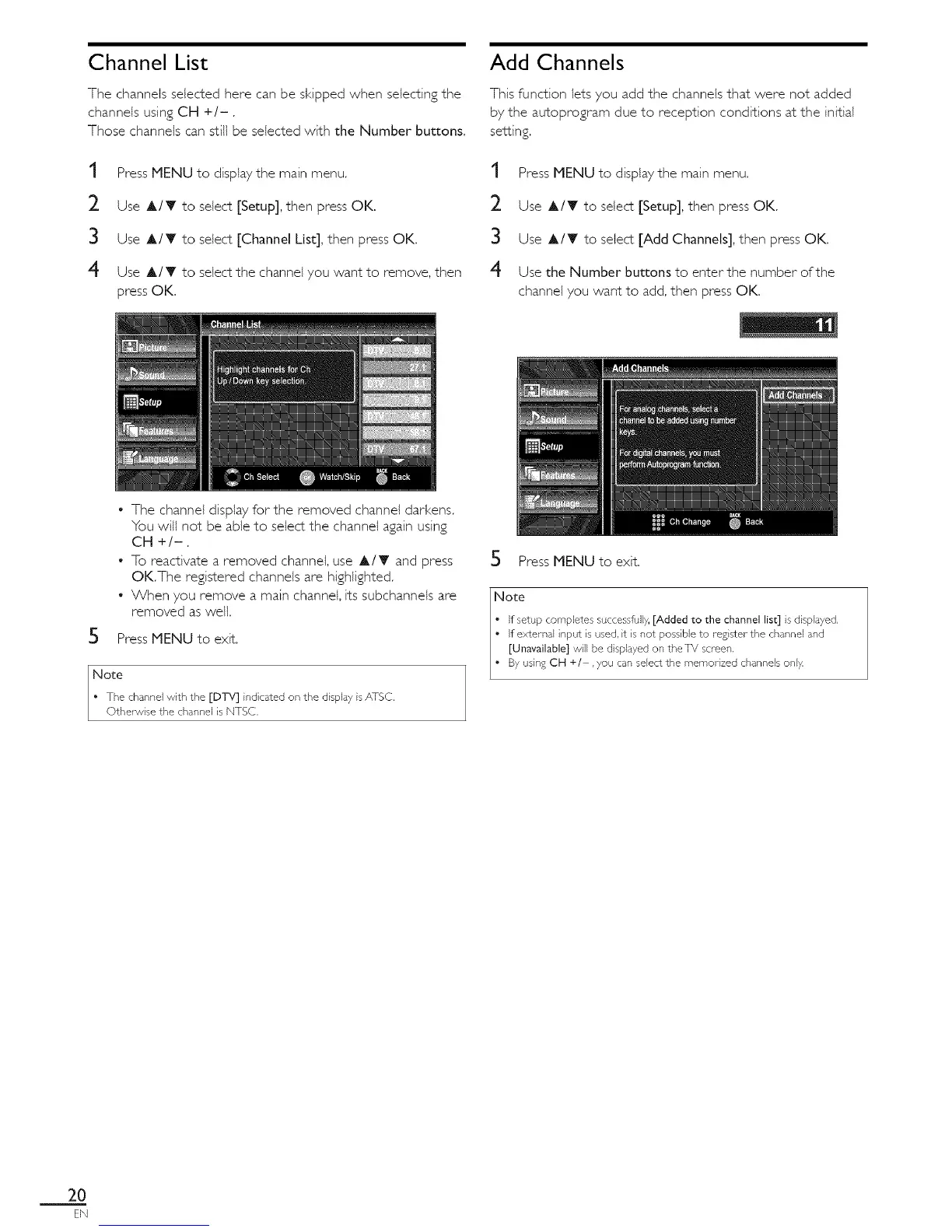Channel List.
The channels selected here can be skipped when selecting the
channels using CH +/-,
Those channels can still be selected with the Number buttons.
t Press MENU to display the main menu.
_- Use A/T to select [Setup], then press OK.
3 Use A/T to select [Channel LEst],then press OK.
4 Use A/Y to select the channel you want to remove, then
press OK.
Add Channels
This function lets you add the channels that were not added
by the autoprogram due to reception conditions at the initial
setting,
t Press MENU to display the main menu.
_- Use A/T to select [Setup], then press OK.
3 Use A/T to select [Add Channels], then press OK.
4 Use the Number buttons to enter the number of the
channel you want to add, then press OK.
• The channel display for the removed channel darl<ens.
You will not be able to select the channel again using
CH +/-.
• To reactivate a removed channel, use A/V and press
OK.The registered channels are highlighted.
• When you remove a main channel, its subchannels are
removed as well.
5 Press MENU to exit.
Note
• The channel with the [DTV] indica±ed on the display is ATSC,
Otherwise the channel is NTSC,
5 Press MENU to exit,
Note
• If setup completes successfull 7, [Added to the channel list] is displayed,
• If external input is used, it is not possible to register the channel and
[Unavailable] will be displayed on theTV screen.
• ByusngCH+/ ,7oucanseec±thememorzedchanneson7
2O
EN