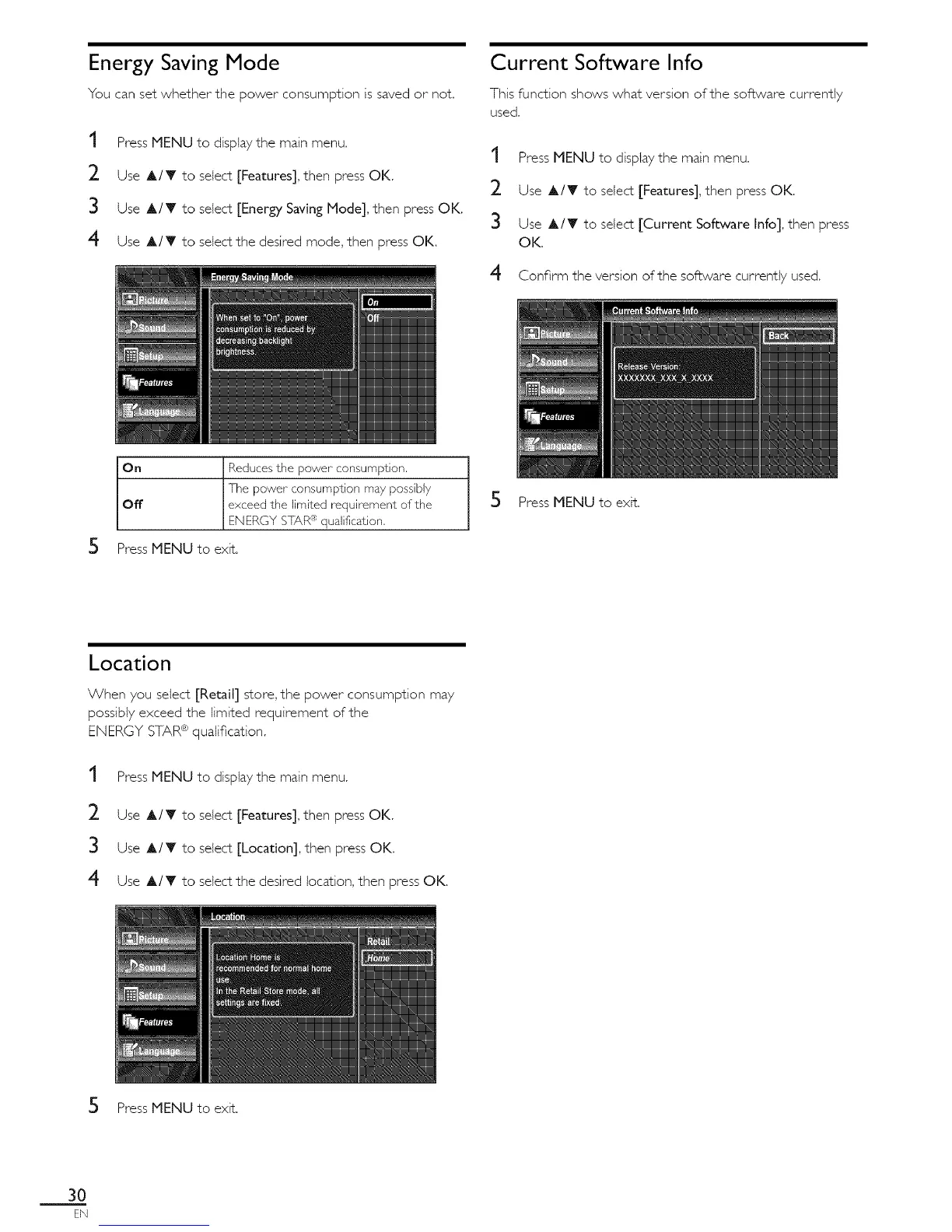Energy Saving Mode
You can set whether the power consumption is saved or not,
t Press MENU to display the main menu.
2 Use A/T to select [Features], then press OK.
3 Use A/V to select [Energy Saving Mode], then press OK.
4 Use A/T to select the desired mode, then press OK.
Current Software Info
This function shows what version of the software currently
used.
t Press MENU to display the main menu.
2 Use A/T to select [Features], then press OK.
3 Use A/V to select [Current Software Info], then press
OK.
4 Confirm the version of the software currently used.
On Reduces the power consumption.
The power consumption may possibly
Off exceed the limited requirement of the
ENERGY ST_R e qualification.
Press MENU to exit,
5 Press MENU to exit.
Location
When you select [Retail] store, the power consumption may
possibly exceed the limited requirement of the
ENERGY STAR@qualification.
t Press MENU to display the main menu.
2 Use A/T to select [Features], then press OK.
3 Use A/V to select [Location], then press OK.
4 Use A/T to select the desired location, then press OK.
5 Press MENU to exit.
3O
EN