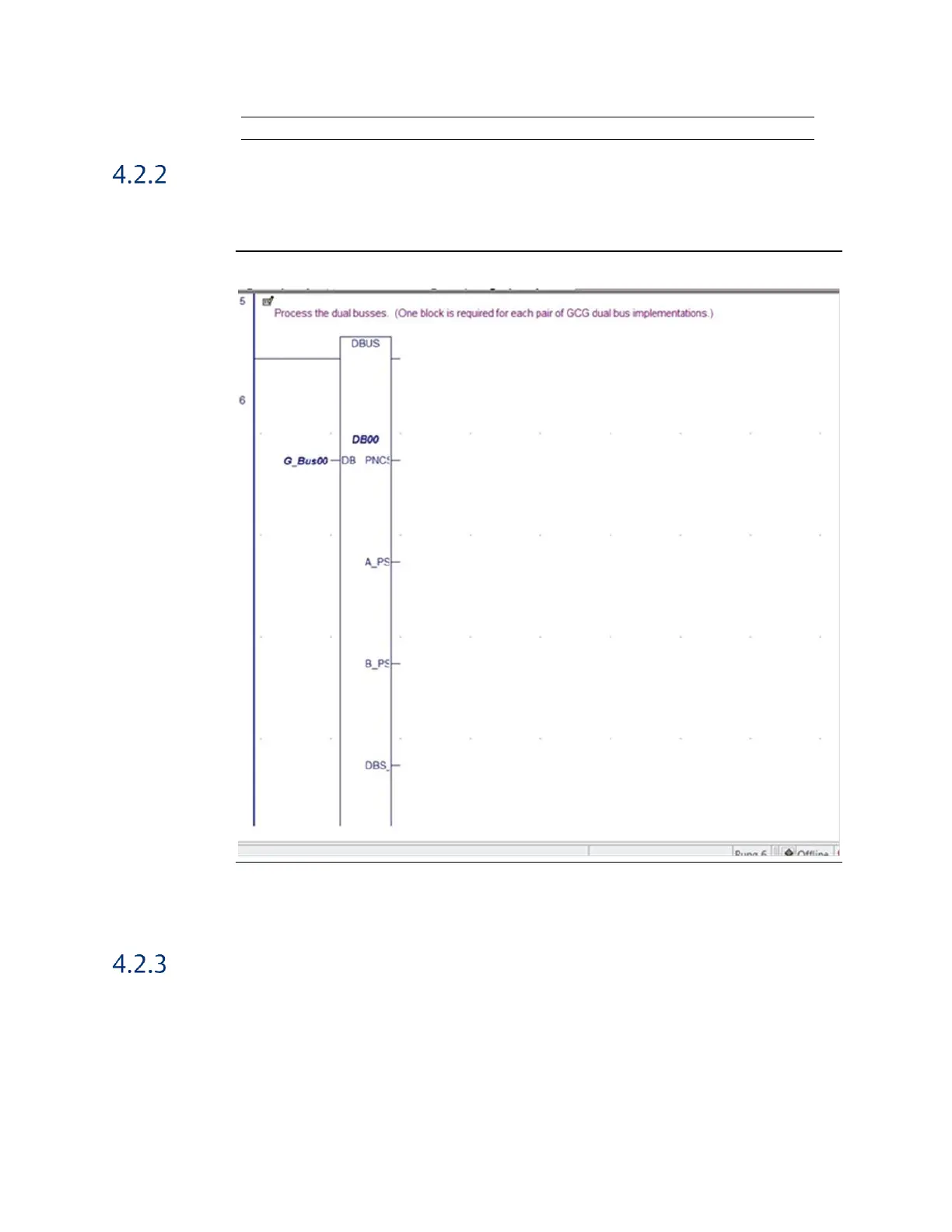Application Guide Chapter 4
GFK-2928C Oct 2019
Toolchest Components 13
Note: A new variable must be declared for each additional dual bus.
Dual Bus Mapper
Each dual bus will require a separate instance of the DBUS function block. In this case the
block refers to the first dual bus. The name DB00 relates to the first bus.
Figure 11: Edit Block for Mapping Each Dual Bus
Note the bus variable on the left side of the function block. This passes the configuration
parameters (that were set by INIT_GB00, or INIT_GBnn) into the dual bus mapping logic.
Adding a Dual Bus Configuration Block
Each dual bus requires the addition of a unique configuration block. To add a block, follow
the steps below:
1.
In the Navigator pane, right-click on INIT_GBnn. (This block is the general template,
since all its entries have been initialized to zeroes).
2.
A pop-up menu will be displayed. Click on Copy.
