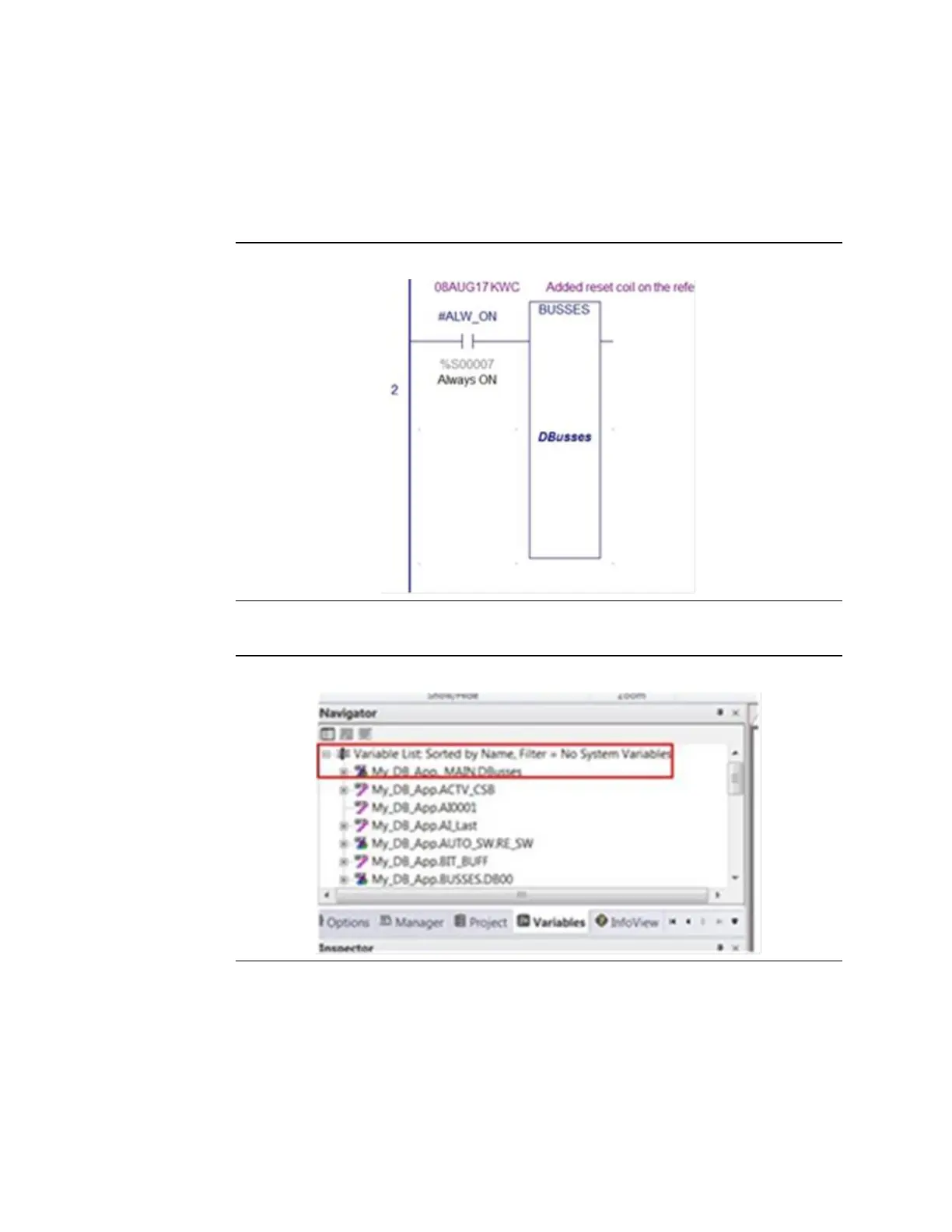Application Guide Chapter 6
GFK-2928C Oct 2019
Updating from a Previous Release 29
6.4 Delete Out-of-Date Logic Components
1.
In the Project Navigator window, double-click on the program block _Main so that
the ladder block is displayed in the Infoviewer pane.
2.
Locate and then delete the rung that contains the call to the program block BUSSES.
Figure 35: Delete Rung Invoking Program Block BUSSES
3.
Click on the Variables tab and scroll to the top of the list.
Figure 36: Delete Variables Associated with BUSSES
4.
Right-click on Variable List and then click on Delete Unused Variables… This will
delete the variables that are associated with the program block named BUSSES. (It
allows us to delete the block and blocks that are called within the block.)
5.
In the Project Navigator window, locate the program block named BUSSES.
