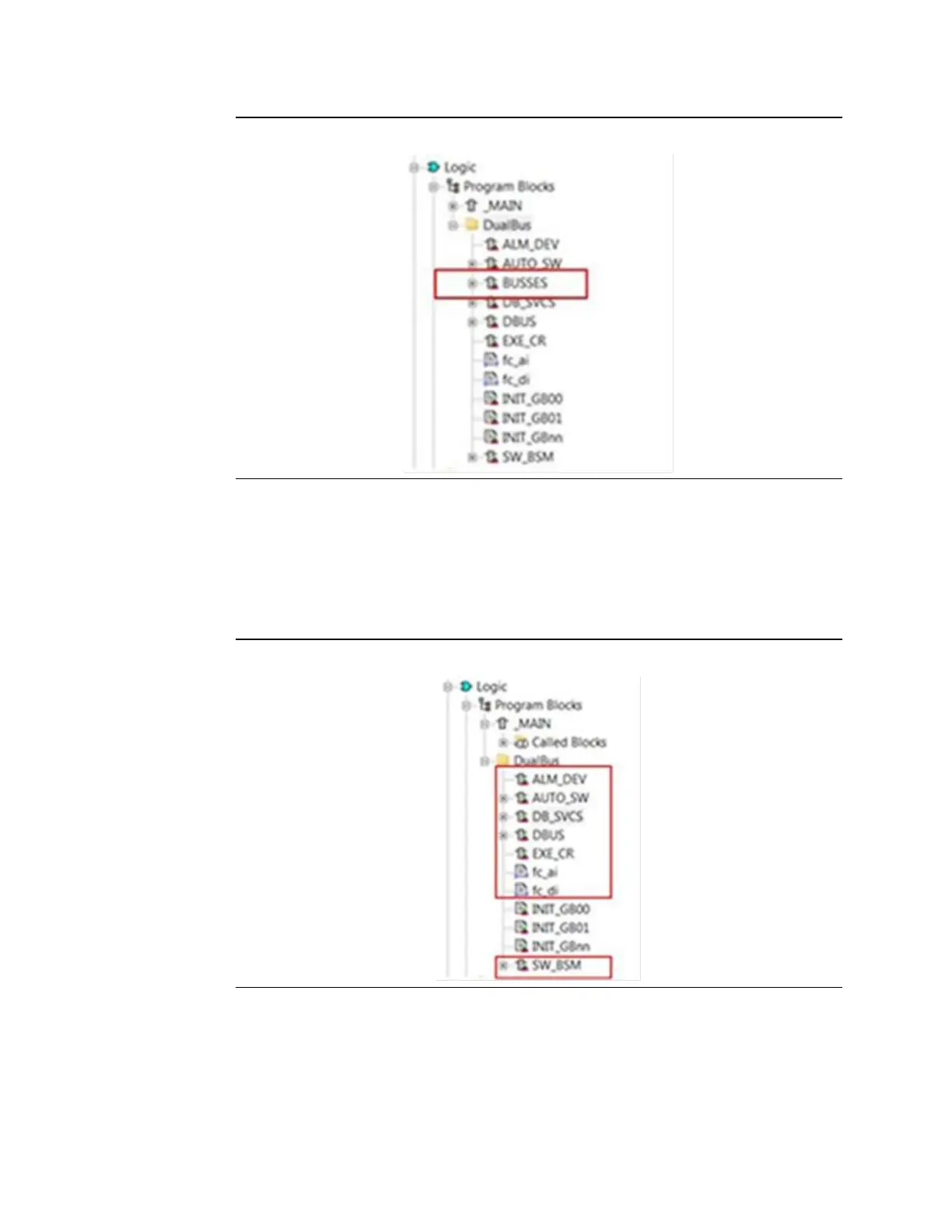Application Guide Chapter 6
GFK-2928C Oct 2019
Updating from a Previous Release 30
Figure 37: Identify Program Block BUSSES to be Deleted
6.
Delete the ladder logic block named BUSSES.
6.5 Delete Remaining Dual-Bus Program Blocks
1.
In the Project Navigator window, there will be a collection of outdated ladder logic
blocks, structured text blocks and possibly C-blocks.
Figure 38: Identify Remaining Blocks to be Deleted
2.
Using the following order, delete these blocks:
a.
DBUS
b.
DB_SVCS
c.
AUTO_SW
d.
d. SW_BSM
