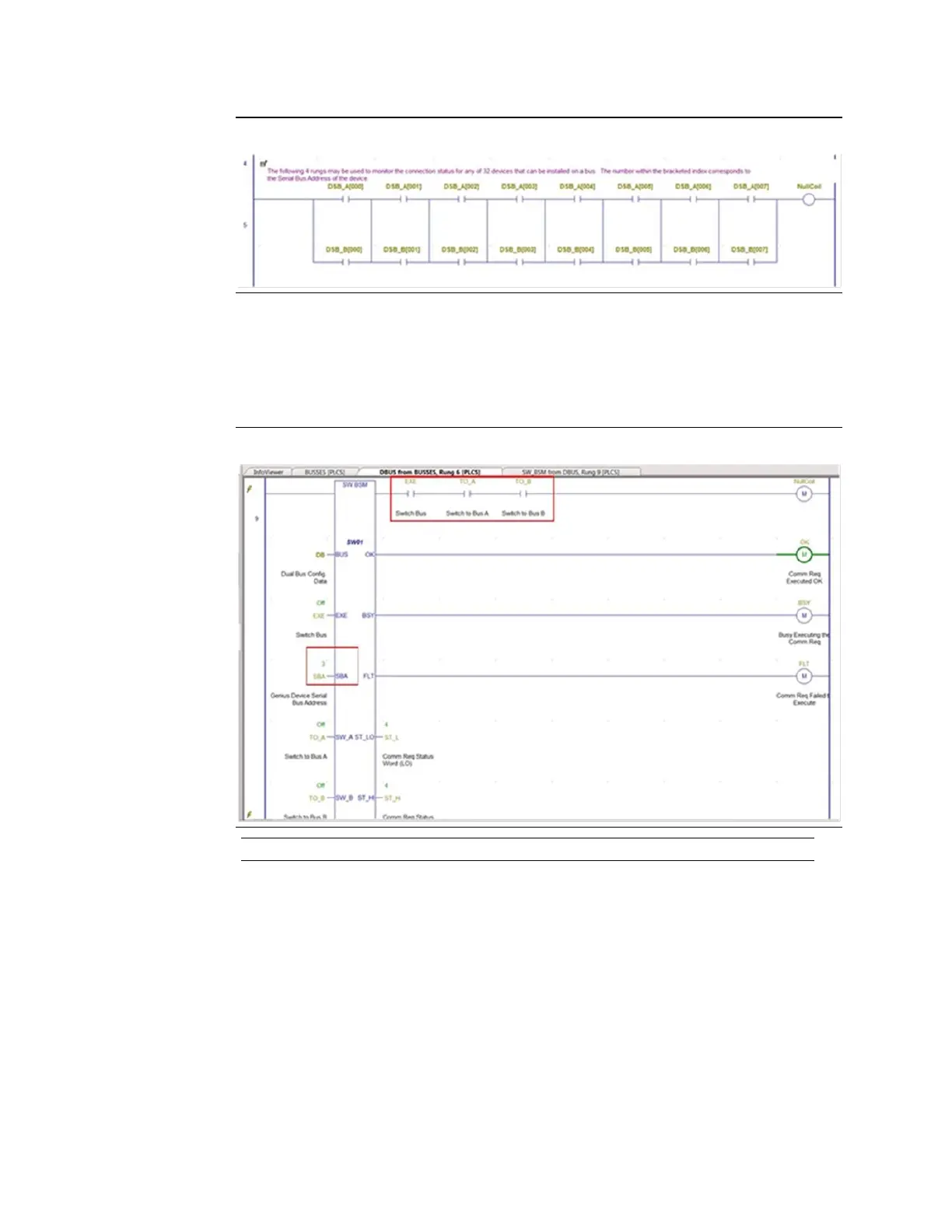Application Guide Chapter 5
GFK-2928C Oct 2019
PLC Hardware Configuration 24
Figure 30: Monitor SBA Connection Status
Switch Devices on Busses
SW_BSM Zoom into the block to display the Switch BSM (SW_BSM) function
block. This function block allows the user to switch a specified
Genius device to either Bus A or to Bus B.
Figure 31: Switch BSM Logic
Note: The highlighted elements may be used to control and execute the Switch BSM function
User Accessible Inputs
EXE Initiates the execution of a bus switch operation. This may be done
by selecting the contact at the top right of the function block and
then turning the reference ON using a right-click. Note: do not force
this reference. It will automatically reset.
SBA This variable contains the value (i.e., the Serial Bus Address) for the
Genius device that is to be switched. You may change this value by
selecting the variable and then depress the Control key and Enter
key simultaneously.
TO_A Issues a datagram to switch the specified device to Bus A (if it is on
Bus B currently). A fault will be reported if the device is already
