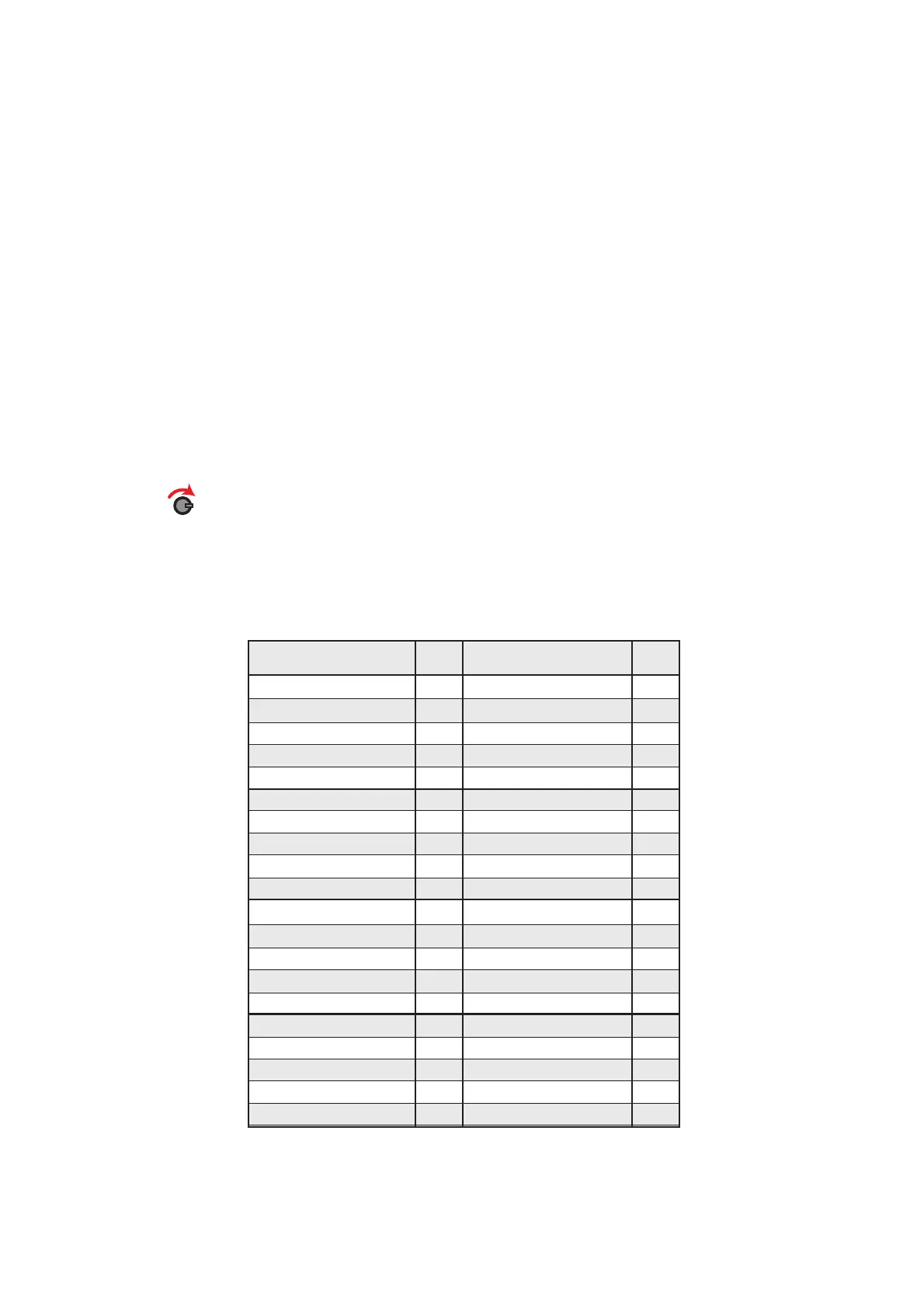Page 29 of 40
Radio Channels
This menu allows you to view or alter the frequency channels currently used by the system.
NOTE: Alterations to the Radio Hub and RCC communication channels can only be undertaken when no
RCCs are allocated to the system. Alterations to the RCC and Device communication channels can only
be undertaken when no devices are allocated to that particular RCC.
This can be achieved either manually or automatically. Two channels are required to be selected for the
Radio Hub to RCC communication path and two separate channels for the Device to each RCC
communication path. It is not possible to select the same channels for these communication paths.
When selecting the wireless channels, one channel must be from the Low Band range and the other
must be from the High Band range. This will ensure a minimum of 100 KHz spacing between channels.
The Radio Channels used to communicate between the Radio Hub and the RCCs are factory set. It is
however recommended that it is recongured to suit the sites environment. This must be performed
before any RCCs are added to the system. The Radio Channels used to communicate between the
Devices and the RCCs are also factory set. It is however recommended that it is recongured to suit the
sites environment. This must be performed before any devices are added to the system. An example of
channel allocation is shown in the next section.
Front Display Radio Channels
32 channels are available for use on the system and these are as follows:
Low Bands High Bands
Low Band 1
High Band 1
Ch1: 868.047 MHz Ch17: 868.749 MHz
Ch5: 868.147 MHz Ch21: 868.849 MHz
Ch9: 868.248 MHz Ch25: 868.949 MHz
Ch13: 868.348 MHz Ch29: 869.049 MHz
Low Band 2
High Band 2
Ch2: 868.072 MHz Ch18: 868.774 MHz
Ch6: 868.173 MHz Ch22: 868.874 MHz
Ch10: 868.273 MHz Ch26: 868.974 MHz
Ch14: 868.373 MHz Ch30: 869.075 MHz
Low Band 3
High Band 3
Ch3: 868.097 MHz Ch19: 868.799 MHz
Ch7: 868.198 MHz Ch23: 868.899 MHz
Ch11: 868.298 MHz Ch27: 869.000 MHz
Ch15: 868.398 MHz Ch31: 869.100 MHz
Low Band 4
High Band 4
Ch4: 868.122 MHz Ch20: 868.824 MHz
Ch8: 868.223 MHz Ch24: 868.924 MHz
Ch12: 868.323 MHz Ch28: 869.024 MHz
Ch16: 868.423 MHz Ch32: 869.125 MHz
Low Band 1
High Band 1
Ch1: 868.047 MHz Ch17: 868.749 MHz
Ch5: 868.147 MHz Ch21: 868.849 MHz
Ch9: 868.248 MHz Ch25: 868.949 MHz
Ch13: 868.348 MHz Ch29: 869.049 MHz
Low Band 2
High Band 2
Ch2: 868.072 MHz Ch18: 868.774 MHz
Ch6: 868.173 MHz Ch22: 868.874 MHz
Ch10: 868.273 MHz Ch26: 868.974 MHz
Ch14: 868.373 MHz Ch30: 869.075 MHz
Low Band 3
High Band 3
Ch3: 868.097 MHz Ch19: 868.799 MHz
Ch7: 868.198 MHz Ch23: 868.899 MHz
Ch11: 868.298 MHz Ch27: 869.000 MHz
Ch15: 868.398 MHz Ch31: 869.100 MHz
Low Band 4
High Band 4
Ch4: 868.122 MHz Ch20: 868.824 MHz
Ch8: 868.223 MHz Ch24: 868.924 MHz
Ch12: 868.323 MHz Ch28: 869.024 MHz
Ch16: 868.423 MHz Ch32: 869.125 MHz
©2019 EMS Ltd. All rights reserved. MK98 Iss17 05/04/2019 AJM
