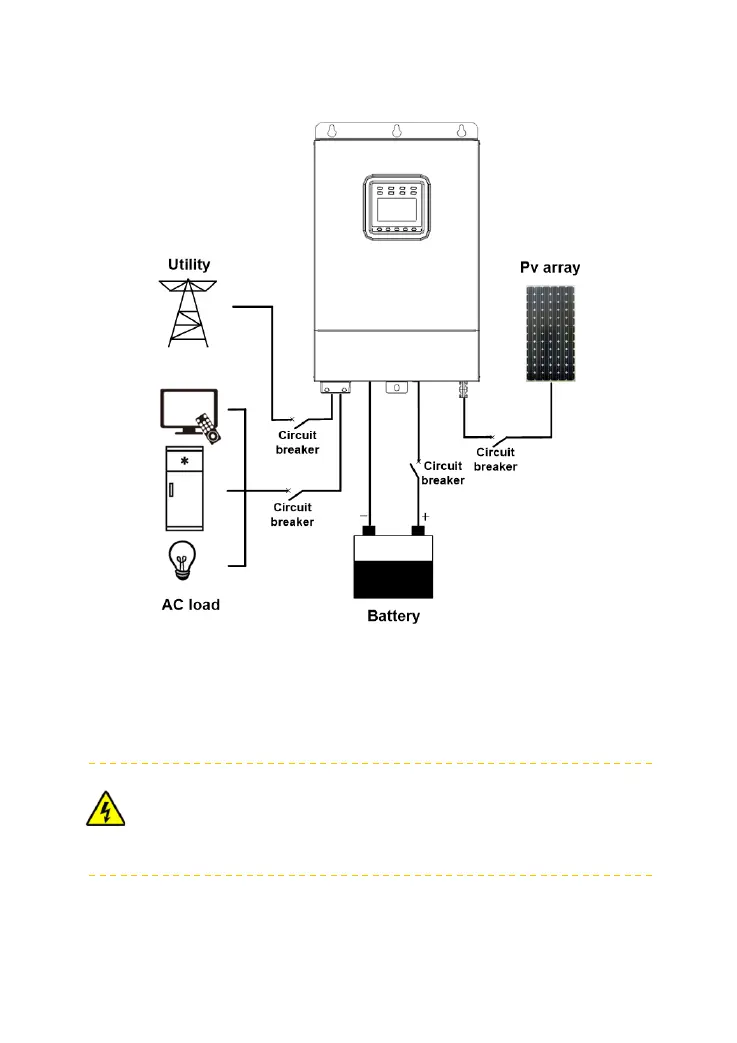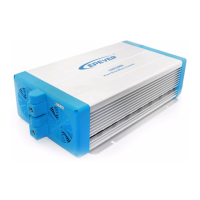28
8) Install the cover and secure the screws.
2.6 Operating the inverter/charger
1) Closing the circuit breaker of the battery side.
2) Turn the rocker switch on the side of the inverter/charger to the ON state. The
inverter/charger will normally work when the indicator is ON solid.
Ensure that the battery connection is correct and the battery circuit breaker is
turned on first. And then, close the PV array and utility circuit breakers after
the inverter/charger running normally. We won't assume any responsibility for
not following the operation.
3) Close the circuit breaker of the PV array.
4) Close the circuit breaker of the utility input.
5) After the AC output is normal, turn on the AC loads one by one. The
