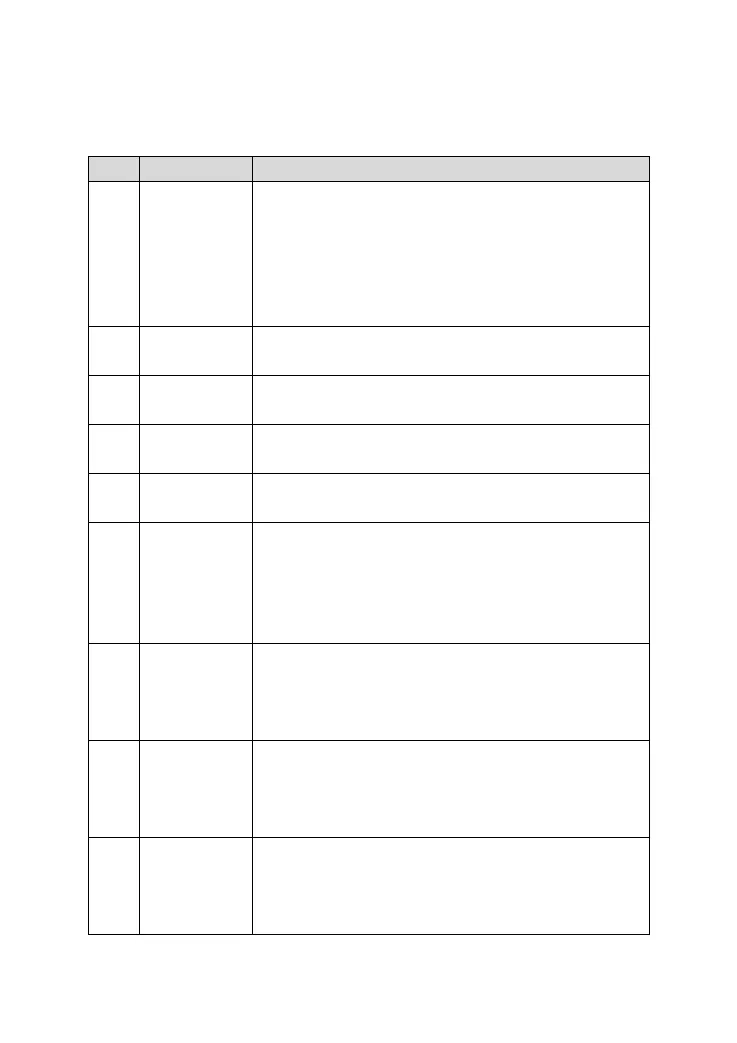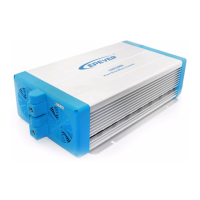When the charging current of the PV array exceeds its
rated current, it will be charged at the rated current.
NOTE: When the charging current exceeds the PV array's rated
current, ensure the PV open-circuit voltage no exceed the "maximum
PV open-circuit voltage." Otherwise, the inverter/charger may be
damaged.
Fully protect against PV reverse polarity, correct the
wire connection to resume the regular operation.
Prevent the battery from discharging through the PV
module at night.
Utility input
over voltage
When the utility voltage exceeds 264V, it will stop utility
charging/discharging.
Utility input
under voltage
When the utility voltage is less than 176V, it will stop
utility charging/discharging.
Utility input
over current
Utility input current higher than a specified value, the
device will go into protection mode automatically. Press
the over current protection device to resume working
when the utility input current decreases to the expected
value.
When the PV array and utility are not connected with the
inverter/charger, reverse battery polarity will not damage
the inverter/charger. It will resume normal running after
the mis-wiring is corrected.
When the battery voltage reaches the Over Voltage
Disconnect Voltage point, the inverter/charger will stop
charging the battery to prevent battery damage due to
over charged.
When the battery voltage reaches the Low Voltage
Disconnect Voltage point, the inverter/charger will
automatically stop discharging the battery to prevent
battery damage due to over discharge.
