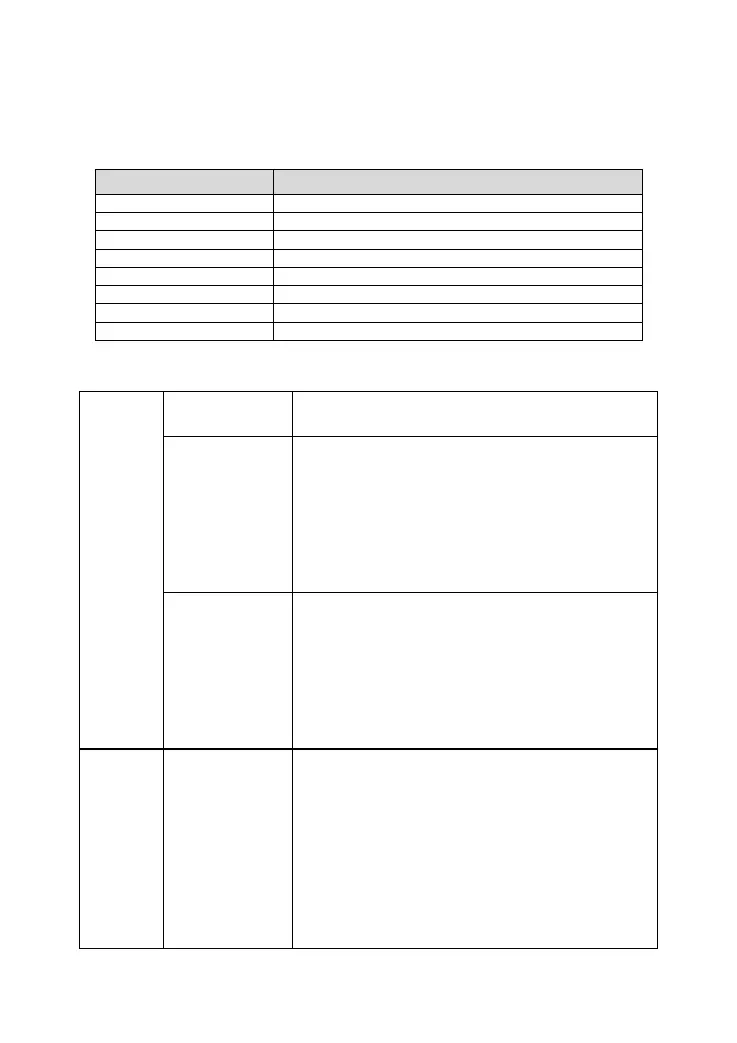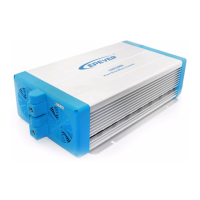34
3.4 Operating mode
1. Abbreviation
Low voltage reconnect voltage
Low voltage disconnect voltage
Auxiliary module OFF voltage
Auxiliary module ON voltage
Only solar energy can charge the battery, no matter
utility is available or not.
When PV power is sufficient, PV charges the
battery. When the battery voltage is lower than
AON, the utility charges the battery as a
supplement; when the battery voltage is higher than
AOF, the utility stops charging the battery.
Note: AOF and AON setting refers to Item 17/18
on the Advanced interface for engineers.
PV and utility charge the battery at the same time.
When PV power is sufficient, the PV power is the
primary source.
Note: After selecting this working mode, the
output mode is not controlled freely, though it
can be set. Details refer to the below
instructions.
When PV power is sufficient (namely, extra energy
exists except charging the battery), PV supplies the
load as a priority. When PV power is insufficient, the
battery supplies the load as a supplement. When
the battery voltage is lower than LVD, the utility
supplies the load as a supplement.
Note: LVD and LVR settings refer to Item 7 on
the Standard interface for common users.
