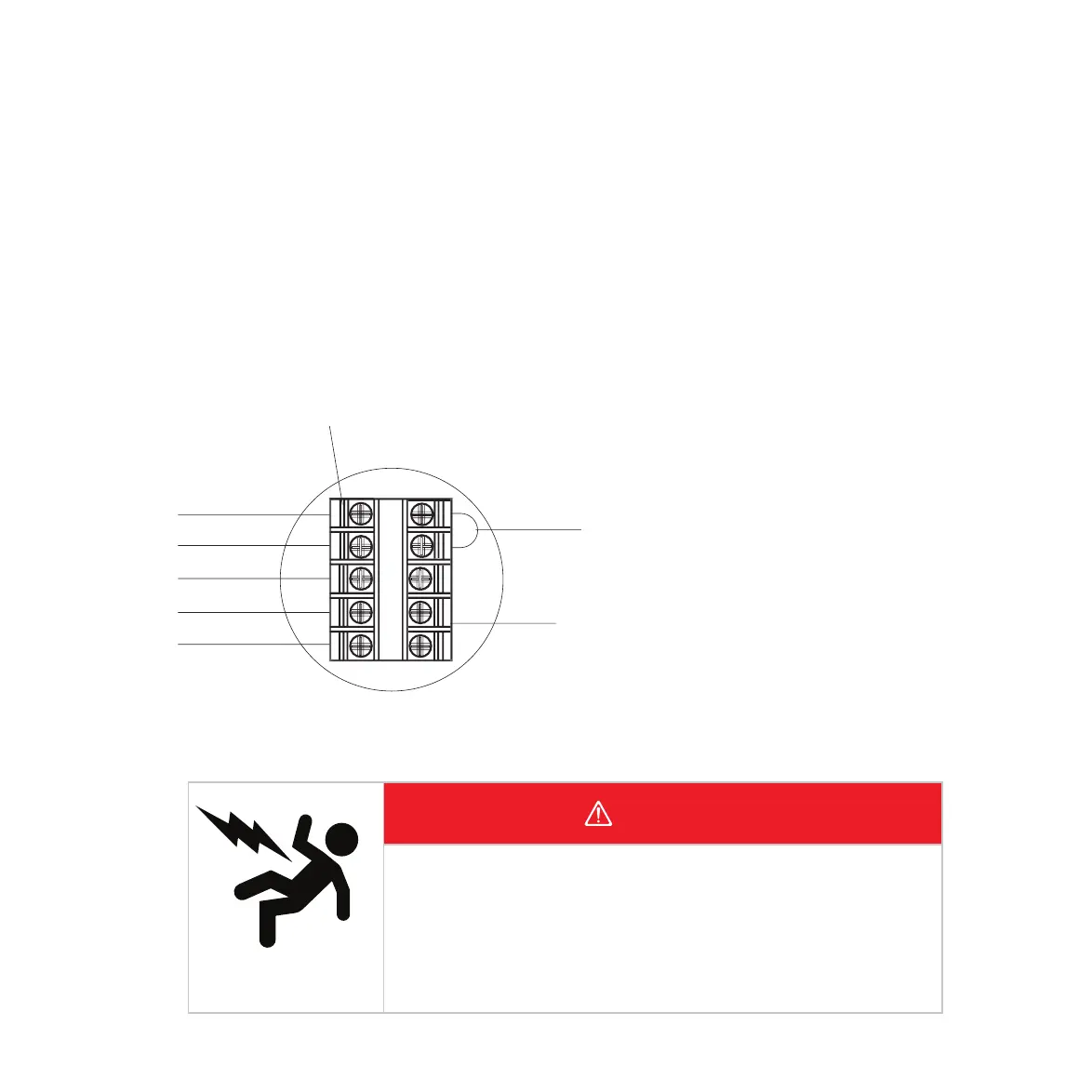15
OCCUPANCY SENSOR CONNECTION
HPAC 2.0 can be connected to an occupancy sensor such as; open window contact, on/o remote, infrared presence sensors,
enabling badge, etc. to activate and deactivate the unit.
When the contact opens (very low voltage, connected to a free non-live contact) the unit is placed in standby mode and CP
displays on the screen (note, CP stand for Contatto Presenza - Contact Present in Italian)
Use only double insulated cable.
Note: For the versions with auxiliary electric heat resistance, in order to prevent internal overheating, do not disconnect voltage
from the unit abruptly! Use the CP contact that places the unit in standby mode, guaranteeing the required postoperative
ventilation.
Electrical power supply terminal
CP Contact Presence
WARNING
ELECTRICAL SHOCK HAZARD
Turn o all electrical power before making any connections.
All electrical connections and wiring MUST be installed by a qualified
electrician and conform to the National Code and all local codes
which have jurisdiction. Improper wiring may result in property
damage, injury or death.
Grey
Grey
Brown
Yellow-Green
Blue
Grey