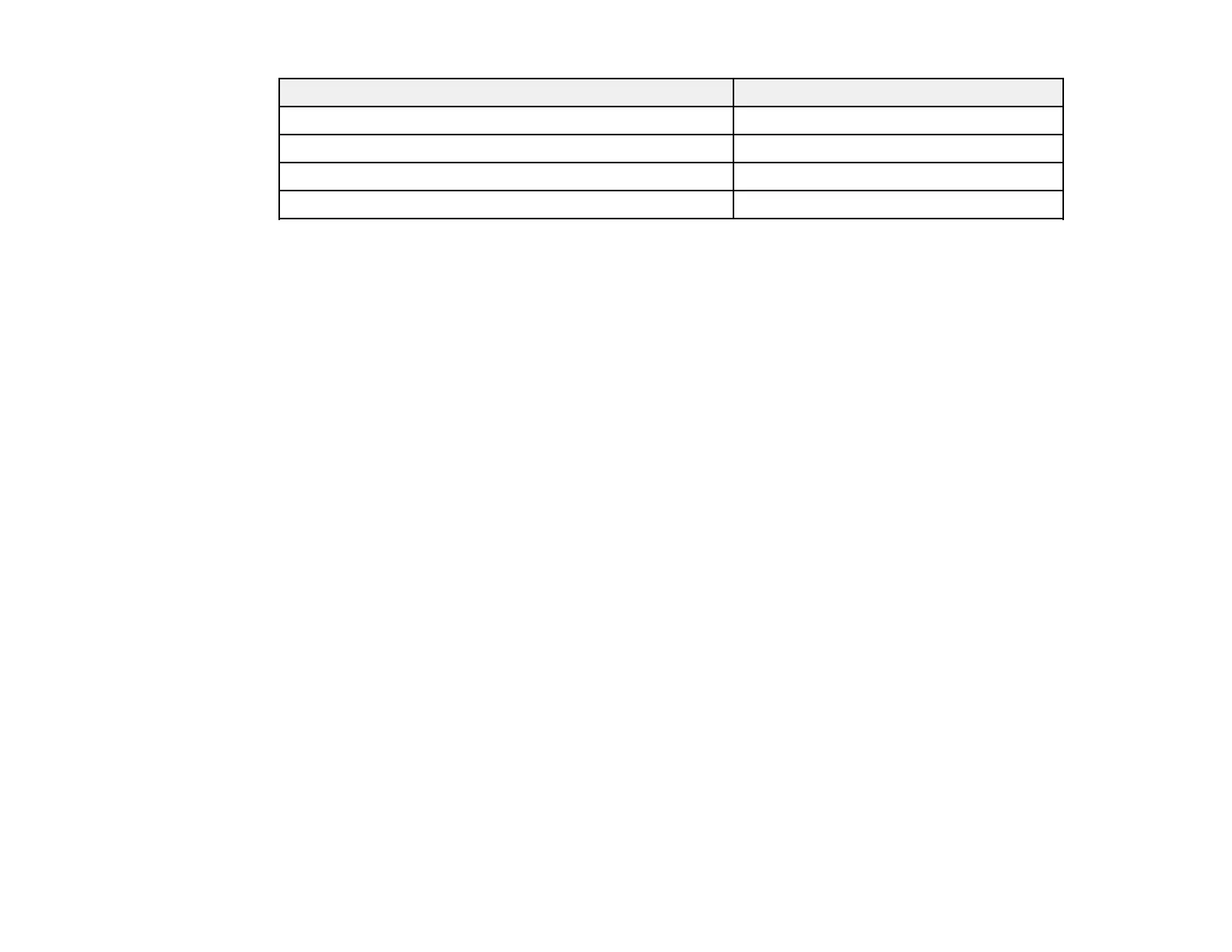14
Part Part number
Carrier sheet (5) B12B819051
Passport carrier sheet (DS-C330) B12B819651
Roller assembly kit B12B819731
Cleaning kit B12B819291
Using a carrier sheet allows you to scan irregular shaped originals or originals that can easily be
scratched. You can only load one carrier sheet in the straight path position.
With DS-C490, you can scan passports as is, but if you want to protect the passport while scanning, use
a passport carrier sheet. With DS-C330, a passport carrier sheet is required when scanning passports.
Note: Use only the carrier sheets specified above. Do not use a carrier sheet that is scratched.
Parent topic: Product Parts Locations
Scanner Position
You can change the scanner position between vertical path position and straight path position depending
on what types of originals you want to scan. See the link at the end of this section for more information
on scanner positions used for various types of originals.
Caution: Be careful not to pinch your fingers or any cables when you change the position of the scanner,
otherwise injury or damage may occur.