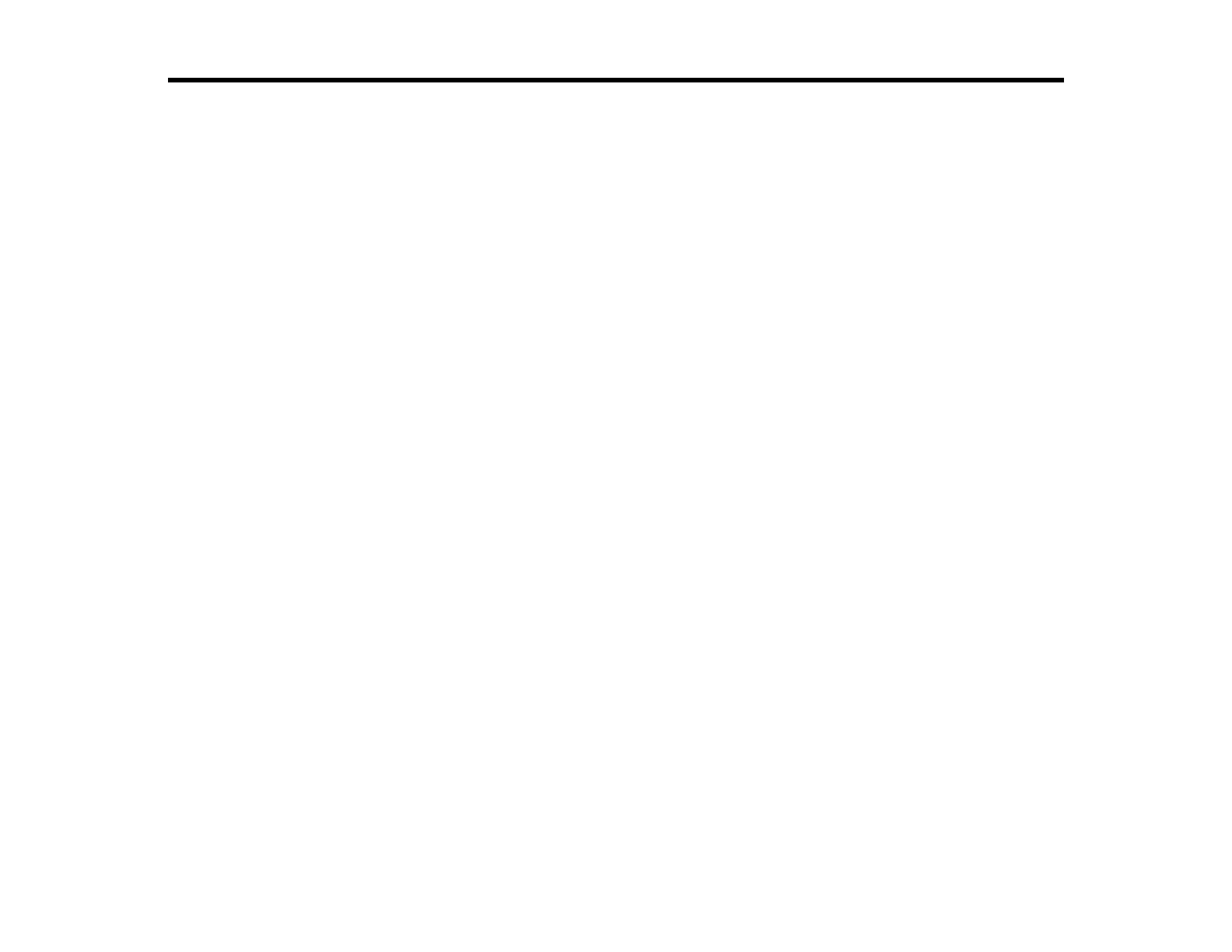3
Contents
DS-C330/DS-C490 User's Guide................................................................................................................. 7
Product Basics ............................................................................................................................................ 8
Product Features.................................................................................................................................. 8
Product Parts Locations ..................................................................................................................... 10
Product Parts - Front ..................................................................................................................... 10
Product Parts - Back...................................................................................................................... 12
Product Parts - Inside .................................................................................................................... 13
Optional Accessories and Replacement Parts .............................................................................. 13
Scanner Position ................................................................................................................................ 14
Using the Control Panel ..................................................................................................................... 18
Control Panel Buttons and Lights .................................................................................................. 18
Changing the Power Off and Sleep Timer Settings ............................................................................ 21
Available Software ............................................................................................................................. 23
Loading Originals...................................................................................................................................... 25
Scanner Positions .............................................................................................................................. 25
Loading Originals in the Input Tray..................................................................................................... 26
Loading Large Originals ..................................................................................................................... 41
Loading Long Paper........................................................................................................................... 47
Loading Booklets (DS-C490).............................................................................................................. 54
Loading Passports ............................................................................................................................. 58
Loading Multiple Sizes of Originals in the Input Tray.......................................................................... 66
Original Document Specifications.................................................................................................. 72
Loading Plastic and Laminated Cards in the Input Tray ..................................................................... 76
Plastic and Laminated Card Specifications ................................................................................... 80
Loading Special Originals................................................................................................................... 81
Special Original Specifications ...................................................................................................... 89
Scanning .................................................................................................................................................... 92
Starting a Scan................................................................................................................................... 92
Starting a Scan from a Scanner Button.......................................................................................... 92
Adding and Assigning Scan Jobs with Document Capture Pro - Windows ............................... 93