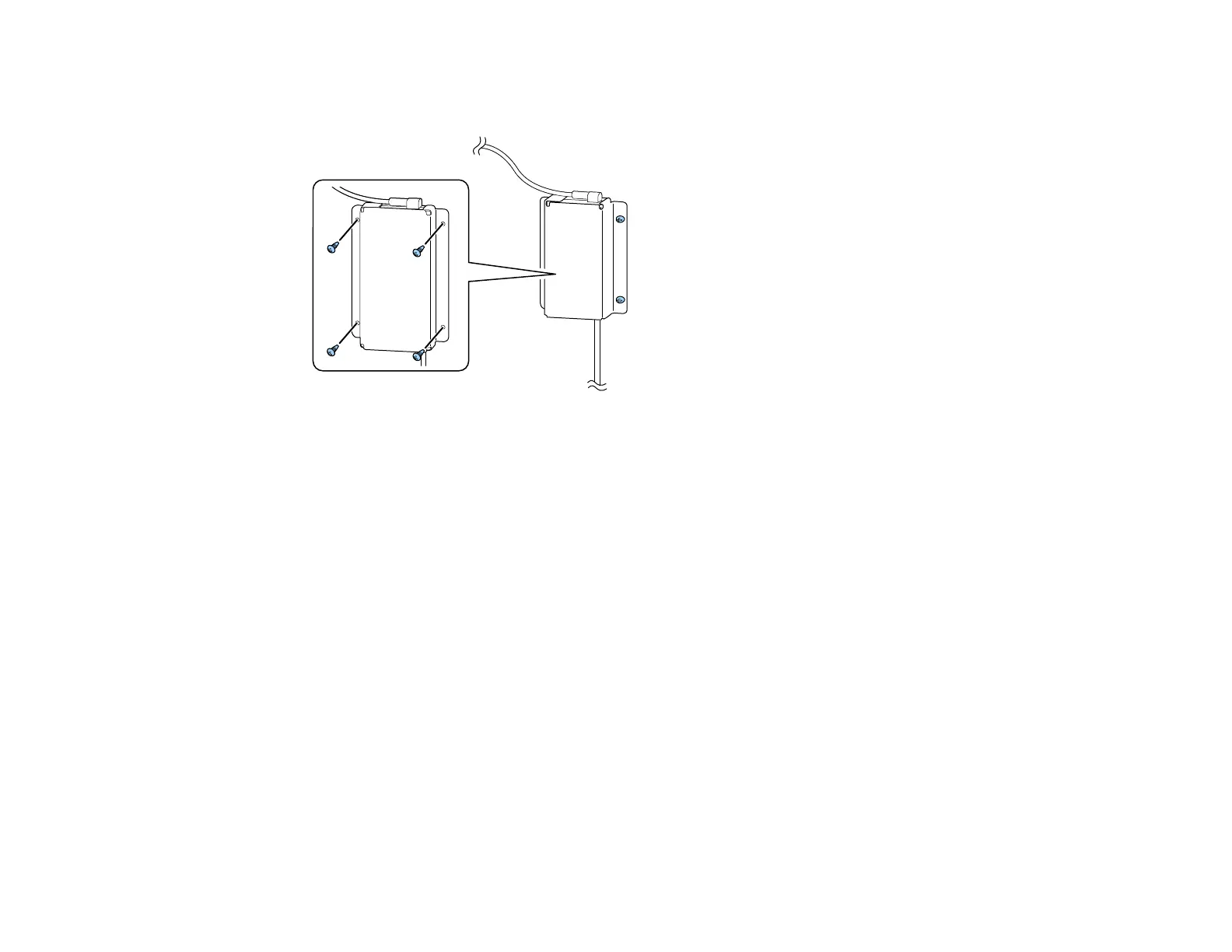29
6. If necessary, mount the AC adapter on the wall or ceiling using the AC adapter holder that is
included with the mounting plate.
Caution: Install the AC adapter at least 11.8 inches (30 cm) away from the projector. If the
temperature of the AC adapter rises due to heat from the projector, the projector may not operate
properly.
Note: When mounting the AC adapter on the wall or ceiling, use screws suitable for the material of
the wall or ceiling. If you are unsure what screws to use, consult a professional.
Parent topic: Projector Placement
Related references
Projector Parts - Base
Optional Equipment and Replacement Parts
Projector Connections
See these sections to connect the projector to a variety of projection sources.
Caution: Check the shape and orientation of the connectors on any cable you plan to connect. Do not
force a connector into a port if it does not fit. The device or your projector could be damaged or could
malfunction.
Connecting to an HDMI Video Source