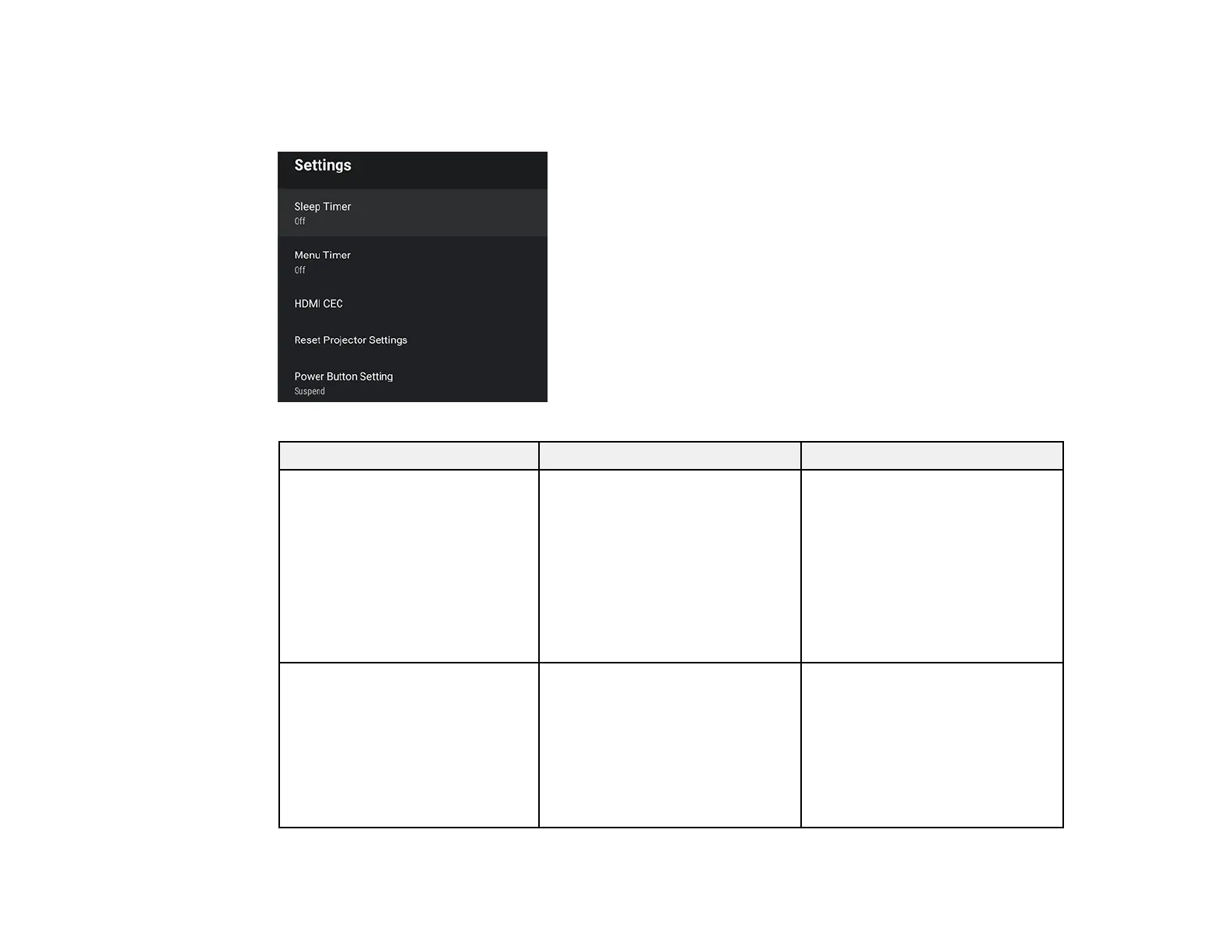67
Projector Feature Settings - Settings Menu
Options on the Settings menu let you customize various projector features.
Setting Options Description
Sleep Timer Off
15min.
30min.
45min.
60min.
90min.
120min.
Sets the interval before the
projector automatically turns off;
if canceled during on-screen
countdown, setting will be
changed to Off
Menu Timer Off
15sec.
30sec.
60sec.
120sec.
240sec.
Sets the interval before
automatically closing the
projector's menu