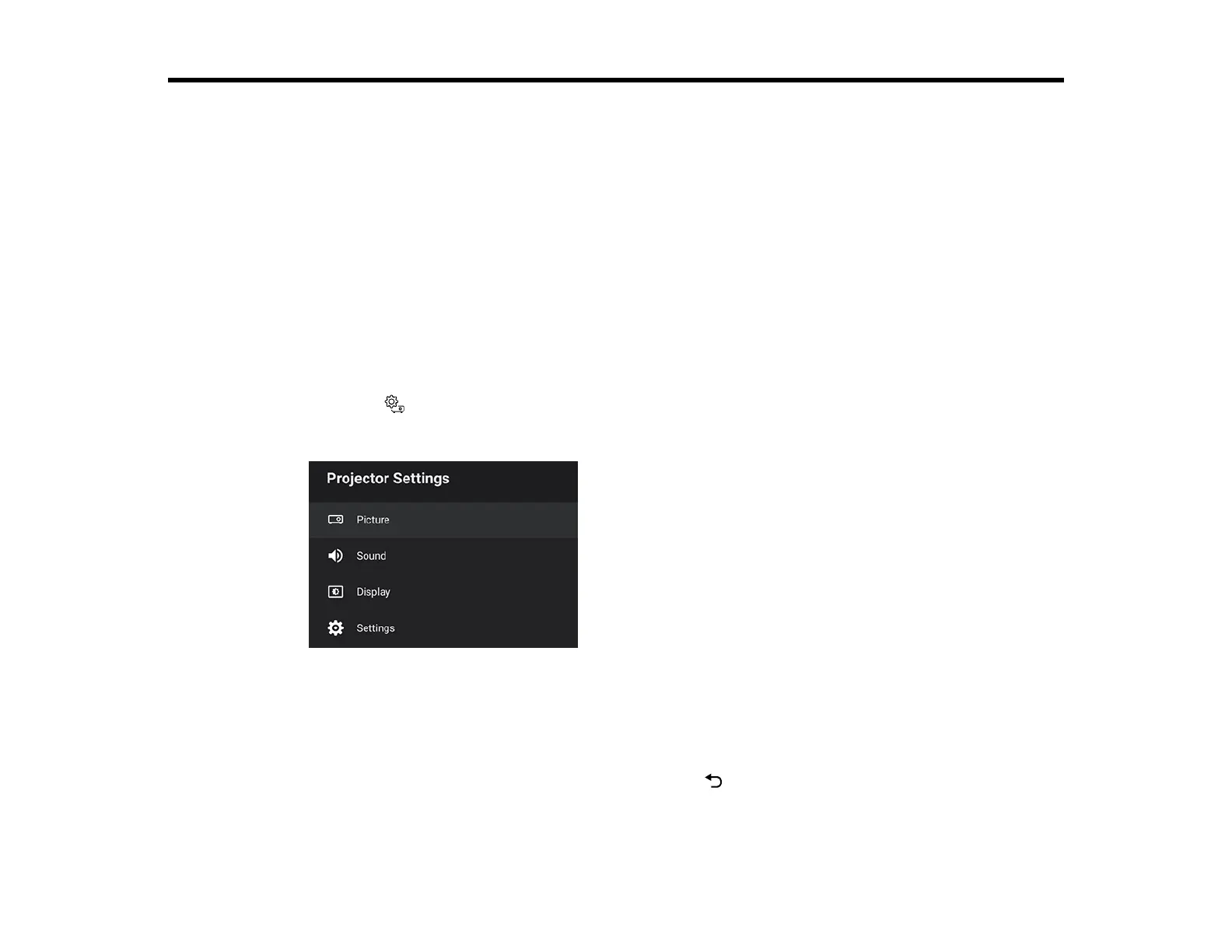60
Adjusting the Menu Settings
Follow the instructions in these sections to access the projector menu system and change projector
settings.
Using the Projector's Menus
Image Quality Settings - Picture Menu
Sound Quality Settings - Sound Menu
Projector Feature Settings - Display Menu
Projector Feature Settings - Settings Menu
Using the Projector's Menus
You can use the projector's menus to adjust the settings that control how your projector works. The
projector displays the menus on the screen.
1. Press the Settings button on the remote control.
You see the Projector Settings menu.
2. Press the up or down arrow button on the remote control to move through the menu selections.
3. To change settings in the displayed menu, press Enter.
4. Use the arrow and Enter buttons to adjust the menu settings as desired.
5. When you finish changing settings on a menu, press Esc to exit the menus.
Parent topic: Adjusting the Menu Settings