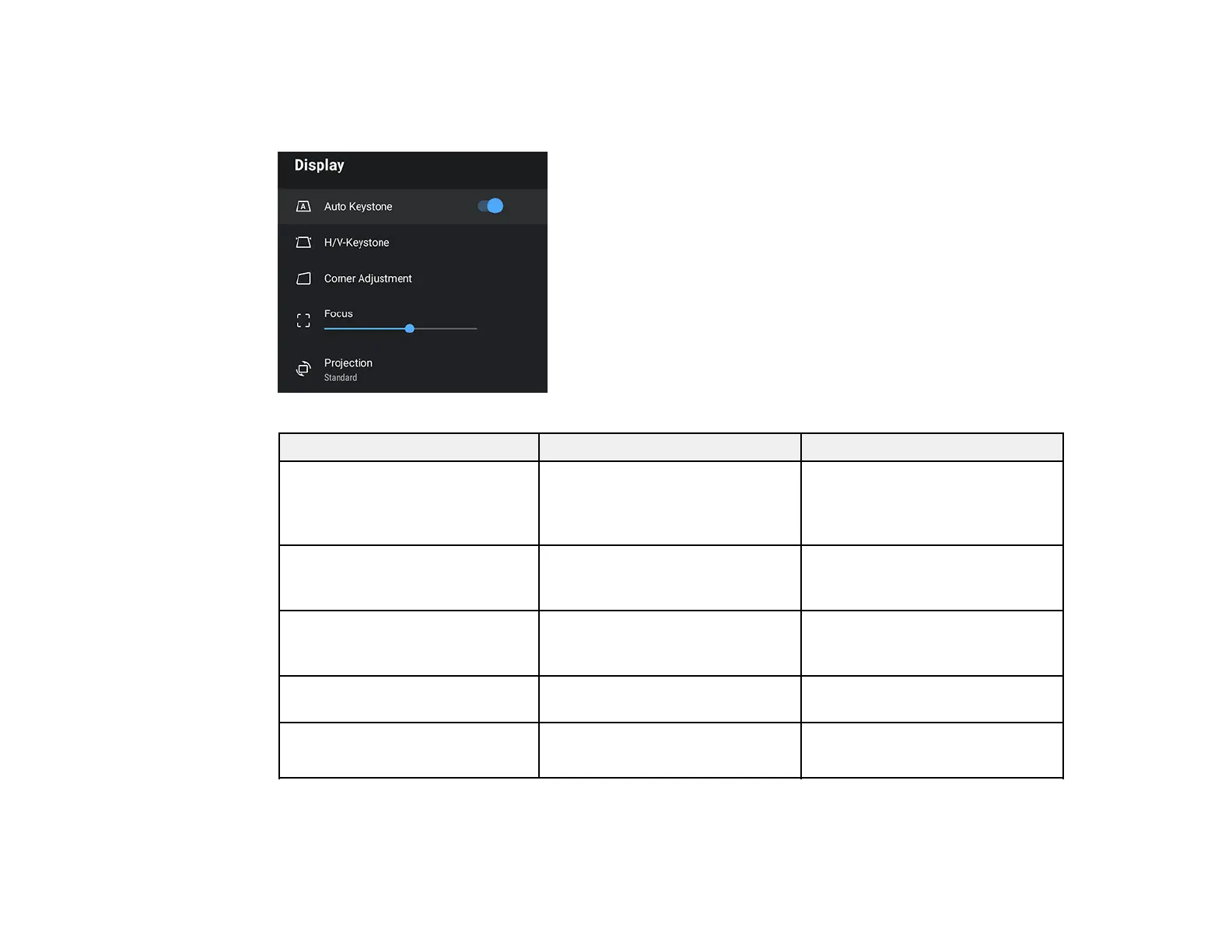66
Projector Feature Settings - Display Menu
Settings on the Display menu let you customize the image projection.
Setting Options Description
Auto Keystone On
Off
Select On to automatically
correct focus and image
keystone if you move the
projector
H/V Keystone H-Keystone
V-Keystone
Lets you manually correct the
angles of the horizontal and
vertical sides
Corner Adjustment — Corrects image shape and
alignment using an on-screen
display
Focus — Manually overrides the automatic
keystone settings
Projection Standard
Upside Down
Flips the image to match the
orientation of the projector
Parent topic: Adjusting the Menu Settings