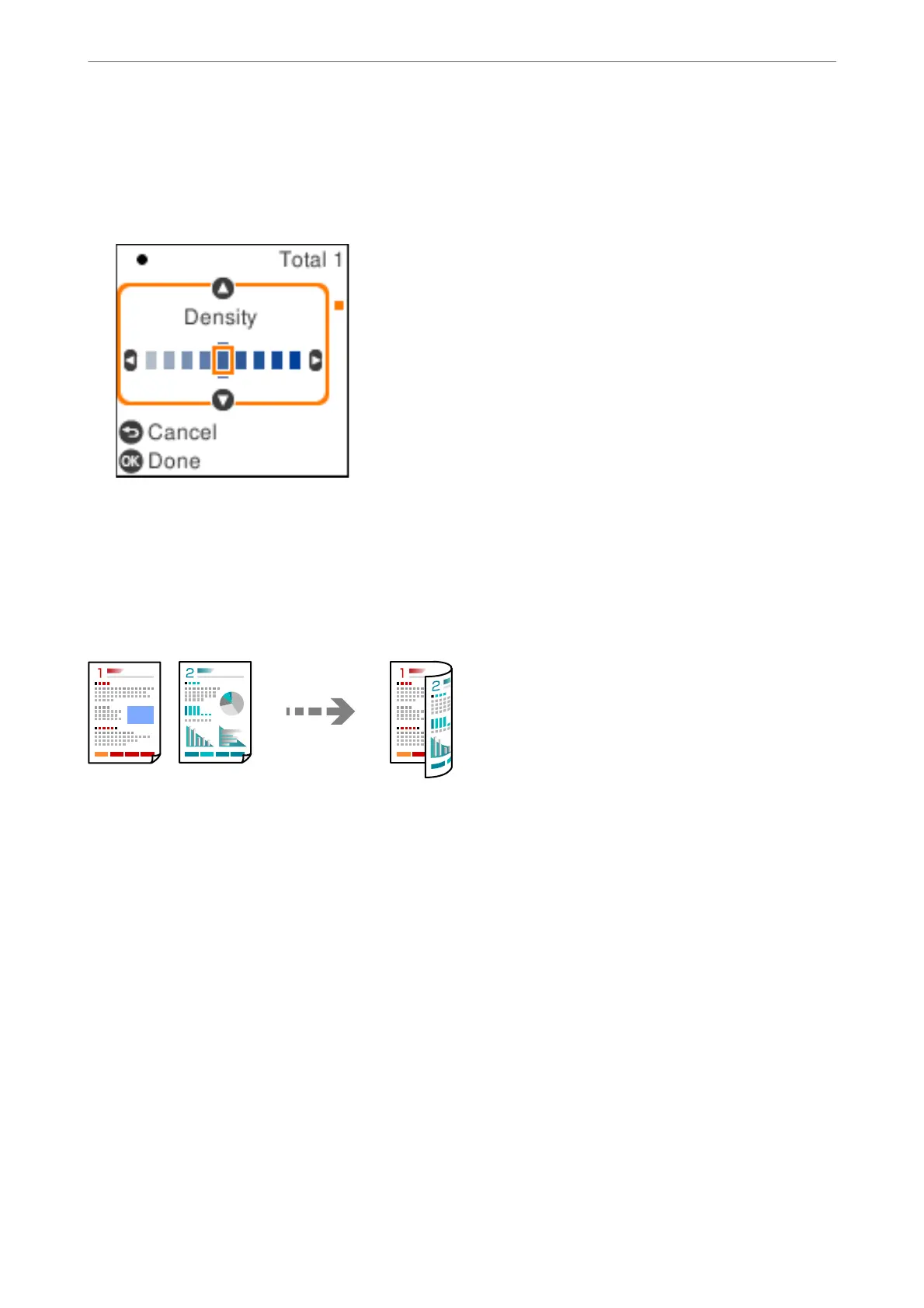6.
Press the OK button to display and check the print settings, and then change the settings as necessary.
To change the settings, press the
d
button, specify the setting menu using the
u
d
buttons, and then change
the settings using the
l
r
buttons. When you have nished, press the OK button.
7.
Press the
x
button.
Copying on 2-Sides
Copy multiple originals on both sides of the paper.
1.
Place the originals.
“Placing Originals on the Scanner Glass” on page 32
2.
Select Copy on the home screen.
To select an item, use the
u
d
l
r
buttons, and then press the OK button.
3.
Set the number of copies.
4.
Select color copy or monochrome copy.
5.
Press the OK button, and then press the
d
button.
6.
Select 2-Sided using the
u
d
buttons, and then press the
r
button.
7.
Select1→2-Sided.
8.
Specify the orientation of the original and the binding position, and then press the OK button.
Copying
>
Available Copying Methods
>
Copying on 2-Sides
67
