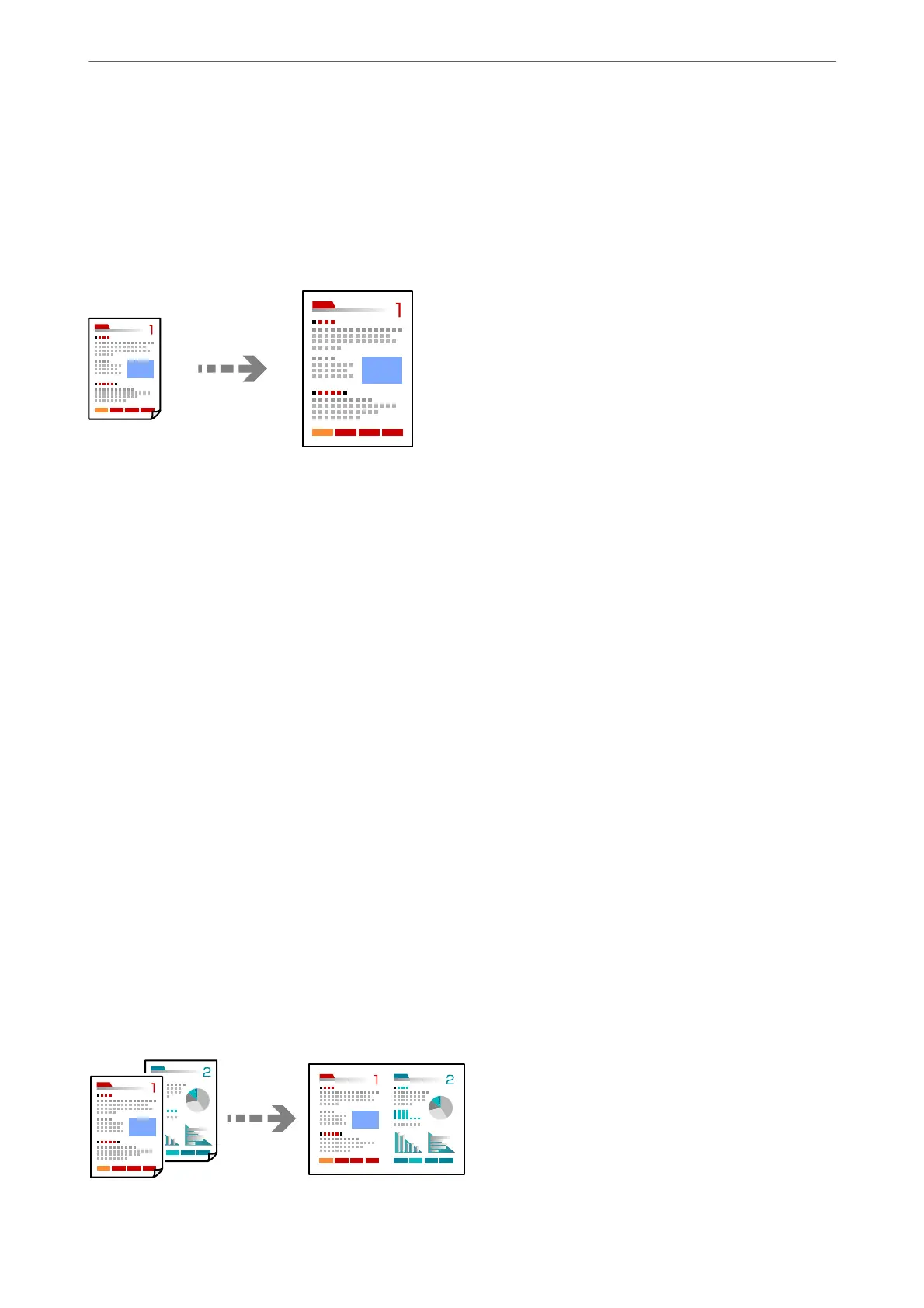9.
Press the
x
button.
Copying by Enlarging or Reducing
You can copy originals at a specied magnication.
1.
Place the originals.
“Placing Originals on the Scanner Glass” on page 32
2.
Select Copy on the home screen.
To select an item, use the
u
d
l
r
buttons, and then press the OK button.
3.
Set the number of copies.
4.
Select color copy or monochrome copy.
5.
Press the OK button, and then press the
d
button.
6.
Specify Reduce/Enlarge using the
u
d
buttons, and then change the magnication using the
l
r
buttons.
Note:
If you want to copy by reducing or enlarging the size of a document by a specic percentage, select Custom as the
Reduce/Enlarge setting, press the
d
button, and then press the
l
r
button to specify a percentage. You can change the
percentage in increments of 10% by holding down the
l
r
buttons.
7.
Press the OK button, and then press the
x
button.
Copying Multiple Originals onto One Sheet
You can copy the multiple originals onto a single sheet.
Copying
>
Available Copying Methods
>
Copying Multiple Originals onto One Sheet
68