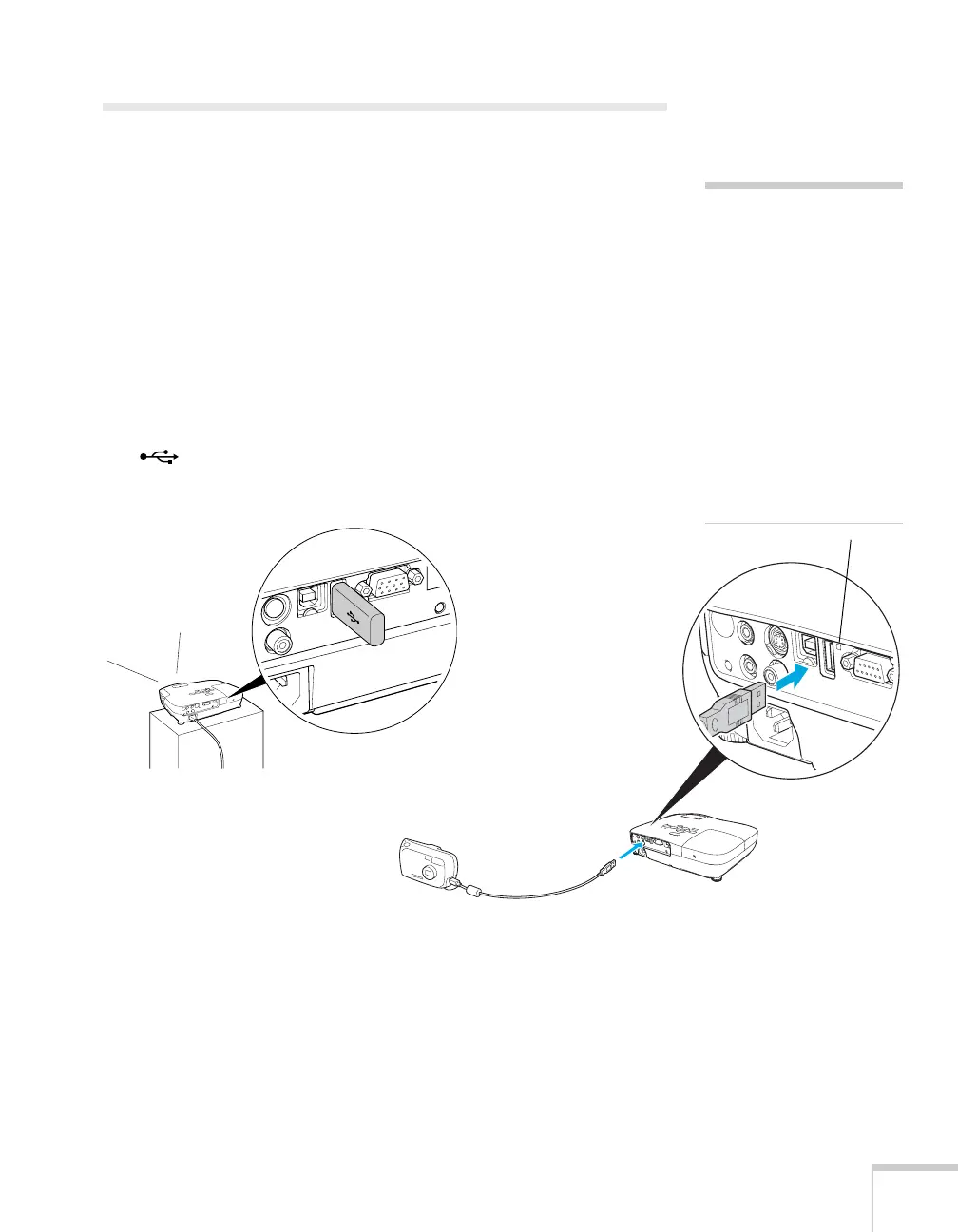Setting Up the Projector 39
Connecting a Digital Camera or Other
USB Device (EX51/EX71 Only)
You can connect your digital camera, USB thumb (flash memory)
drive, USB hard drive, or multimedia storage viewer, such as the
Epson P-7000. Then you can use the projector’s Slideshow function
to display JPEG images or a presentation. See page 59 for details.
Use the USB cable specified for your device.
1. Follow the instructions beginning on page 40 to turn on the
projector.
2. Connect the USB drive or the flat end of the USB cable to the
USB
TypeA port on the projector, as shown.
3. Connect the other end of the cable to your camera or other
device, if necessary.
The indicator light on the projector turns orange and then green
when a USB device is connected.
4. If you are not connected to another image source, the Slideshow
program appears.
note
Use a cable less than 10 feet
(3 meters) long and connect
the camera or other device
directly to the projector.
Your projector may not
function correctly if you use
a longer cable or connect to
a USB hub.
If you connect a USB hard
drive, make sure you use the
AC adapter to power the
hard drive.
Indicator light
Connecting a
thumb drive
Connecting a
digital camera