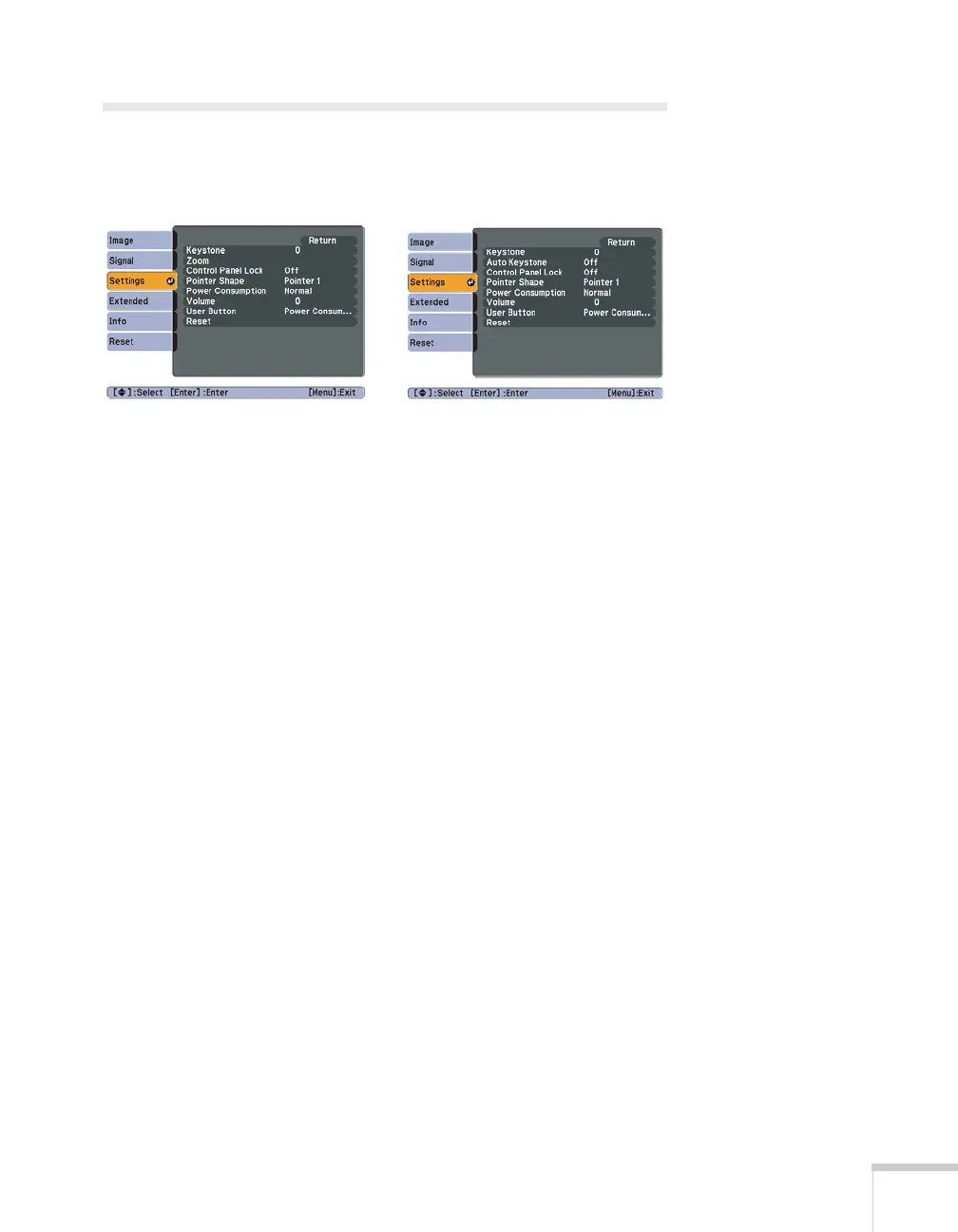Fine-Tuning the Projector 69
Customizing Projector Features
You can use the Settings menu to lock the buttons on the projector,
adjust audio volume, and customize several other features.
■ Keystone
Adjusts the shape of the image if the projector has been tilted
upward or downward. If you notice that lines or edge look jagged
after adjustment, decrease the
Sharpness setting (see page 65).
■ Auto Keystone (EX51/EX71 only)
Automatically compensates for keystone distortion when the
projector is tilted upward or downward. This feature is available
only when the projector is set for front projection (enabled by
default).
■ Zoom (EX31 only)
Adjusts the image size from
Wide (larger) to Tele (smaller).
■ Control Panel Lock
Lets you disable all of the buttons on the projector, or all of the
buttons except the Ppower button. See page 76 for more
information.
■ Pointer Shape
Lets you choose from three alternative pointer shapes. See page 58
for more information.
■ Power Consumption
Lets you select from two levels of brightness. The ECO setting
reduces power consumption and projector noise, and extends the
lamp’s operating life.
EX51/EX71
EX31