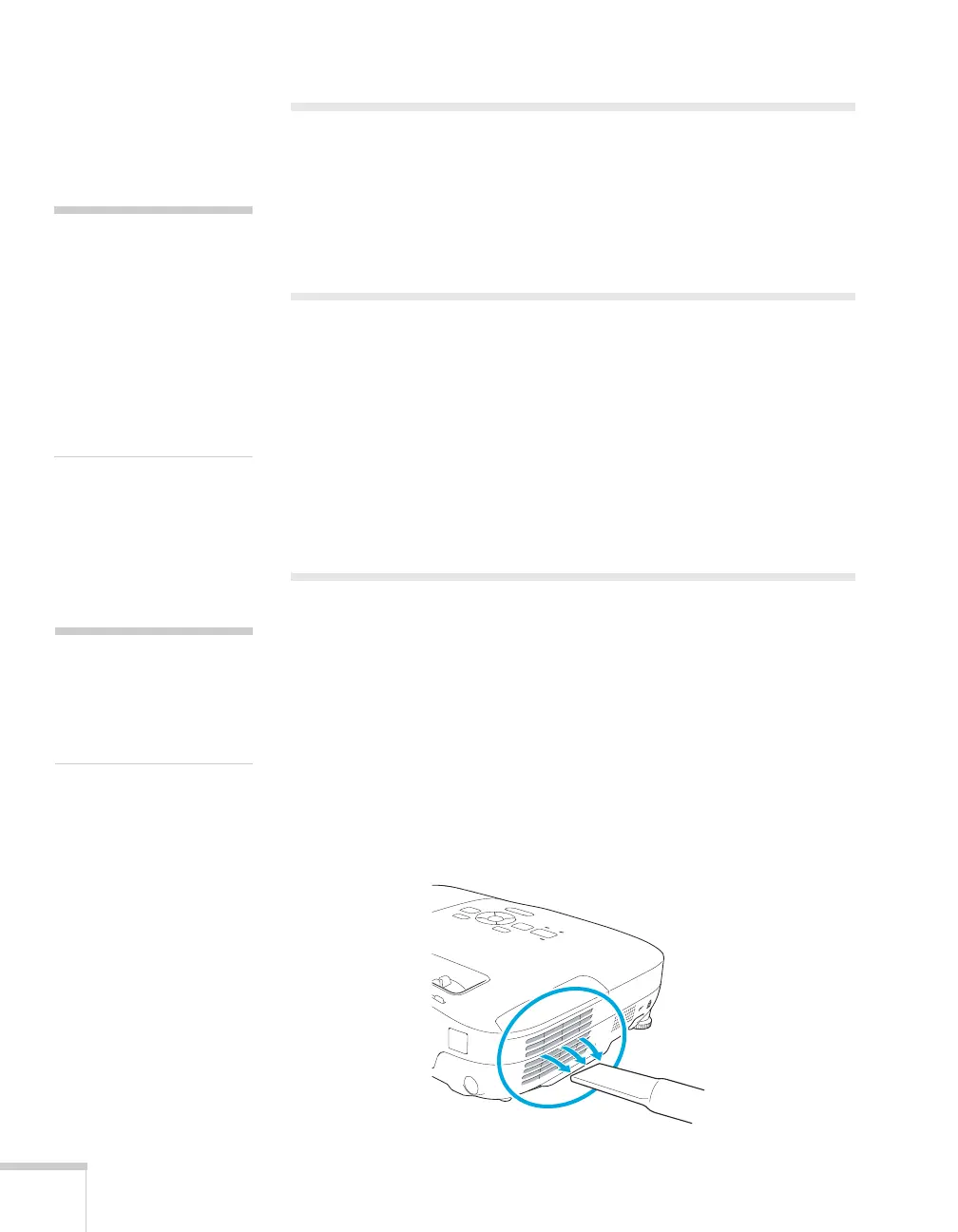80 Maintaining the Projector
Cleaning the Lens
Clean the lens whenever you notice dirt or dust on the surface.
To remove dirt or smears on the lens, use a commercially available
cloth for cleaning glasses.
Cleaning the Projector Case
Before cleaning, turn off the projector and unplug the power cord.
■ To remove dirt or dust, wipe the case with a soft, dry, lint-free
cloth.
■ To remove stubborn dirt or stains, moisten a soft cloth with water
and a neutral detergent and firmly wring the cloth dry. Then wipe
the case.
Cleaning the Air Filter
Your projector includes an air filter to ensure the best performance. If
dust collects on the air filter, clean it as described here. Dust clogs
prevent proper ventilation and can cause overheating, which can
damage the projector.
1. Turn off the projector and unplug the power cord.
2. Remove dust from the air filter using a small vacuum cleaner
designed for computer or office equipment, or gently clean the
vent with a soft brush (such as an artist’s paintbrush).
caution
Do not rub the lens with
harsh materials or subject
the lens to shocks, or you
may damage it.
Do not use wax, alcohol,
benzene, paint thinner, or
other chemical detergents.
These can damage the case.
note
To order replacement air
filters, request part number
V13H134A25. See page 16
for ordering information.