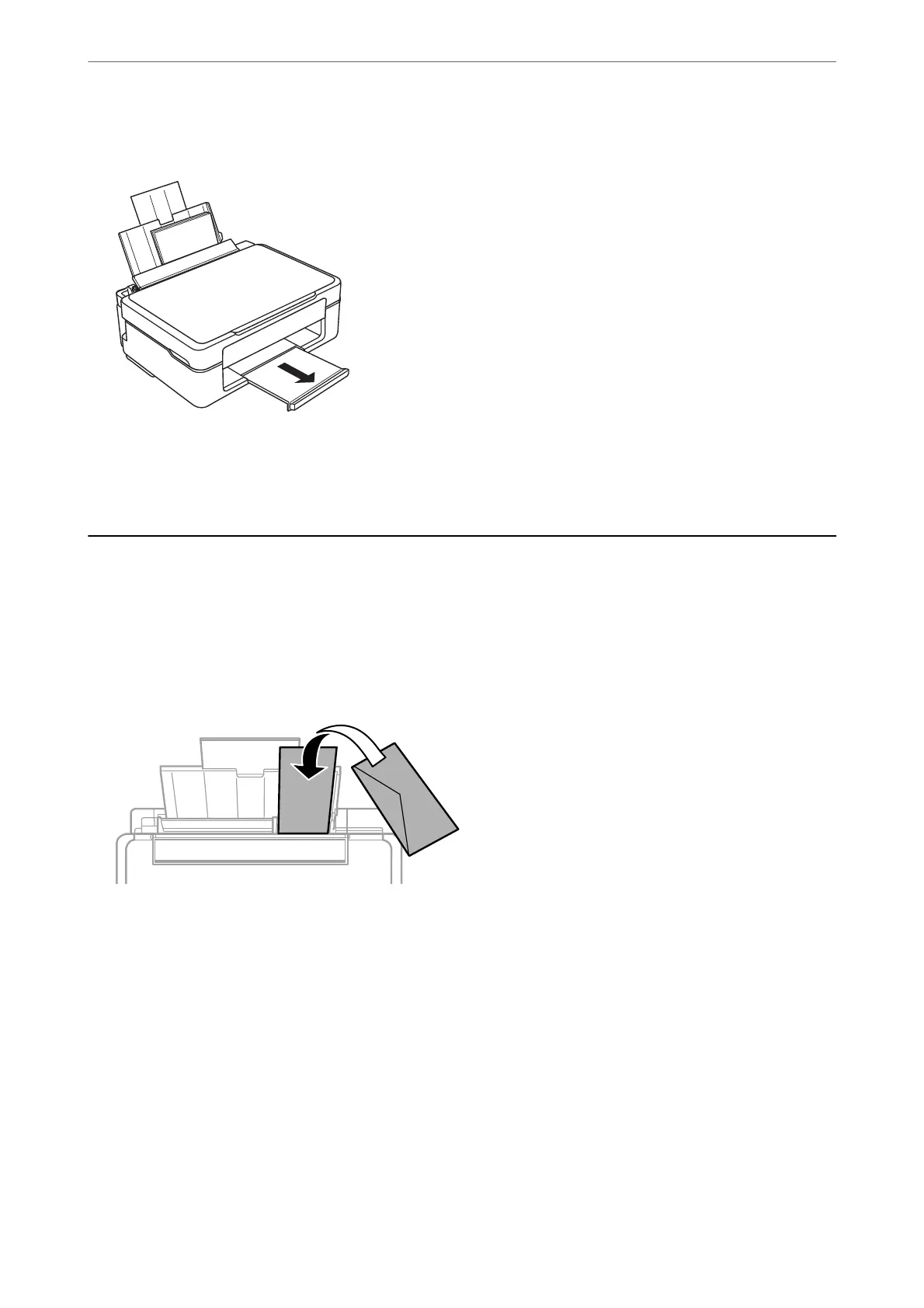5.
Slide out the output tray.
Note:
Return the remaining paper to its package. If you leave it in the printer, the paper may curl or the print quality may
decline.
Loading Various Paper
Loading Envelopes
Load envelopes along the right side of the rear paper feeder, short edge
rst
with the
ap
facing down, and slide the
edge guide to the edge of the envelopes.
Related Information
& “Available Paper and Capacities” on page 147
& “Unavailable Paper Types” on page 149
Loading Paper
>
Loading Various Paper
>
Loading Envelopes
28