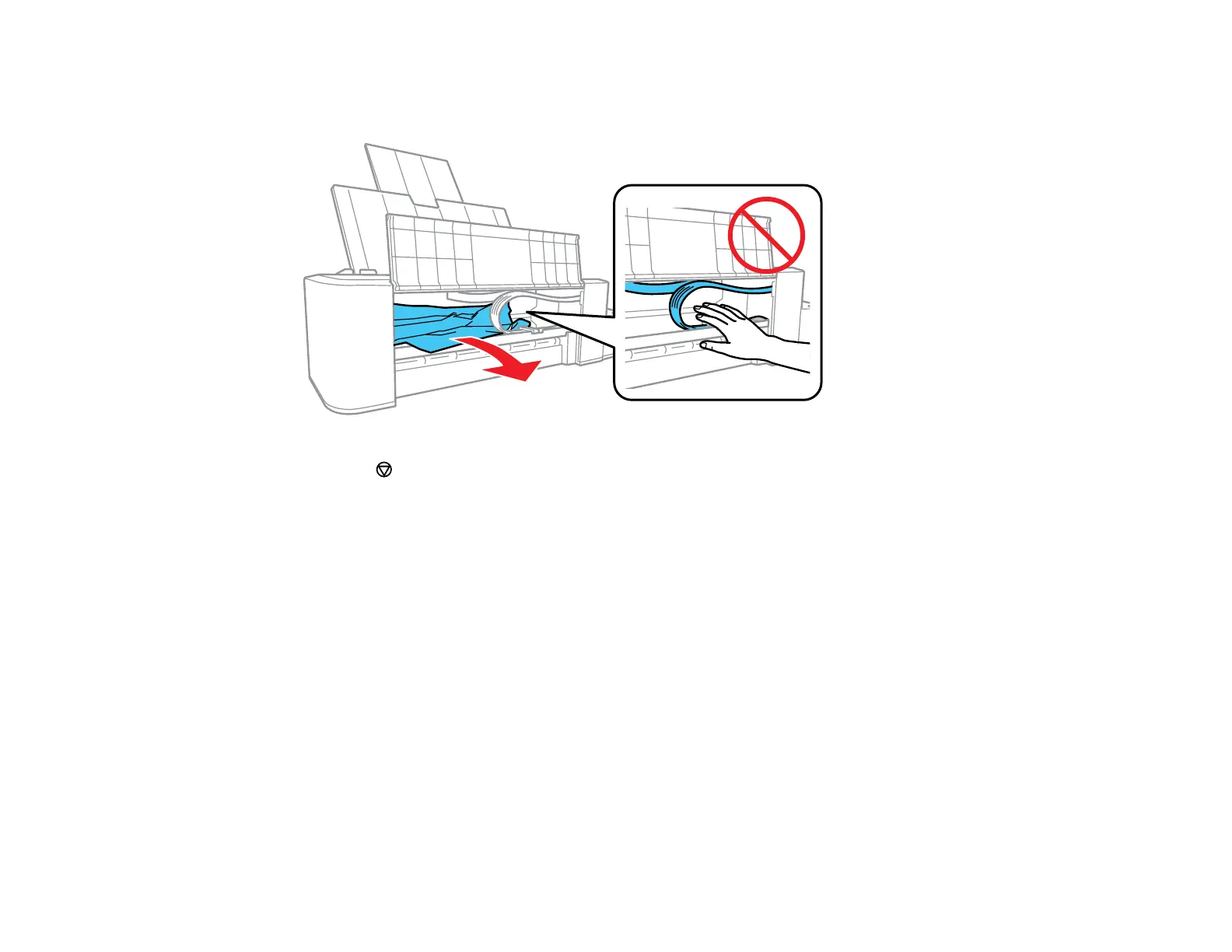96
Note: Do not touch the parts shown here or you may damage the product. Never touch the buttons on
the control panel while your hand is inside the printer.
4. Press the cancel button to resume printing.
5. Carefully follow all paper loading instructions when you load new paper.
Parent topic: Solving Paper Problems
Related tasks
Loading Paper
Paper Ejection Problems
If you have problems with paper ejecting properly, try these solutions:
• If paper does not eject fully, you may have set the wrong paper size. Cancel printing to eject the paper.
Select the correct paper size when you reprint.
• If paper is wrinkled when it ejects, it may be damp or too thin. Load new paper.
Parent topic: Solving Paper Problems
Related tasks
Cancelling Printing Using a Product Button
Loading Paper