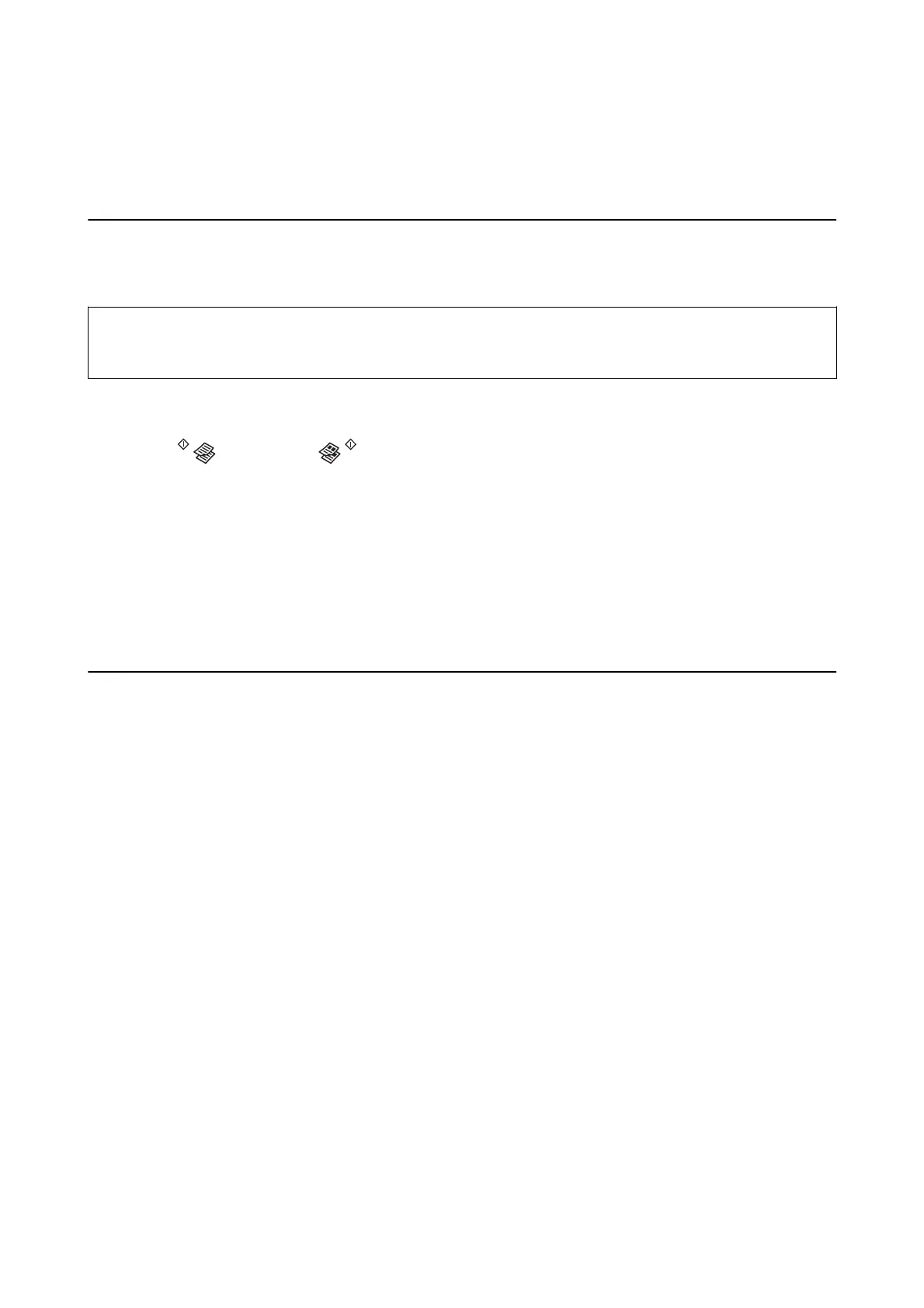Scanning
Scanning from the Control Panel
You can save the scanned image in PDF format to a computer which is connected to the printer with a USB cable.
c
Important:
Make sure you have installed EPSON Scan and Epson Event Manager on your computer before using this feature.
1. Place the originals.
2. Press the
button and the button simultaneously.
Note:
You can change to frequently-used scan settings such as the document type, folder to save, or save format by using
Epson Event Manager.
Related Information
& “Placing Originals on the Scanner Glass” on page 19
& “Epson Event Manager” on page 61
Scanning from a Computer
Scan using the scanner driver "EPSON Scan". See the EPSON Scan help for an explanation of each setting item.
Scanning Basics
is section uses EPSON Scan's Home Mode to explain the basics of scanning. e operation work ow is the
same in other scanning modes.
1. Place the originals.
2. Start EPSON Scan.
User's Guide
Scanning
39
