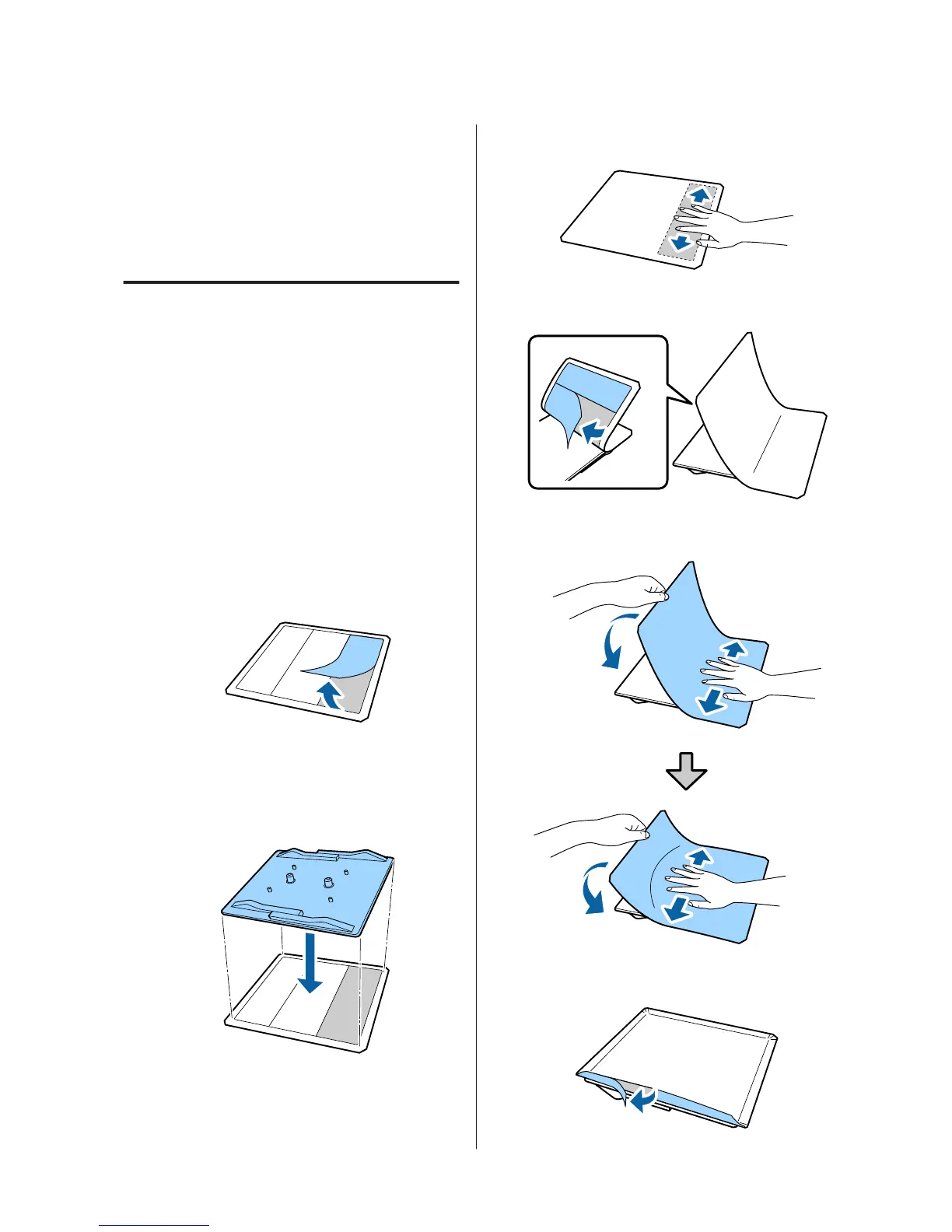Depending on the thickness of the fabric being printed
on, you also need to attach/remove the spacers in
advance to adjust the platen height to the appropriate
position.
U “Replacing Platens and Removing/Attaching
Spacers” on page 17
Attaching/Removing a Grip Pad
Grip pads are consumable items. If it gets dirty,
purchase a new pad and replace it.
U “Options and Consumable Products” on
page 50
You can check the procedure in a video on YouTube.
Epson Video Manuals
Attaching the Pad
A
Only peel off one section on the back of the grip
pad as shown in the illustration.
B
Place the grip pad on a flat surface with the back
side facing up, and then place the platen in the
center.
Make sure it is in the center so that the position
does not shift from the grip pad.
C
Gently hold the section that was peeled off the
pad, and then stick the grip pad.
D
Peel off all of the other sections on the back of the
grip pad as shown in the illustration.
E
Stick it from the end that is already stuck, as
shown in the illustration.
F
Peel off all of the sections around the edges on the
back of the grip pad as shown in the illustration.
SC-F2100 Series Operator's Guide
Basic Printing
15