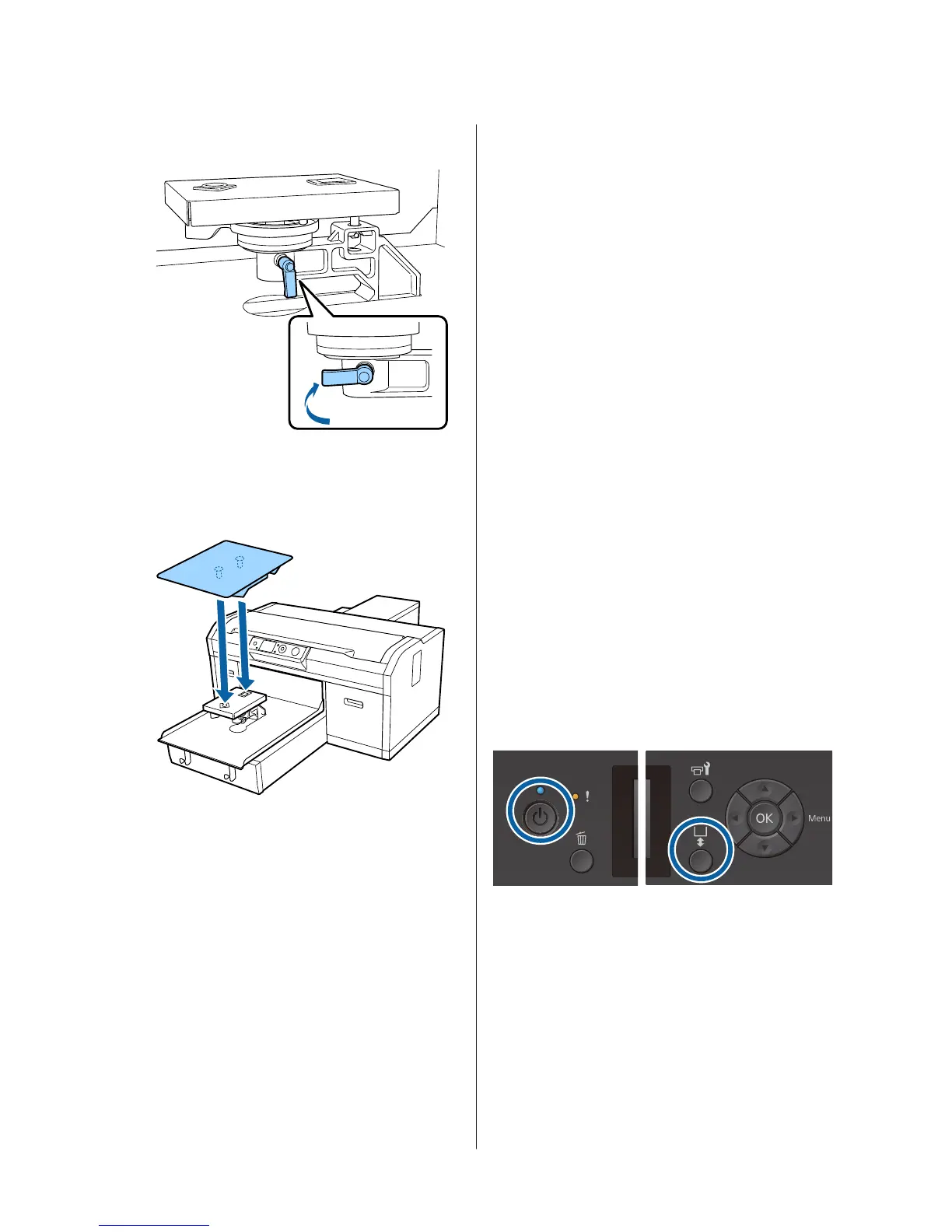L
Tighten the fixing lever to secure the platen gap
adjustment lever.
M
Make sure the axes of the replacement platen fit
into the holes.
The L, M, S, and XS size platens do not have front
and rear orientations.
After replacing the platen with a different size, we
recommend you correct print misalignment (Head
Alignment).
U User's Guide (Online Manual)
Load the T-shirt (media)
This section explains how to install the L, M, S, and XS
size platens.
See the User's Guide for details on installing the sleeve
and medium grooved platens.
U User's Guide (Online Manual)
If you notice any creases on the T-shirt, use the heat
press to iron them out before you start printing.
When attaching an L, M, or S size grip pad covered
platen, do not use the frame supplied as you cannot
secure the T-shirt correctly.
When using an L, M, or S size platen without a grip pad,
an XS size platen, sleeve platen, or medium grooved
platen, use a frame to secure the T-shirt.
How to Load Using a Frame U User's Guide (Online
Manual)
You can check the procedure in a video on YouTube.
Epson Video Manuals
Buttons that are used in the following operations
A
Press the P button to turn on the printer.
B
Check that the platen is ejected forward.
If it is not ejected, press the } button to move the
platen forward.
SC-F2100 Series Operator's Guide
Basic Printing
20