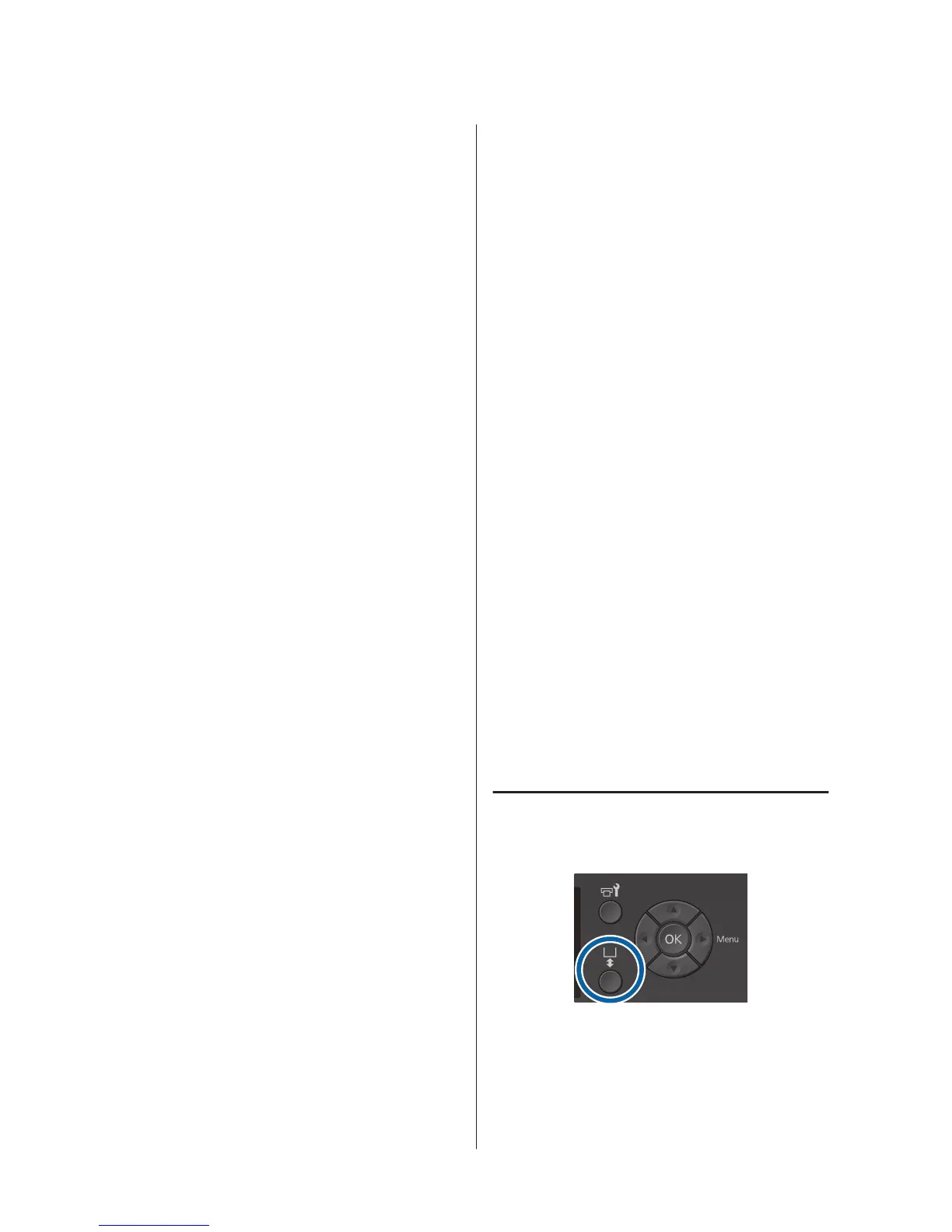Disposing of Used Consumables U “Disposal” on
page 33
Checking for clogged
nozzles
This section explains how to check nozzles when using
the L, M, S, and XS size platens.
See the User's Guide for details on checking nozzles for
the sleeve platen and the medium grooved platen.
U User's Guide (Online Manual)
Print a nozzle check pattern to check if the nozzles are
clogged.
You need the following media to print the nozzle check
pattern. The type of media to be used varies depending
on the color mode setting.
Size
L, M, S size platens: A4 or letter size
XS size platen: 180 x 200 mm
Media type
White ink mode: Transparent media such as OHP film
or colored paper
Color ink mode or high-speed color mode: Plain paper
Attach the media to the platen before printing. See the
following for information on loading media.
Loading media
Buttons that are used in the following operations
A
Check that the platen is ejected forward.
If it is not ejected, press the } button to move the
platen forward.
SC-F2100 Series Operator's Guide
Maintenance
38