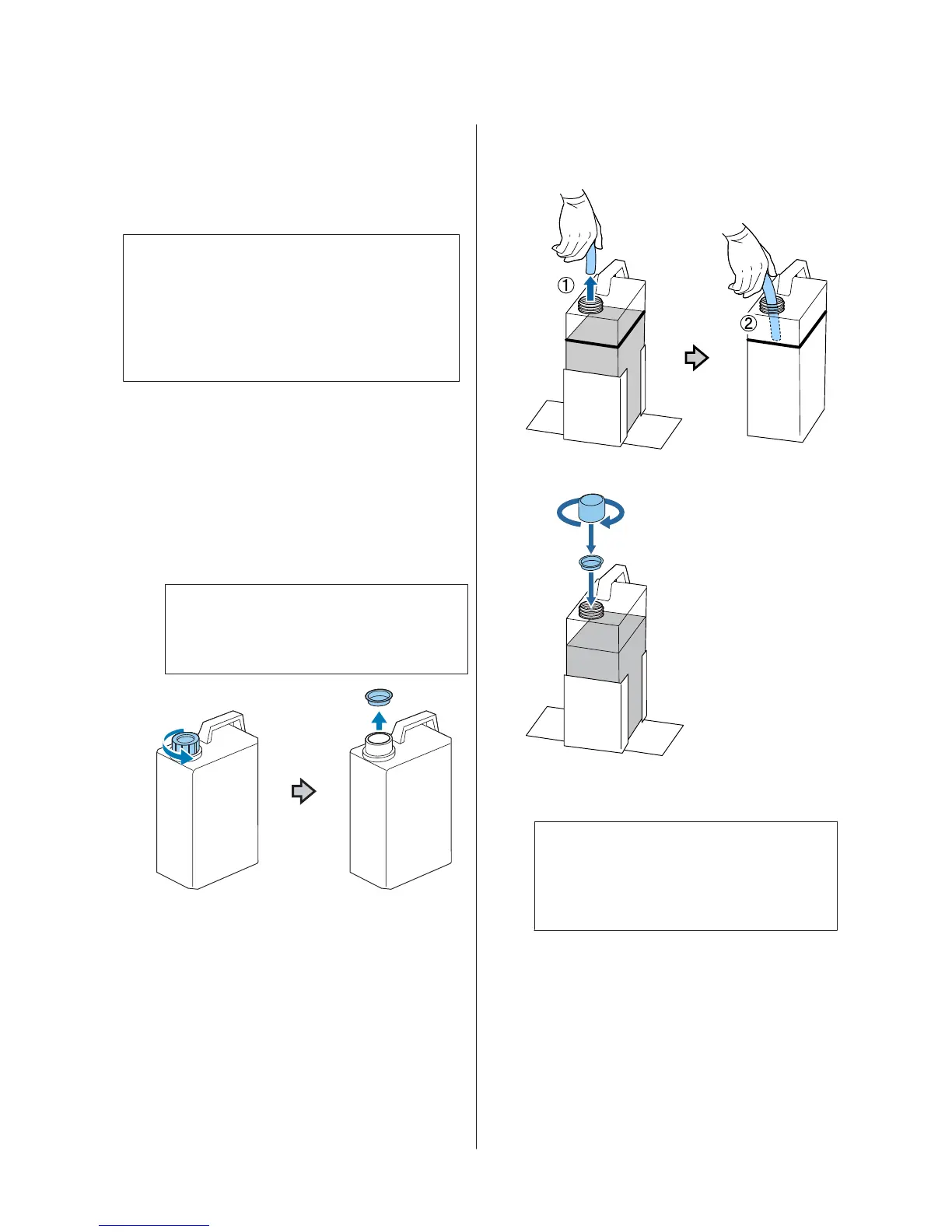If you need to replace the waste ink bottle before the
message is displayed, select Waste Ink Counter from the
maintenance menu.
U User's Guide (Online Manual)
c
Important:
Always clear the waste ink counter if you replace the
Waste Ink Bottle before being prompted to do so by a
message. Otherwise, the replacement interval for
the Waste Ink Bottle will no longer be measured
correctly.
Replacing the waste ink bottle
Before starting this procedure, be sure to read the
following:
U “Cautions when operating” on page 31
A
Remove the outer and inner caps from the new
waste ink bottle.
c
Important:
You need the caps when disposing of the waste
ink bottle. Keep them in a safe place.
B
Remove the waste ink tube from the used waste
ink bottle, and insert it into the new waste ink
bottle taking care not to spill any waste ink.
C
Place the caps onto the used waste ink bottle.
D
Remove the used waste ink bottle from the waste
ink bottle holder, and then place the new bottle.
c
Important:
Make sure that the waste ink tube is inserted
into the neck of the bottle. If the waste ink tube
comes out of the bottle, waste ink will spill out.
SC-F2100 Series Operator's Guide
Maintenance
45