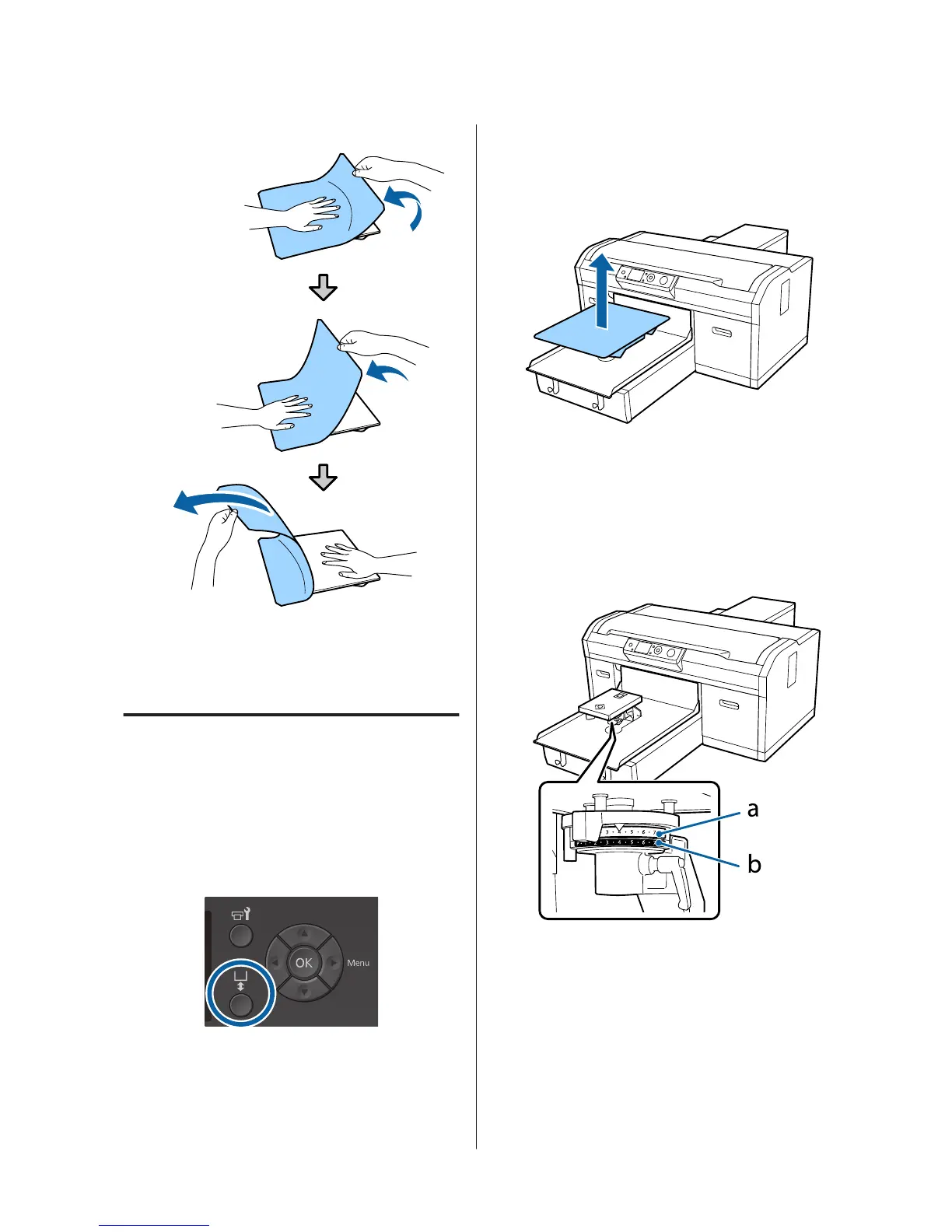D
Peel off the grip pad from back to front.
If any glue remains on the platen, soak a soft cloth
in a diluted neutral detergent, wring it out
thoroughly, and then wipe off the glue.
Replacing Platens and
Removing/Attaching Spacers
Prepare a cross-head screwdriver before removing the
spacers.
Buttons that are used in the following operations
A
Check that the platen is ejected forward.
If it is not ejected, press the } button to move the
platen forward.
B
Turn off the printer.
C
Grip the left and right of the platen, and lift it
straight up to remove it.
D
Check the condition of the spacers.
The type and number of spacers to be removed
differs as shown below depending on the type of
platen installed and the thickness of the fabric to
be printed on.
The thickness shown in the following table is the
total thickness of the fabric placed on the platen.
SC-F2100 Series Operator's Guide
Basic Printing
17