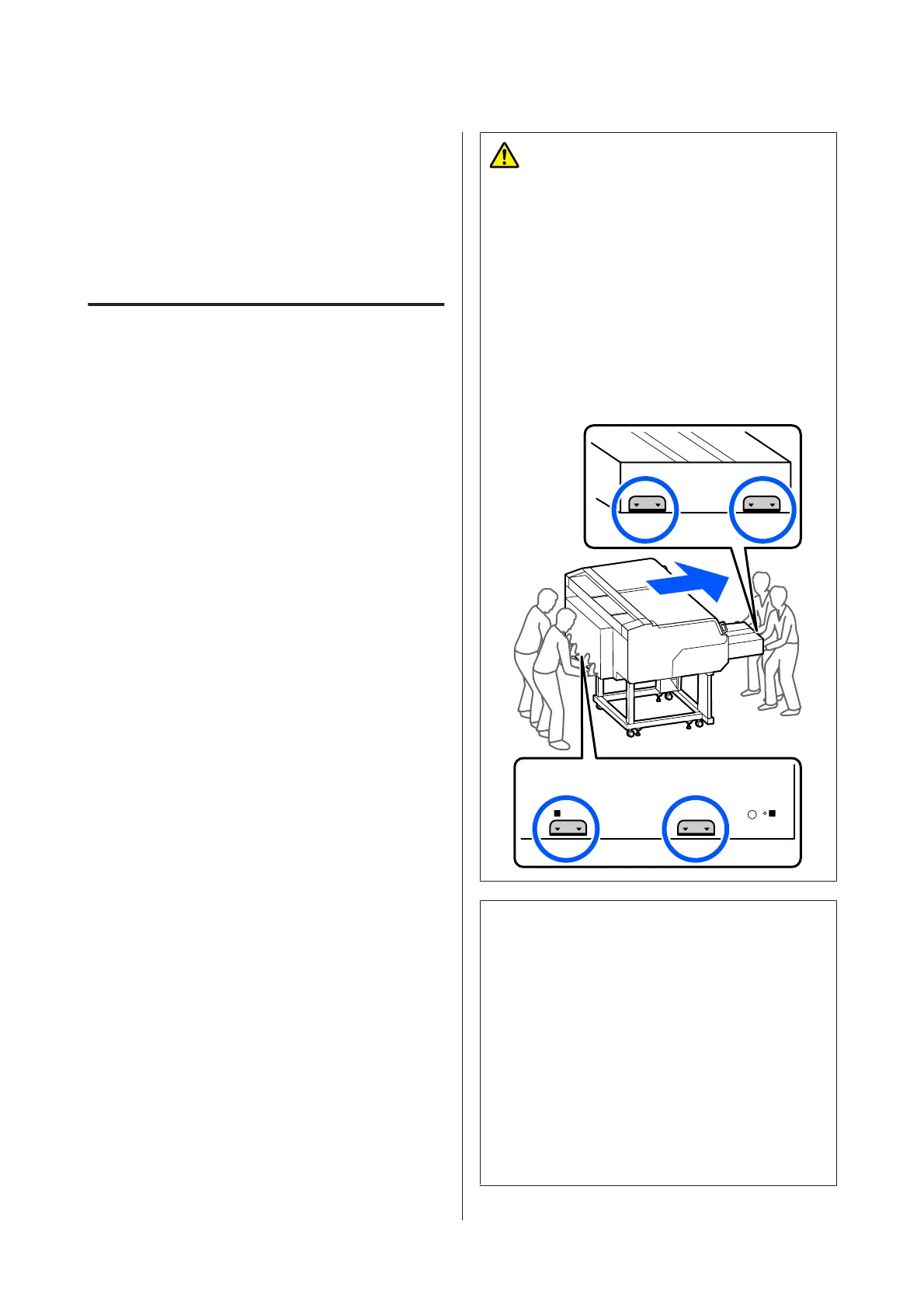Notes When Moving or
Transporting the Printer
This section explains how to move or transport the
printer.
Preparing to Move
This section explains how to move the printer on the
same floor without any changes in the floor level. See the
following for instructions on moving the printer to
another floor or building.
U “Transporting the Printer” on page 139
Caution:
❏ Do not attempt to carry the printer on your
own. The printer should be moved by 4 people.
❏ When moving the printer, do not tilt it more
than 10 degrees. Otherwise it could fall and
cause an accident.
❏ When lifting the printer, hold it in the areas
indicated by the position of the labels.
It may cause an injury if you lift the printer by
holding other areas since the printer may fall, or
your fingers may be caught when placing the
printer.
c
Important:
❏ Touch only the necessary areas; otherwise, a
malfunction may occur.
❏ Do not remove the ink supply units. The print
head nozzles may become clogged so printing is
impossible, or ink may leak.
❏ Do not separate the Ink Unit from the printer.
(Leave the Ink Tube connected to the back of the
printer while moving the printer.)
❏ Keep the ink unit wire of the Ink Unit attached
to the printer's stand.
SC-F3000 Series User's Guide
Appendix
137