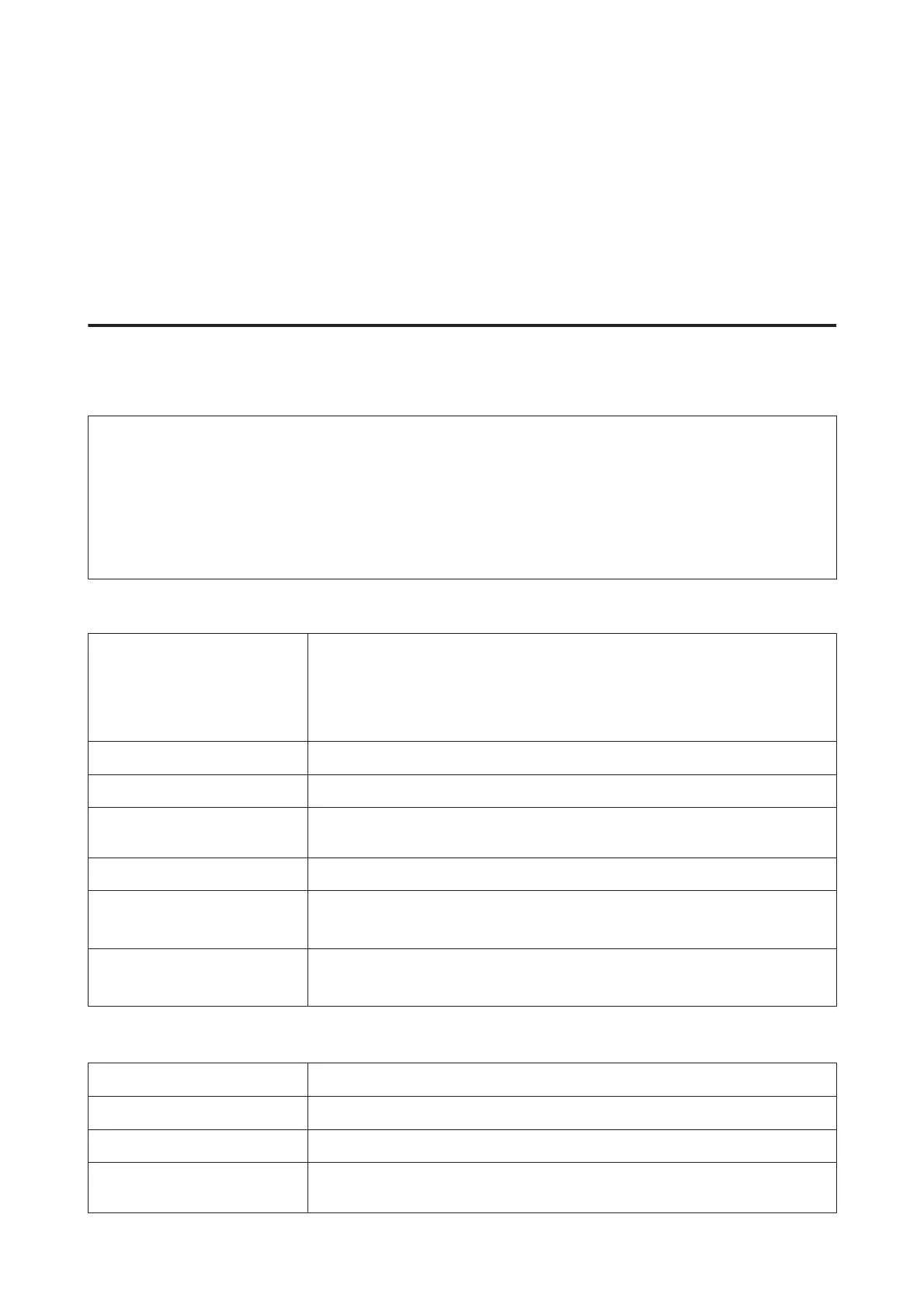System Requirements
Each software can be used in the following environments. (As of May, 2020)
The supported operating systems may change.
For the latest information, see the Epson Web site.
Epson Edge Dashboard
The Epson Edge Dashboard can be used in the following environments.
c
Important:
Make sure the computer on which the Epson Edge Dashboard is installed meets the following requirements.
If these requirements are not met, the software cannot monitor the printer correctly.
❏ Disable your computer's hibernate function.
❏ Disable the sleep function so that the computer does not enter sleep status.
Windows
Operating systems Windows 7 SP1 / Windows 7 x64 SP1
Windows 8 / Windows 8 x64
Windows 8.1 / Windows 8.1 x64
Windows 10 / Windows 10 x64
CPU Multi-core processor (3.0 GHz or more recommended)
Free memory 4 GB or more
Hard disk
(free space during installation)
2 GB or more
Display resolution 1280 x 1024 or better
Communication interface High Speed USB
Ethernet 1000Base-T
Browser Internet Explorer 11
Microsoft Edge
Mac
Operating systems Mac OS X 10.7 Lion or later
CPU Multi-core processor (3.0 GHz or more recommended)
Free memory 4 GB or more
Hard disk
(free space during installation)
2 GB or more
SC-F3000 Series User's Guide
Appendix
144