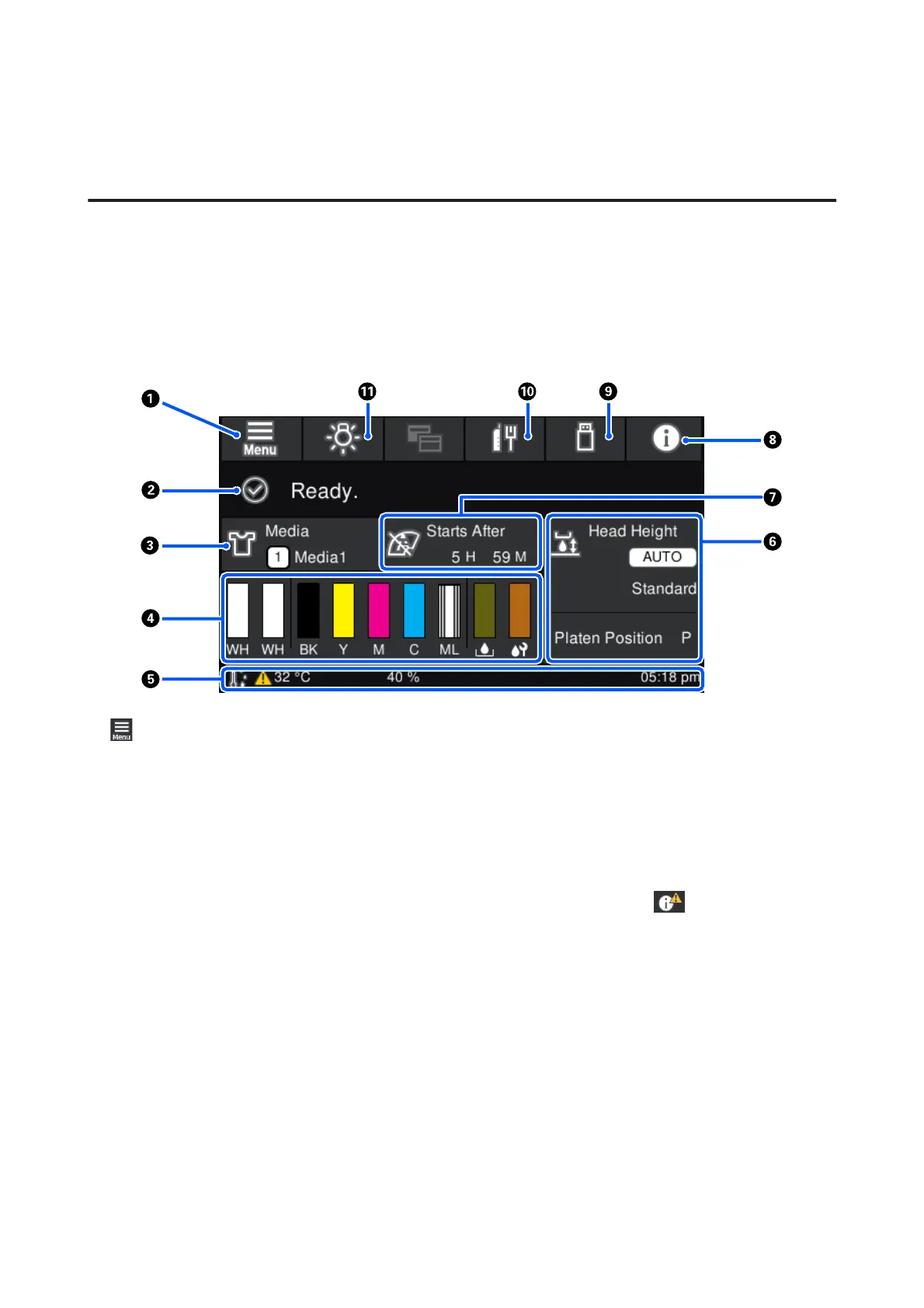Understanding and Operating the Display
Screen View
The section describes the three states of the display; the home screen, receiving print jobs, and printing.
Home screen
You can do settings and check the status of the printer.
A (Menu)
Displays the settings menu.
U “Control Panel Menu” on page 106
B Status display area
Displays notifications, such as the status of the printer and when to replace consumables. Only the most recent
notifications are shown in this area. You can check all the notifications by pressing
(information).
C Media info
Displays the name and number of the currently selected media settings. Pressing this area displays the Media
Settings menu for doing settings, in which you can change to a different media setting number or change the
settings of the media setting number that is currently selected.
U “Media Settings menu” on page 116
D Status of consumables
The status of the ink supply unit/cleaning ink supply unit, waste ink bottle, and head cleaning set are displayed as
follows. Pressing this area shows the details screen, in which you can check the part numbers for consumables,
etc.
SC-F3000 Series User's Guide
Introduction
17