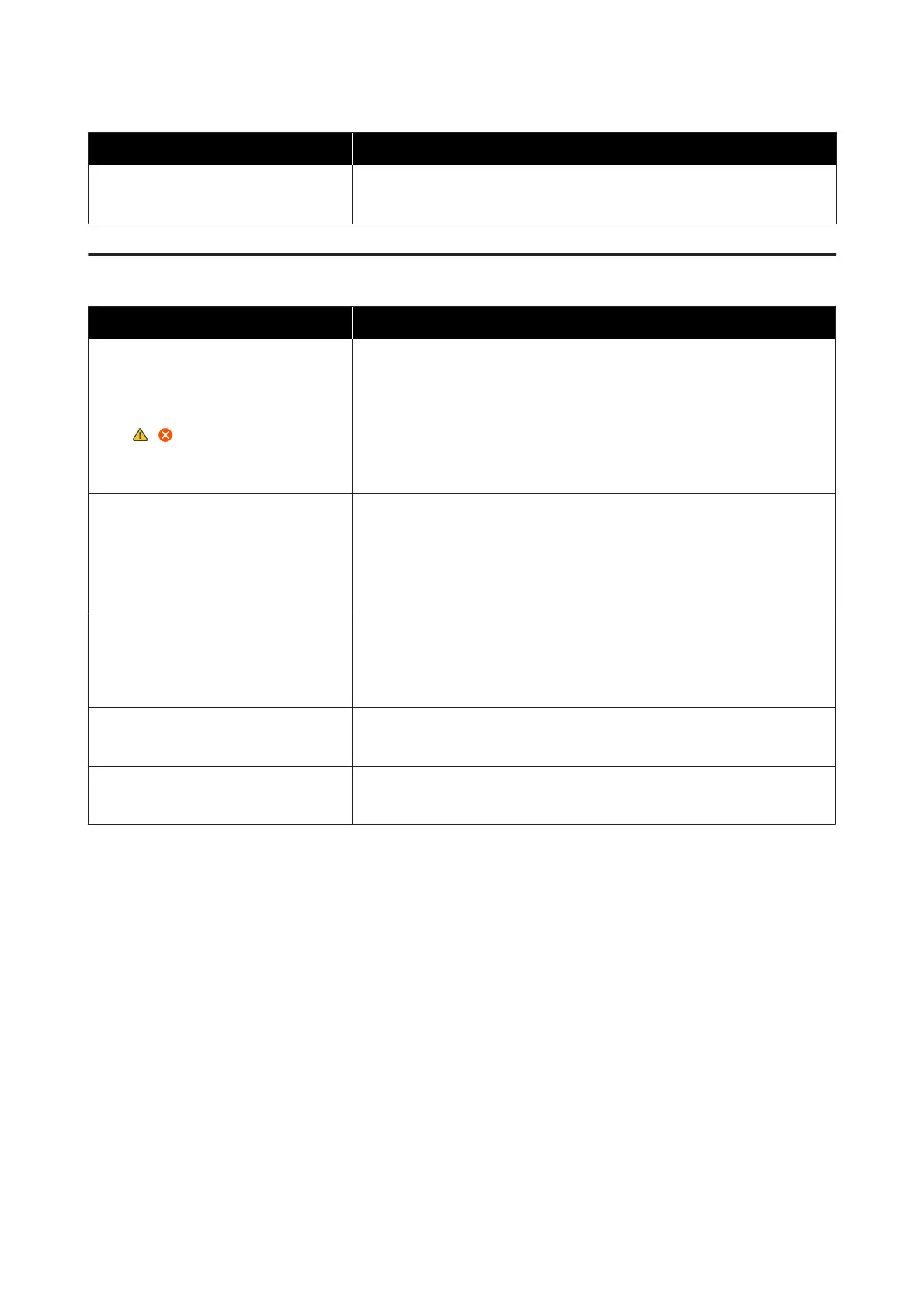When to perform Component to be replaced
When You need to replace Ink Supply
Unit. appears on the control panel screen.
C Ink Supply Unit
U “Shaking and Replacing Ink Supply Units” on page 89
Other maintenance
When to perform Operation
❏ Before starting printing operations
for the day (WH only)
❏ Ink shaking is needed.
Shake the Ink Supply Unit which
/ is displayed. is displayed
❏ When the LED lamp on the Ink Unit is
flashing blue
Shaking the Ink Supply Unit
U “Shaking” on page 89
❏ When checking if nozzles are clogged
❏ When checking which colors are
clogged
❏ Horizontal stripes or tint unevenness
(banding) are appeared.
Checking for clogged nozzles
U “Checking for clogged nozzles” on page 100
❏ When printouts are blurred or parts
are missing
❏ When a clog is found after checking
for clogged nozzles
Cleaning the print head
U “Head Cleaning” on page 101
When changing the printer mode Changing the printer mode
U “Changing the Printer Mode” on page 102
When the printer will not be used for an
extended period (and switched off)
Pre-Storage Maint.
U “Pre-Storage Maintenance for Long-Term Non-Use” on page 103
SC-F3000 Series User's Guide
Maintenance
78