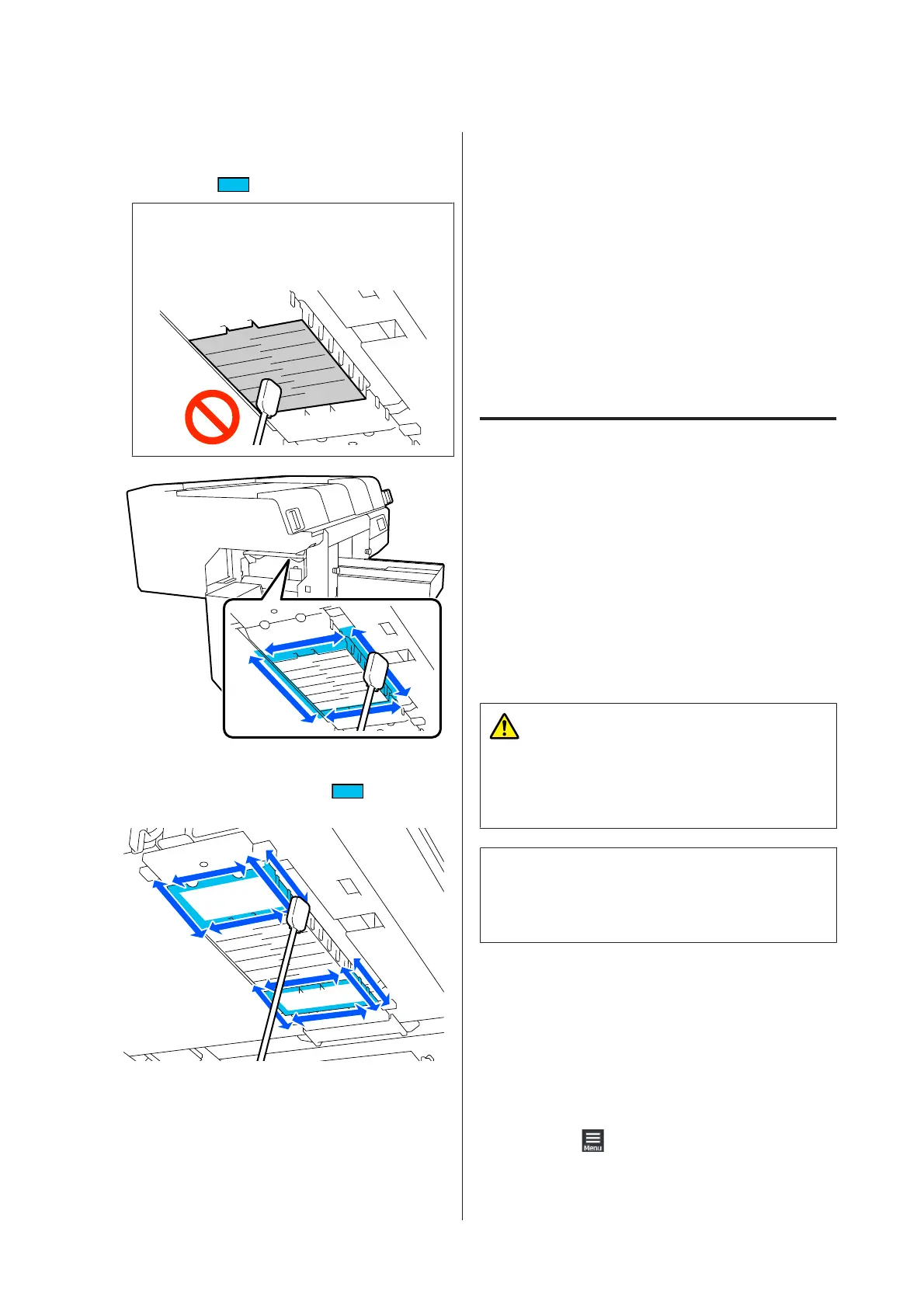L
Look into the print head, and wipe off any ink,
lint, or dust that has adhered to the parts that are
indicated by
in the illustration.
c
Important:
Do not touch the nozzle surfaces with the
cleaning stick. A malfunction may occur.
M
Wipe off any ink, lint, or dust that has adhered to
the parts that are indicated by
in the
illustration.
If you could not remove the dirt in one wipe, soak
the cleaning stick in ink cleaner, and then repeat
steps 12 to 13 to wipe off the dirt. If the cleaning
stick is dirty at this time, replace it with a new
one.
N
After you finish cleaning both heads, close the
maintenance cover and press Done in the control
panel screen.
When the print head returns to its normal
position, the Settings menu closes.
After you finish cleaning, we recommend
checking for clogged nozzles.
U “Checking for clogged nozzles” on
page 100
Disposing of Used Consumables U “Disposal”
on page 105
Cleaning the Suction Cap
When it is time to clean the suction caps, It is time to
clean the Suction Cap. appears on the control panel
screen. If you continue to use the printer without
cleaning, the nozzles may clog and print quality may
decline. Even if the message is not displayed, clean the
suction cap if printing surface is soiled with ink.
You can check the procedure in a video on YouTube.
Epson Video Manuals
Caution:
If you opened the printer cover in operation, do not
touch the area as indicated by the warning labels.
High temperatures may cause burns.
c
Important:
Do not move the print head or the platen manually.
A malfunction may occur.
Before starting this procedure, be sure to read the
following:
U “Cautions when operating” on page 79
A
Check the messages that appear on the printer's
screen, and then press Cleaning.
When the message is not displayed, press in the
order of
(menu) - Maintenance - Cleaning
the Maintenance Parts - Suction Cap.
SC-F3000 Series User's Guide
Maintenance
85