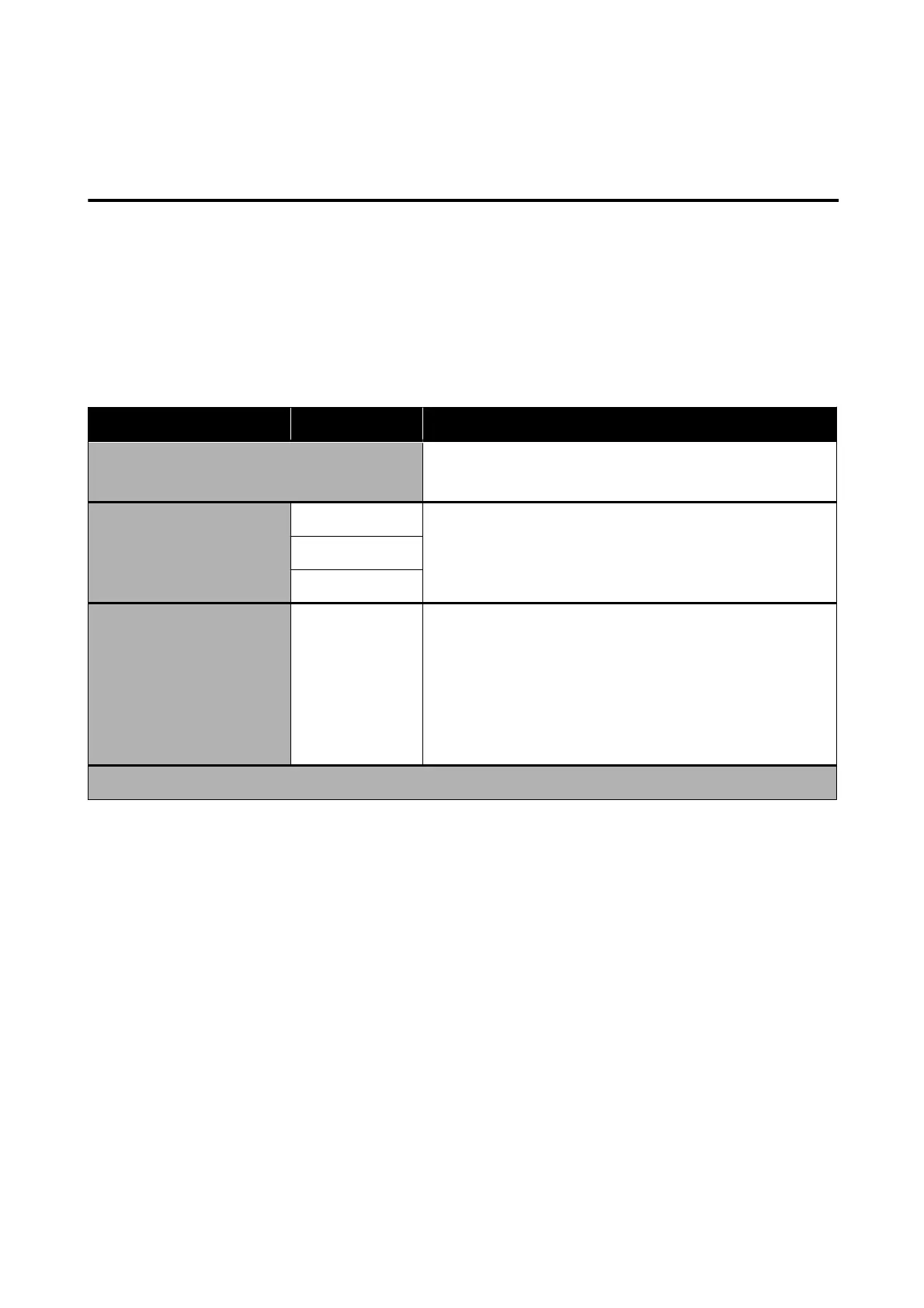Paper Setting menu
Roll Paper menu
❏ e Paper Setting menu is displayed if paper is loaded.
❏ Media Adjust adjustment results, and settings in Advanced Media Setting and Manage Remaining Amount
are stored for each paper type in Paper Type. Changing adjustments and settings will save these as the
currently selected paper type settings even if the power is turned
o.
*Default setting
Settings item Settings value Explanation
Remove Rewind the roll paper until it is ejected from inside the printer.
U “Removing Roll Paper” on page 32
Feed/Cut Paper Backward Use Backward and Forward to move the paper to the desired
position. Touch Cut to cut the paper using the built-in cutter.
U “Cutting the Roll Paper” on page 30
Forward
Cut
Media Adjust Start Run this adjustment when there is a problem with print results, or
after registering custom paper settings.
Touch Start to print an adjustment pattern. Then, follow the
on-screen instructions to make adjustments.
Adjustment results will be saved as the currently selected paper
type settings.
U “Optimizing Paper Settings (Media Adjust)” on page 43
Advanced Media Setting
SC-T5100 Series/SC-T3100 Series/SC-T5100N Series/SC-T3100N Series User's Guide
Using the Menu
109