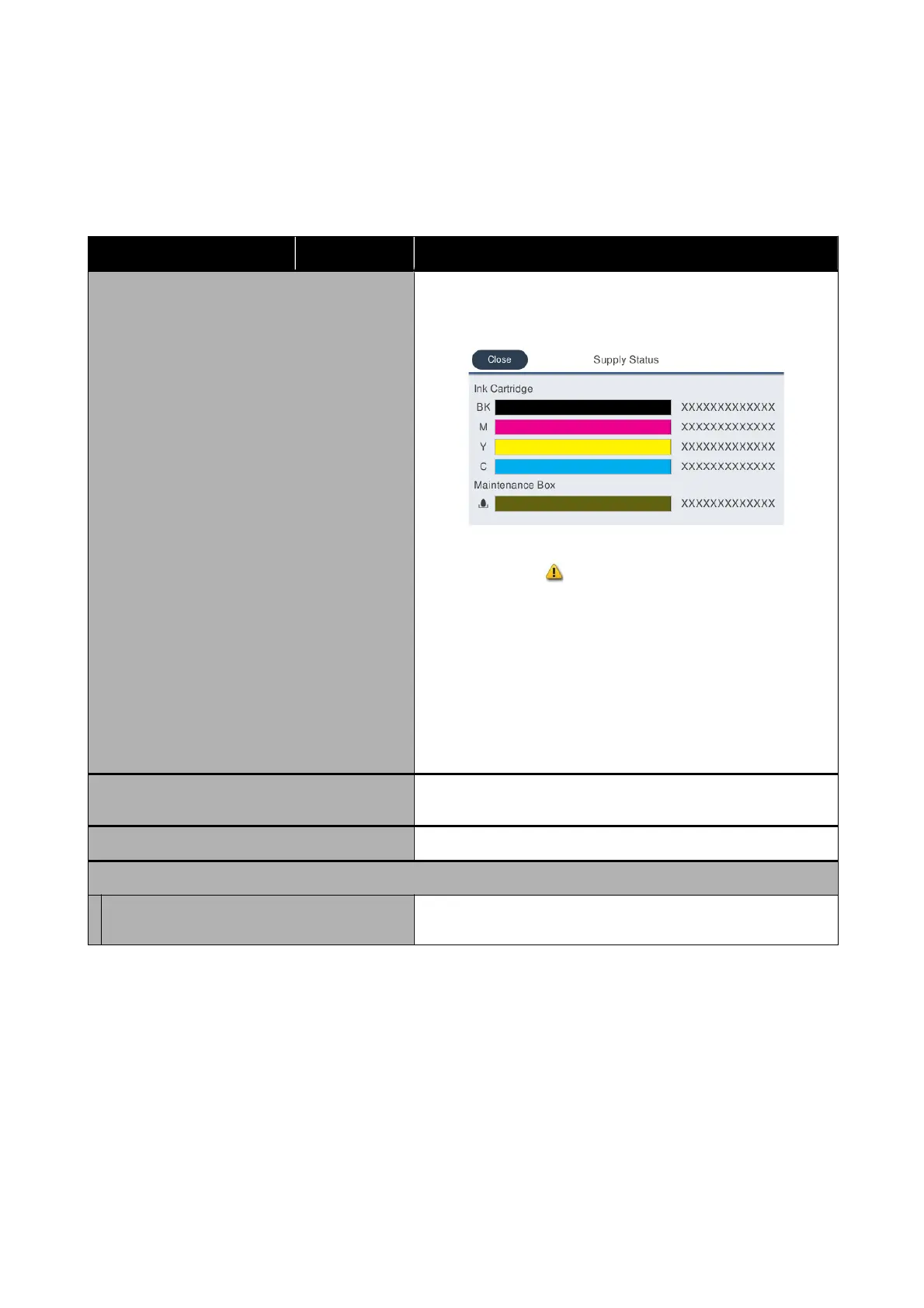Printer Status menu
*Default setting
Settings item Settings value Explanation
Supply Status Display the approximate remaining amounts of each color in ink
cartridge and its product number, and the approximate capacity in
and product number of the Maintenance Box.
The shorter a bar is, the lower the remaining amount or amount of
ink or space. Even if
is displayed, printing is possible until
replacement is instructed. However, ensure that a new ink cartridge
of that color, or a new Maintenance Box is readied in advance.
Furthermore, the ink color codes beside the bars indicate the
following.
❏ K: Black
❏ M: Magenta
❏ Y: Yellow
❏ C: Cyan
Message List Display a list of messages communicating printer status. Select a
message from the list to display detailed information.
Firmware Version Display the printer rmware version.
Print Status Sheet
Conguration Status Sheet Print a list of current printer settings. Use this to view all information
at a glance.
SC-T5100 Series/SC-T3100 Series/SC-T5100N Series/SC-T3100N Series User's Guide
Using the Menu
114