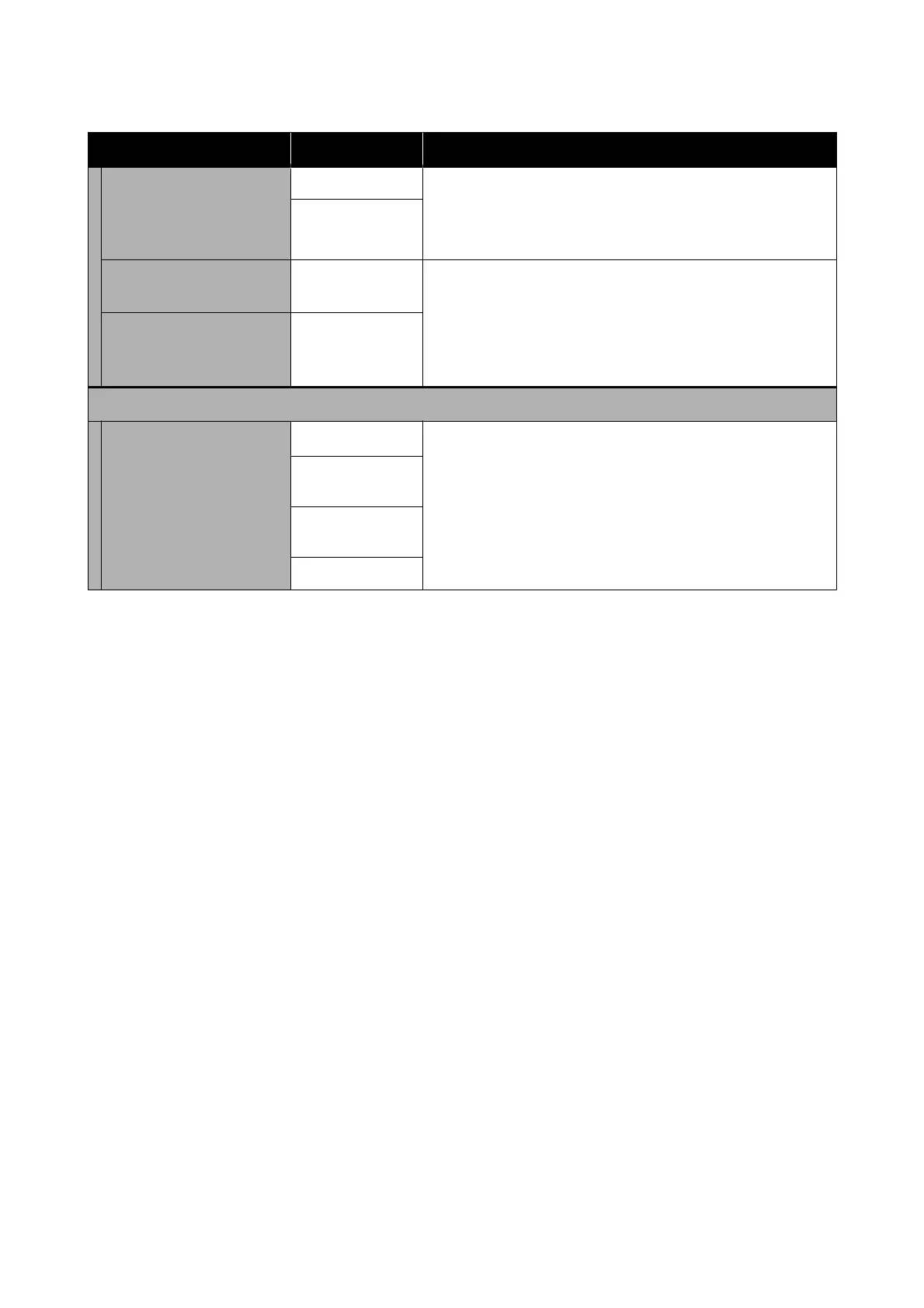Settings item Settings value Explanation
Setup On Select whether to display/record (On) or not to display/record (O)
the amount of remaining roll paper. Setting this to On, enables
Remaining Amount and Remaining Alert.
U “For Roll Paper” on page 39
O
*
Remaining Amount 5.0 to 150.0 m
(30
*
)
Inputting the roll paper total length set in Remaining Amount
displays the approximate remaining amount of roll paper on the
printer's Home screen and on the printer driver screen.
In Remaining Alert, set the limit at which to display a warning
when the amount of remaining roll paper drops below that limit.
You can set in 0.1 m increments.
Remaining Alert
1.0 to 15.0 m (5.0
*
)
Change Paper Type
Paper Type
Plain paper
*
Select the type of paper loaded. The three options other than
Others display the most recently selected paper type. When the
desired paper type is not displayed, touch Others to display these,
and select.
U “For Roll Paper” on page 39
Coated
Paper(Generic)
Premium Glossy
Sheet
Others
SC-T5100 Series/SC-T3100 Series/SC-T5100N Series/SC-T3100N Series User's Guide
Using the Menu
111