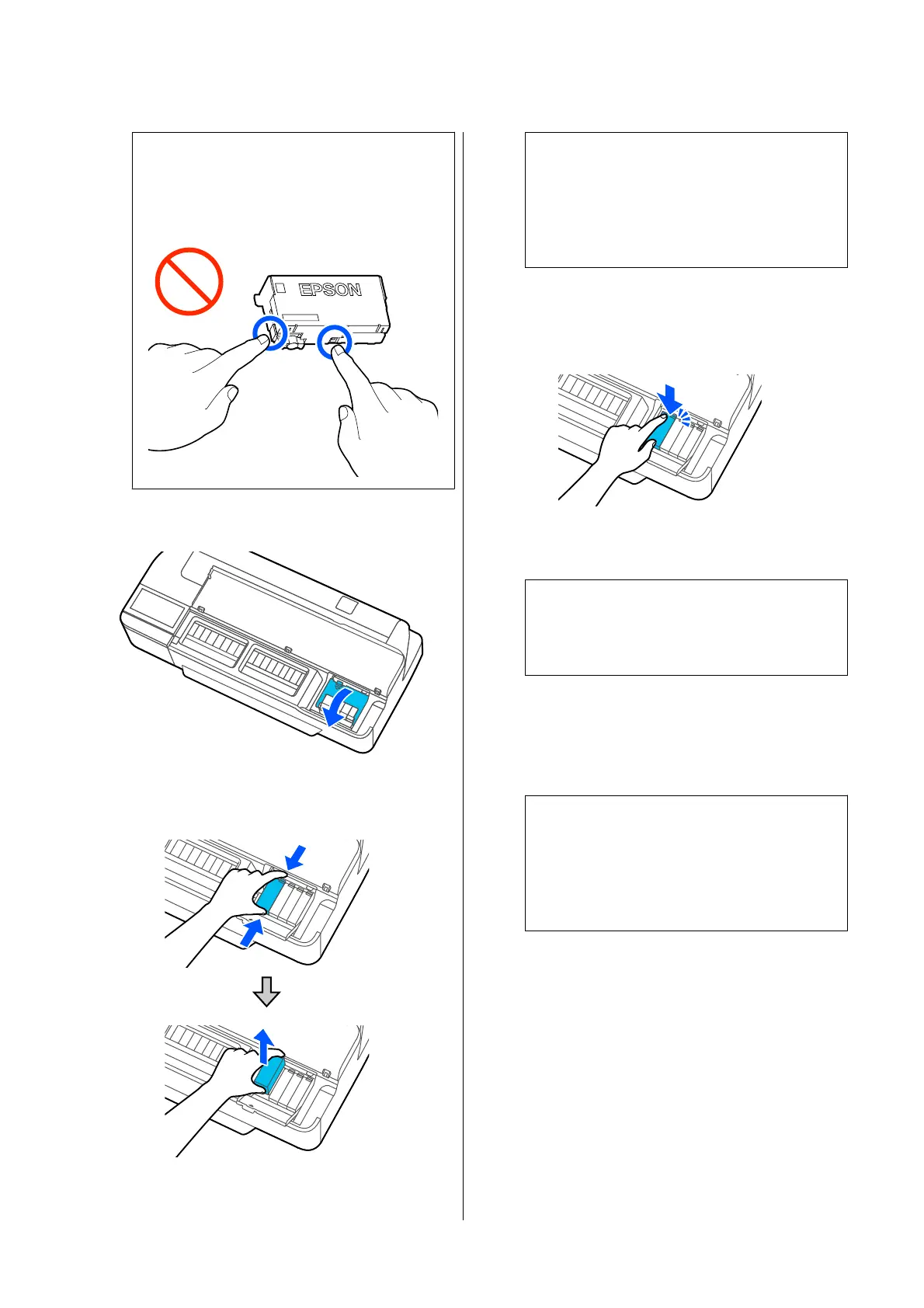c
Important:
Do not touch the parts shown in the
illustration. You may not be able to print
properly.
E
Open the cartridge cover.
F
Remove the ink cartridge to replace.
c
Important:
Removed ink cartridges may have ink around
the ink supply port, so be careful not to get
any ink on the surrounding area when
removing the cartridges.
G
Holding the new cartridge with the label facing
up, and insert it perpendicularly.
Push the area marked "Push" rmly.
Repeat Steps 3 to 7 (Except step 5) to replace
other ink cartridges.
c
Important:
Install ink cartridges into all slots. You cannot
print if any of the slots are empty.
H
Close the cartridge cover and front cover.
Ink charging starts. When Replacement is
complete. is displayed, ink cartridge
replacement is complete.
c
Important:
Do not turn
o
the printer during ink
charging. Doing so cause insucient ink
charge resulting in printing faint image or
nothing.
SC-T5100 Series/SC-T3100 Series/SC-T5100N Series/SC-T3100N Series User's Guide
Maintenance
136