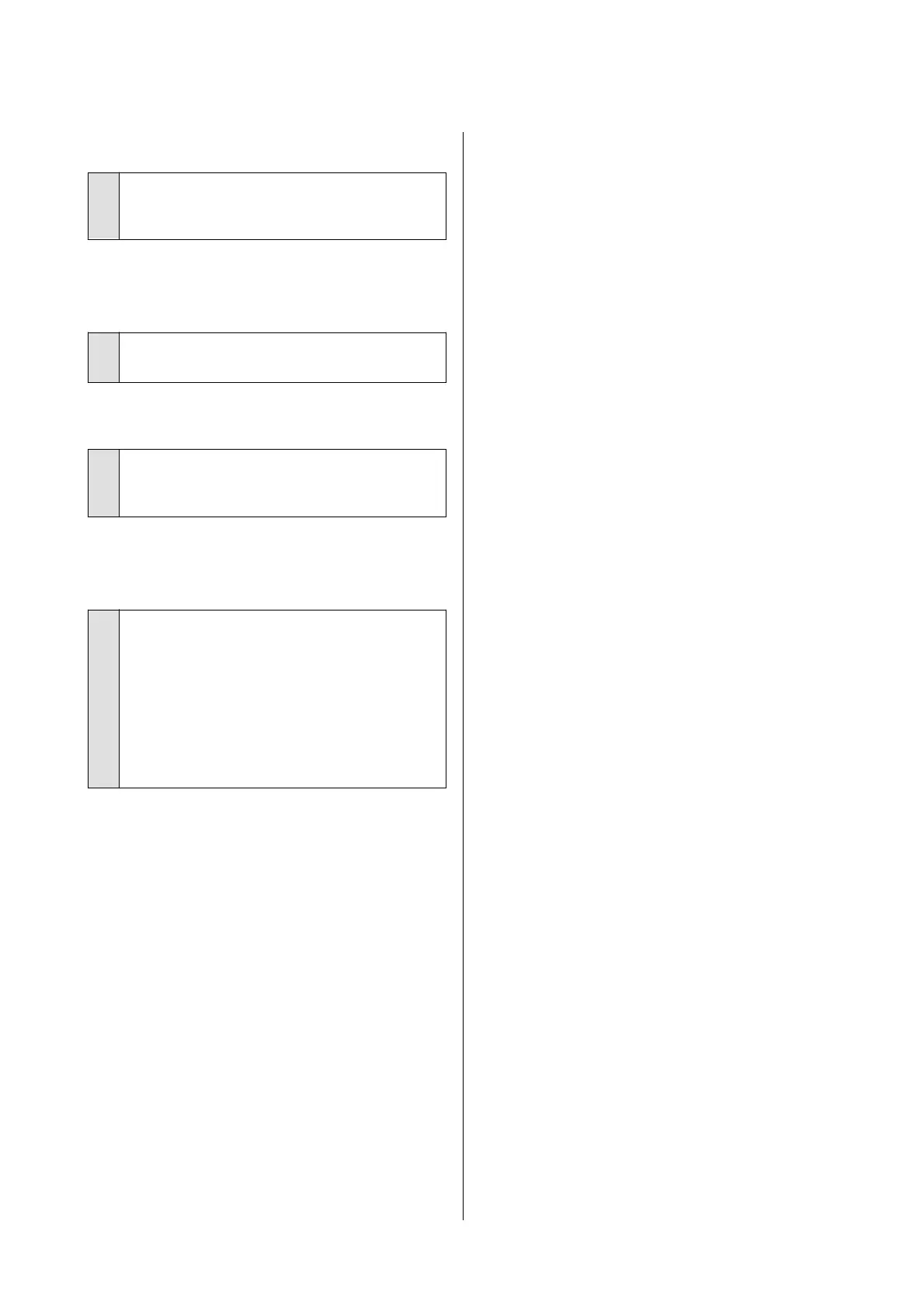A light is visible inside the printer.
o
This is not a failure.
The light is a light inside the printer.
The administrator password has
been lost
o
Should you forget the administrator password,
contact your dealer or Epson Support.
Print head is automatically cleaned
o
To ensure print quality, the printer may
automatically perform head cleaning when the
printer is turned on or before starting printing.
The printer turned o due to a power
cut
o
Turn
o
the printer, and then turn it back
on.
When the printer is not turned o normally, the
print head may not be capped correctly. If the print
head is left uncapped for a long time, the print
quality may decline.
When you turn on the printer, capping is performed
automatically after a few minutes.
SC-T5100 Series/SC-T3100 Series/SC-T5100N Series/SC-T3100N Series User's Guide
Problem Solver
153