
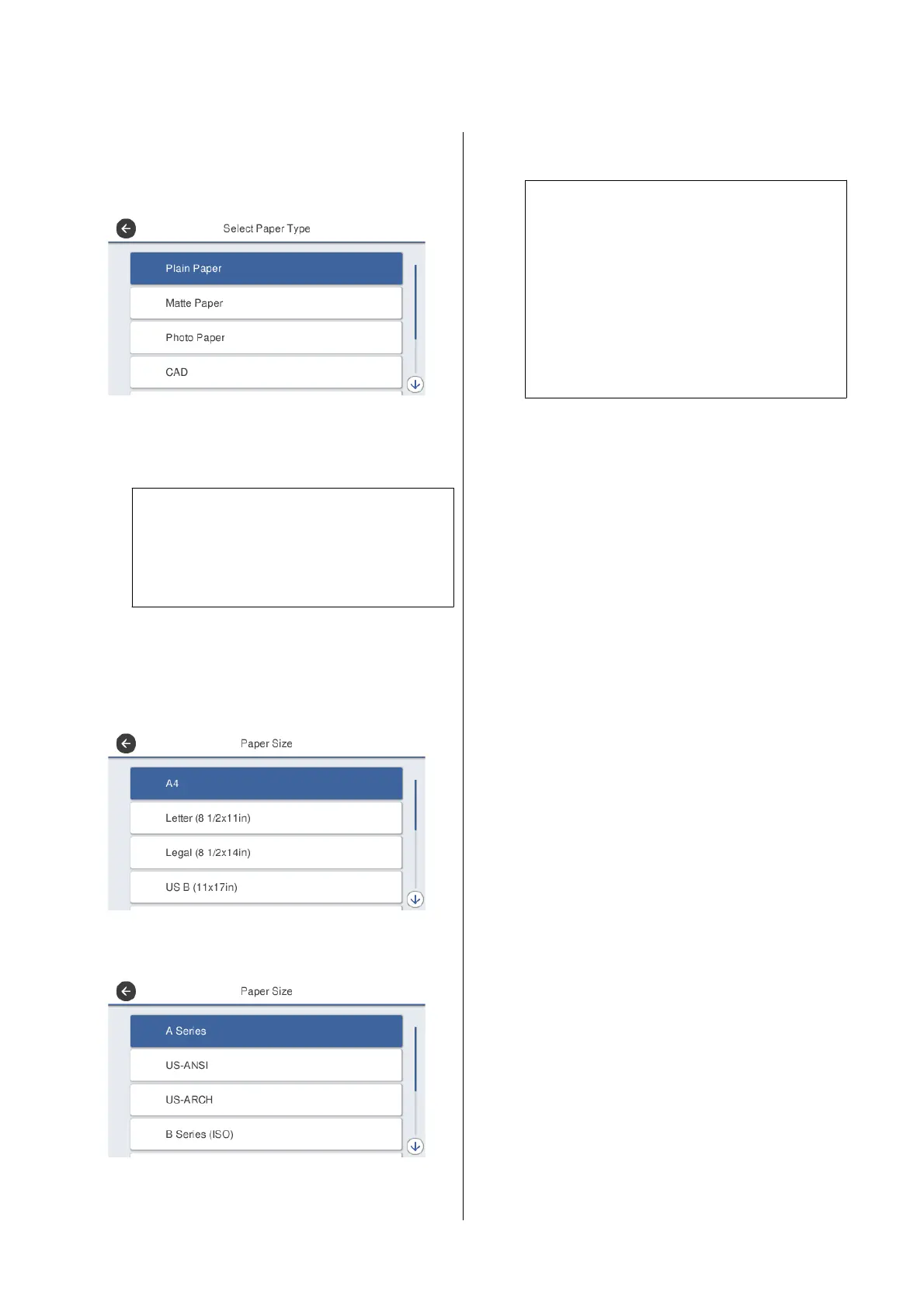 Loading...
Loading...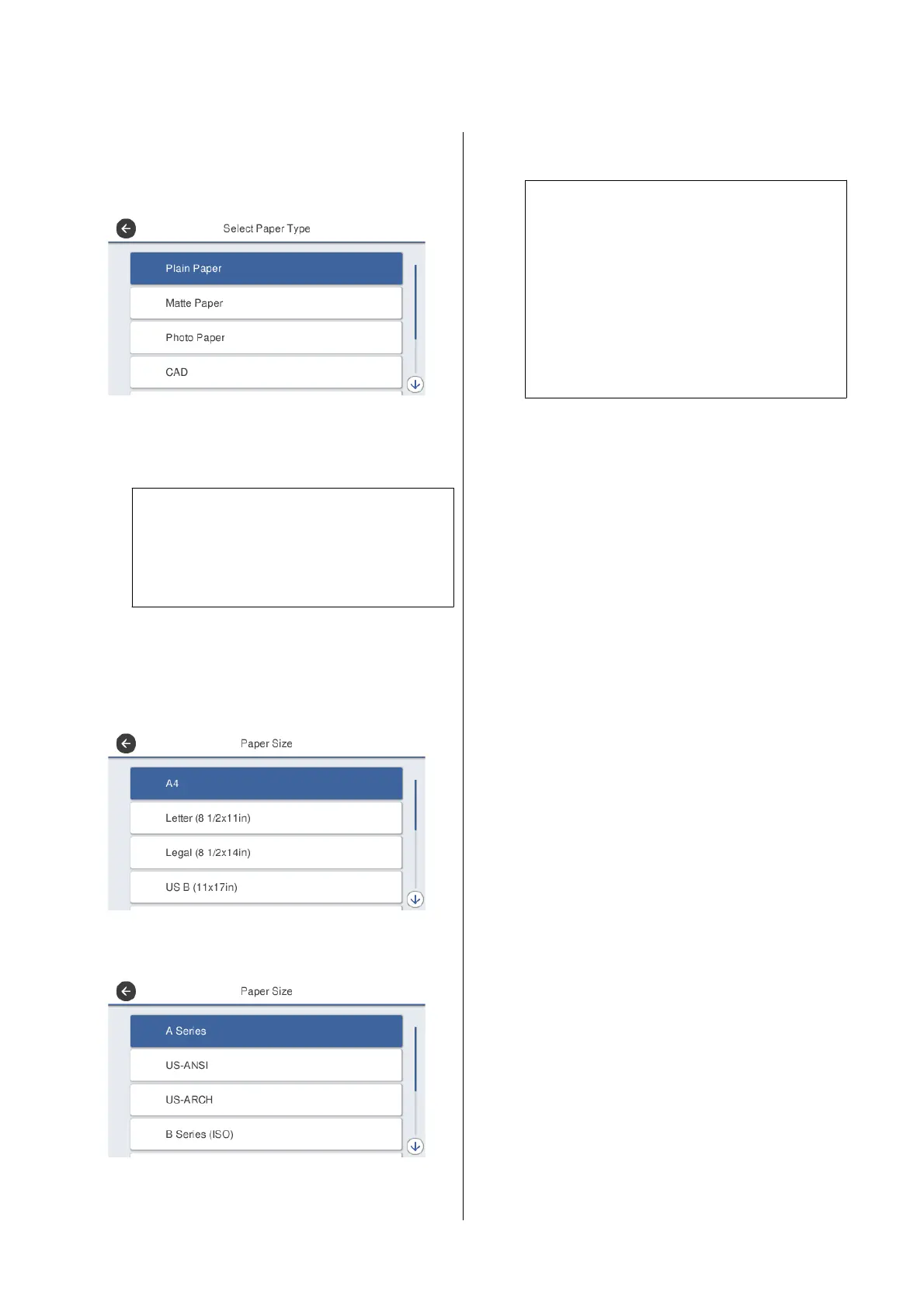
Do you have a question about the Epson SC-T5100 and is the answer not in the manual?
| Maximum Print Resolution | 2400 x 1200 dpi |
|---|---|
| Memory | 1 GB |
| Operating Systems | Windows, macOS |
| Print Technology | PrecisionCore MicroTFP |
| Ink Type | UltraChrome XD2 |
| Connectivity | Ethernet |
| Paper Sizes | A4, A3, A2, A1, B4, B3, B2, B1 |
| Print Margin Roll | 3 mm (top), 3 mm (right), 3 mm (bottom), 3 mm (left) |
| Emulations | ESC/P Raster |
| Display | 4.3-inch color LCD touchscreen |
| Print Speed Draft Mode | 22 sec/A1 on plain paper |
| Media Types | Plain Paper, Matte Paper, Tracing Paper, Fine Art Paper, Photo Paper, Coated Paper |
| Number of Ink Colors | 4 (Cyan, Magenta, Yellow, Black) |











